Nextcloud
About Nextcloud
Awards and Recognition
Nextcloud Pricing
Nextcloud offers a free trial for new users, after which the software is available across 3 pricing tiers. Pricing and functionality are outlined below. Basic: €1900/year starting at 50 users, €3400/year starting at 100 users Standard: €3400/year starting at 50 users, €6100/year starting at 100 users Premium: €4900/year starting at 50 users, €8900/year starting at 100 users Installation and configuration support: Starting at €990 for one-time.
Starting price:
€36.00 per year
Free trial:
Available
Free version:
Available
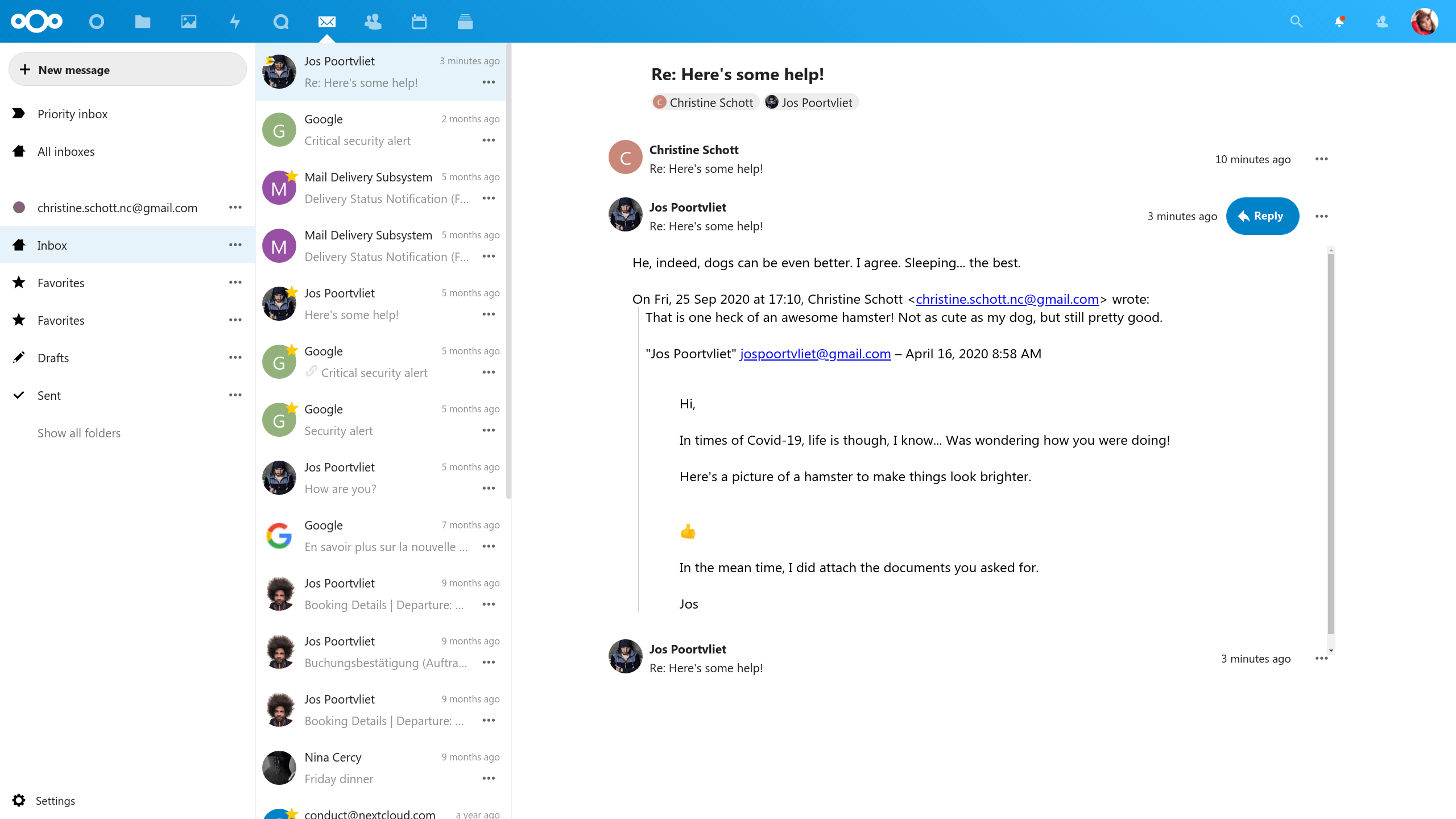
Most Helpful Reviews for Nextcloud
1 - 5 of 436 Reviews
Randy
10,001+ employees
Used more than 2 years
OVERALL RATING:
5
Reviewed January 2022
A great option for customizable cloud storage and collaboration
Miłosz
Verified reviewer
Information Technology and Services, 501-1,000 employees
Used daily for less than 12 months
OVERALL RATING:
5
EASE OF USE
5
VALUE FOR MONEY
5
FUNCTIONALITY
5
Reviewed August 2019
Best open source software I ever worked with
Nextcloud allowed us to replace many other services from different providers, now we have almost everything in one place.
PROS- simple to setup, configure, update and use - customizable - many apps and themes available - well documented - possible to connect with other services
CONS- many features you expect to work by default are only available after installing 3rd party extensions - encryption can be difficult to setup - some features can be configured only from command line
Reason for choosing Nextcloud
Mostly because of community recommendations, it is also open source and seems to be actively developed, not only by its creators but also by volunteers. Now, after almost a year working with it, I am sure it was a good decision.
Anonymous
2-10 employees
Used daily for more than 2 years
OVERALL RATING:
5
EASE OF USE
4
VALUE FOR MONEY
5
FUNCTIONALITY
4
Reviewed August 2019
A Solid Cloud Hosted Storage
It was an easy PHP web app to setup that is fairly extensible. It has a large selection of plugins that let you add basically all functionality you’ll need to parallel something like DropBox Enterprise. I have only used the self-hosted version, so I can only speak to that, but so far, it has been fairly stable, running on an 8core 12GB VM with Ubuntu 18.04 (past 6 months) and Ubuntu 14.04 (for the past 3-4 years). Given that it’s self-hosted though, you’ll get no official support, except from the community forums which have been friendly and helpful. The devs are also fairly active there, so you’ll get good answers. It maintains great integration with iOS and desktop devices (can’t speak for Android), and using it together with a SAML setup is quite a breeze. So far, it has scaled to about 150K small files and 1.5TB of storage. It’s built-in authentication system is also quite robust, with support for TOTP and FIDO 2FA via the plugin system. It also maintains solid integration to Collabora Online and OnlyOffice, allowing real-time document editing with multiple users and guests, which has come in handy quite a few times. Great software overall!
CONSCan be a bit difficult to set up initially. You’ll need a solid understanding of SysAdmin basics to even get off the ground, since it’ll rely on you having a properly configured web server. You’ll also need to know how to properly secure both the installation, as well as the database Nextcloud runs on. A compromise to either of those points would cause a security issue.
Reason for choosing Nextcloud
I was more looking for a traditional Dropbox/Box/etc... alternative, than purely a file syncing system. Further, the Seafile app for iOS is garbage and given I’m primarily mobile-oriented, having a solid app is of great importance.
Reasons for switching to Nextcloud
Nextcloud was a fork from OwnCloud and after some drama regarding the direction that OwnCloud was taking their primary product, w.r.t. licensing and features, a switch to a fully open sourced product was warranted
Roland
Religious Institutions, 201-500 employees
Used daily for less than 12 months
OVERALL RATING:
3
EASE OF USE
5
VALUE FOR MONEY
5
CUSTOMER SUPPORT
3
FUNCTIONALITY
4
Reviewed February 2020
Easy to use collaboration tool
We use this as an Intranet solution in our church. The most important functions are booking of locals and for filesharing between groups. We also use PicoCMS for the internal communication of news in the organisation. It works as expected but there has been some resistance to change. We plan to set up social login which should facilitate the use. Setting up and keeping your own server is of course an obstacle. You need some computer and server knowledge to keep this running. We use an external VPS-provider for the production server and another for backup. A local NAS-server for testing. This costs us about 7 EUR/month.
PROSEasy to add new users Easy to upload and download files Possibility to read and edit documents also in the phone Possibility to add blogg-pages for intranet with the PicoCMS app Calendar app works very well Sync with laptop and desktop using the desktop client
CONSThe e-mail app is rudimentary The coupling between Contacts and E-mail app is incomplete Creating and editing documents and adding photos is possible in the phone but a bit slow The risk for conflicting versions if using desktop client, but this may be soved in version 18 as you can locck the file while editing You sometimes need to specifically check that the files are synced, but this also happens to me with other sync solutions (like Box Sync) The calendar app cannot be "swiped" or "scrolled" to the next week or month in the webb-browser. But this works with other optional calendar apps.
Reason for choosing Nextcloud
As far as we could see G-suite and Office365 works best if all users are from one single organization and e-mail addresses from the same domain, whereas our users are individuals with private e-mail addresses from many different providers. We also found the setup and administration of Nexcloud very easy - adding users, setting up groups-folders, giving permissions, sharing files to external users, allowing upload and download to external users.
Reasons for switching to Nextcloud
Fronter was remaking their service so we needed to either reconstruct our service or change. We needed to set up a solution within a short time. Nextcloud was the only alternative to do that. And it has worked very well for almost a year now.
Vendor Response
Thank you a lot for this detailed review!
Replied March 2020
Maurice
Information Technology and Services, 2-10 employees
Used daily for more than 2 years
OVERALL RATING:
4
EASE OF USE
5
VALUE FOR MONEY
5
CUSTOMER SUPPORT
5
FUNCTIONALITY
5
Reviewed February 2024
Nextcloud a must have company tool
Open source, high level of security and privacy, fully configurable without software restrictions. Great support
CONSAlthough Nextcloud is well documented and a big community is providing support, setting up Nextcloud from scratch requires some IT skills and knowledge.
Reason for choosing Nextcloud
We choose Nextcloud due to Security and Privacy considerations. It is just the best tool available to stay in control of your private and company data.





