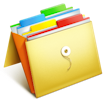All Zoho Docs Reviews
1-25 of 163 Reviews
Sort by
praveen
Banking, 1,001 - 5,000 employees
Used less than 6 months
OVERALL RATING:
4
Reviewed December 2021
zoho docs are really good
Haszilah
Verified reviewer
Telecommunications, 10,000+ employees
Used daily for more than 2 years
OVERALL RATING:
5
EASE OF USE
5
VALUE FOR MONEY
5
CUSTOMER SUPPORT
4
FUNCTIONALITY
4
Reviewed June 2021
Build online document from web browser
Zoho Docs is one of the most convenient and effective ways to generate documents online that can be shared with anybody. All types of formats are simple to prepare and download. We can readily update our records online and incorporate them into our daily routine. It's a dependable and very productive instrument.
CONSI'm having trouble keeping track of my files and organizing them in a logical manner. It's also difficult to modify the formatting of previously saved files while editing them. Sharing files or document with several other users causes problems in a more perplexing manner.
Noorhidayu
Verified reviewer
Hospital & Health Care, 10,000+ employees
Used daily for more than 2 years
OVERALL RATING:
4
EASE OF USE
5
VALUE FOR MONEY
5
CUSTOMER SUPPORT
4
FUNCTIONALITY
4
Reviewed June 2021
Zoho Docs is really helpful for us
Sharing and collaborating on files is a breeze with Zoho Docs. It's compatible with all of the devices I've used, and the cloud-based capability makes it adaptable enough in a team working across state boundaries and even in the offsite. Our staff that working in field really love using it, as they can have easy access to it and only need their smartphone to do it.
CONSI wanted the integrated functionality tools to include a "roll back" mechanism for certain users to make modifications. For example, if multiple individuals have made changes to the content but only one has to be undone, I'd want to be able to reverse edits by a person rather than by time, as the typical "undo" functionality does.
Reasons for switching to Zoho Docs
LibreOffice lacks of customization to the document layout and only basic document can be build with it.
Edgar
Verified reviewer
Government Relations, 201-500 employees
Used daily for more than 2 years
OVERALL RATING:
3
EASE OF USE
3
VALUE FOR MONEY
5
CUSTOMER SUPPORT
5
FUNCTIONALITY
5
Reviewed October 2018
Great potential of productivity apps
Sharing documents and online publishing of the files is a breeze, and they are always online which makes it a great option when embeding these types of files on other places throughout the web.
PROSZoho has never stopped developing new features throughout their productivity suite. Support is awesome and ease of use is great for newbies. I've been using Zoho Apps for more than ten years and I am still loyal with their efforts.
CONSDocs includes Writer, Sheet and Show apps, unfortunately loading times of the apps can be cumbersome and the lack of full versions of these apps for mobile phones or tablets forces you to seek for other options even though the online versions of the apps are option packed.
Zuhairah
Verified reviewer
Internet, 5,001-10,000 employees
Used daily for less than 2 years
OVERALL RATING:
4
EASE OF USE
5
VALUE FOR MONEY
5
CUSTOMER SUPPORT
4
FUNCTIONALITY
4
Reviewed April 2021
Perfect for sharing document and saves online
I use this software for managing my online document in term of sending or sharing the document. All my document is very organized by using this software which will help me to get my document more quickly without any delay.
PROSZoho Docs offers a very large storage for document storing and many useful tools for document sharing purpose. The uploading and downloading speed is very fast and i never have any problem to accessing back to my files from the cloud storage. Integration and sharing my files to third party service like Google Drive.
CONSThis software has something missing in the spreadsheet document creation. I am familiar with Microsoft Excel formulas, and this software did not support the formulas and using their own formulas which i will need to explore it more and it will take some time to totally familiar with it.
Reasons for switching to Zoho Docs
Zoho Docs can work online and has a very large cloud storage to store all my document online.
Khan Md Mohaiuminul Islam
Verified reviewer
Civil Engineering, 201-500 employees
Used daily for less than 6 months
OVERALL RATING:
4
EASE OF USE
4
VALUE FOR MONEY
5
CUSTOMER SUPPORT
4
FUNCTIONALITY
4
Reviewed February 2021
Easy solution for online documentation
With Zoho Docs my experience is easier to use, with online documentation most secure that anything can be. Some time Synchronization is little bit slow but, it can be manage. By continuous Update Zoho docs enlighten us with their effort to give us maximum support. Customer care section is well active also.
PROSZoho Docs is one of the best secure online documentation cloud i ever used, besides it continuously improve their features, and provides us 'the best' service. Besides it is very easy to control, its interface. I can easily categories my Folder and sub folder here.
CONSUnlike excel , sheet does not able to analysis the data here. Some time during loading i find this little bit slow.
Reason for choosing Zoho Docs
Zoho Docs is easier to control than Nimbus note, besides i get other features besides docs.
Reasons for switching to Zoho Docs
Most annoying thing with WPS office is Ads, suddenly out of no where! that appear.
Vijendr
Verified reviewer
Insurance, 2-10 employees
Used daily for less than 12 months
OVERALL RATING:
4
EASE OF USE
4
FUNCTIONALITY
4
Reviewed November 2022
An easy tool for storing and sharing documents.
Its an amazing software for document sharing and document management. It helps me to organise my documents efficiently.
PROSIt has an amazing web interface. I can find all my documents easily on its dashboard. This software has an specific application for Mac operation system which helps to use this tool in offline mode also. Being a part of Zoho eco-system, this tool is well synchronised with other Zoho services.
CONSI have its mobile application downloaded in my phone. I use it when I travel. It is very convenient to do work from my mobile. But this app crashes frequently. The developer should work on it.
Reasons for switching to Zoho Docs
It was a decent tool but I wanted a tool with its eco-system and everything should be well synchronised.
Nur Zuhaira
Verified reviewer
Telecommunications, 1,001-5,000 employees
Used daily for less than 12 months
OVERALL RATING:
5
EASE OF USE
5
FUNCTIONALITY
4
Reviewed July 2022
One of the best for document storing and file collaboration
It helps us to share and collaborate on file easily. Great feature.
PROSThe best part about using Zoho Docs is that it works fluidly with the rest of the Zoho line of products, so we can save all of my work in the clouds and retrieve them from whatever device. Collaborating on the administration of different kinds of documents with coworkers is a great feature and help us to find files and document quickly.
CONSThe intense white color is difficult for someone with my vision impairment to comprehend. I appreciate that Zoho's website is progressive enough to allow for customization, like being able to alter the site's default color scheme. I think Zoho might benefit from a real-time chat feature for quick help and simple questions.
Adam
Non-Profit Organization Management, 51-200 employees
Used weekly for less than 2 years
OVERALL RATING:
5
EASE OF USE
5
VALUE FOR MONEY
5
CUSTOMER SUPPORT
5
FUNCTIONALITY
5
Reviewed August 2023
awesome document management application for serious people
it has saved me from buying flask disc which i was losing almost every month
PROSi use zoho docs to keep my project documents i like the ability to provide cloud storage to all subscribes, its simple to use and has clean user interface
CONSThe storage provided by the application is limited to basing on the packages, and the customer support team takes a lot of time to respond when contacted
paul
Civic & Social Organization, 11-50 employees
Used weekly for less than 2 years
OVERALL RATING:
5
EASE OF USE
5
VALUE FOR MONEY
5
CUSTOMER SUPPORT
5
FUNCTIONALITY
5
Reviewed June 2023
store you important files on cloud
its has helped us to have back up for all documents online
PROSzoho docs give cloud-based storage for important documents, I like the application its so simple to use and gives you access your files anytime anywhere
CONSusing application need Internet connections and in areas with poor networks its hard for one to log in and access his or her documents
nzai
Civic & Social Organization, 201-500 employees
Used weekly for less than 2 years
OVERALL RATING:
5
EASE OF USE
5
VALUE FOR MONEY
4
CUSTOMER SUPPORT
5
FUNCTIONALITY
5
Reviewed July 2023
Zoho docs is the best online storage for files and documents
using the application has helped us to save important files online
PROSi like zoho docs because it's so simple to use by everyone, and its ability to share files online makes it more awesome
CONSzoho docs offer less space for document storage compared to google documents and sharing big documents takes a lot of time
Andrei
Verified reviewer
Education Management, 10,000+ employees
Used daily for less than 2 years
OVERALL RATING:
5
EASE OF USE
5
VALUE FOR MONEY
4
FUNCTIONALITY
4
Reviewed December 2022
Zoho Docs is the easiest one to handle and set up for your team.
Zoho Docs is great for small/medium teams. It is easy to set up and almost everybody will get used to it quickly.
PROSZoho Docs integrates with a variety of storage/sharing softwares.
CONSThe fee per user makes it costly for big teams.
Colin
Verified reviewer
Information Technology and Services, 2-10 employees
Used daily for more than 2 years
OVERALL RATING:
4
EASE OF USE
5
VALUE FOR MONEY
5
CUSTOMER SUPPORT
4
FUNCTIONALITY
4
Reviewed January 2019
Zoho Docs - Writer, Sheets & Show Plus Cloud Storage
Zoho Docs is a perfectly functional suite of tools to rival more popular rivals, but it is unlikely to displace Microsoft Office in the corporate world. That means it needs to be able to work with Office formats if you have clients or suppliers who will be sharing files with you. This generally isn't a problem, but not all features of Word, Excel and PowerPoint are supported. Some companies may still want a single copy of MS Office on hand to help manage this process. For most small business users, Zoho Docs (or the even better value Zoho One suite which includes Docs) can be a good alternative to both G-Suite and Office 365.
PROS- Cost-effective alternative to basic Microsoft Office Suite - Word Processor (Writer), Spreadsheet (Sheets) and Presentation (Show) software included. - Writer great for creating HTML content for web pages - Syncs files with desktop - Integration with Google Drive and Dropbox - Strong Security - Good integration with other Zoho products - as you would expect
CONS- Sheets doesn't have the power and analysis capabilities of Excel, but is perfectly functional for most small business use cases. - If you need to share files with external users you generally have to convert to more popular formats. These export options are available, but an extra step and another version of the file to manage.
Halimatun
Verified reviewer
Accounting, 1,001-5,000 employees
Used daily for more than 2 years
OVERALL RATING:
4
EASE OF USE
4
FUNCTIONALITY
4
Reviewed October 2021
My review on Zoho Docs
Zoho Docs provides many valuable features and capabilities, mainly because they have their own online document storage, which will allow me to view my documents from anywhere. In addition, the file conversion provides a decent range of formats in which I may save the paper. It includes a useful function that allows me to share and work on my document with my colleague in real-time.
CONSThere isn't anything about the program that I hate honestly. There are a few hiccups in between, but it's nothing worth noting. Generally, it is a valuable piece of software for creating documents and storing them that really help me so many time editing document online.
Waleed
Construction, 1,001-5,000 employees
Used daily for more than 2 years
OVERALL RATING:
5
EASE OF USE
5
VALUE FOR MONEY
5
CUSTOMER SUPPORT
5
FUNCTIONALITY
5
Reviewed April 2022
The most cost-effective data management options on the cloud
The use of Zoho Docs made the management of document and data storage on the cloud more flexible, as the ease of use enabled us as a team to interact more with the data that is shared with it, which had a tangible positive impact.
PROSThe finest feature of Zoho Docs is its high-efficiency integration with the Zoho suite of services, which allows us to have a huge cloud storage space for our files and access them from anywhere. I like how we can work together with colleagues to manage a variety of files. Zoho Docs excels in providing excellent desktop and mobile apps for syncing files and making rapid cloud backups. I appreciate Zoho Docs' security requirements since it provides a safe environment for creating, editing, and sharing documents online. Because it is a web-based platform, it can be accessed from any device, removing the need for a specific device.
CONSI liked all of Zoho Docs' capabilities and couldn't think of a reason to dislike it because it is incredibly practical and allows us to simply manage and preserve our data.
Nurain
Verified reviewer
Utilities, 10,000+ employees
Used daily for more than 2 years
OVERALL RATING:
4
EASE OF USE
5
VALUE FOR MONEY
4
FUNCTIONALITY
4
Reviewed August 2021
Good with document management and sharing
Zoho Docs is very good with document management, as it has an option to stores all of my document on its cloud storage, thus making the document storing and sharing can be done directly from this software without having to use third-party sharing service.
CONSThere are major upgrade needed on the interface. As for now, the main page of the software it too clunky and no too user friendly. The tools location and layout should be easy to find and the color theme of the software don't look modern and convincing.
Isabella
Verified reviewer
Information Technology and Services, 51-200 employees
Used weekly for less than 12 months
OVERALL RATING:
4
EASE OF USE
4
VALUE FOR MONEY
4
CUSTOMER SUPPORT
4
FUNCTIONALITY
5
Reviewed November 2020
A great reliable way to save any document online.
Currently we use this system for various reasons that are very useful to us, at business scales, which makes it an effective software in its main functionalities, normally, we use this system to protect all our data in an extremely secure way, including at the same time, acquiring full access to these records, from any mobile device or computer, with access to the web, for occasions that arise, and we need these informative documents to satisfy said problem presented, being necessary not only for these interpretations, but also to protect images and videos, which can become of great personal importance.
PROSIt is one of the best tools registered in the cloud to protect all the data that you keep in your organization in a totally secure way, because it will be stored online, which guarantees its functionalities in a numerical percentage, in its entirety, mentioning that it is one of the systems that I like the most, about these qualities that it offers to be used by any user who decides to promote this program, especially because it is very easy and flexible in all its use options.
CONSBeing an easy-to-use software, several of its functionalities are not current, that is, they do not present an update to restore the modern effectiveness that it should offer, this happens in several of its operational qualities, specifically due to its lack of modernization in several aspects within this platform, in order to provide a complete and reliable service, above all to increase certain characters that require innovations and integrations for their job improvement.
Eudes
Information Services, 11-50 employees
Used daily for less than 12 months
OVERALL RATING:
4
EASE OF USE
5
VALUE FOR MONEY
4
CUSTOMER SUPPORT
4
FUNCTIONALITY
4
Reviewed January 2023
Easy to Use Document Creation and Collaboration Tool
Overall, Zoho Docs is a great tool for creating and collaborating on documents. It's intuitive interface and powerful features make it a great choice for teams of all sizes.
PROSZoho Docs is an incredibly user-friendly platform that makes it easy to create, store, and share documents. It's great for collaboration since multiple people can work on the same document at the same time.
CONSSome of the features can be a bit overwhelming to use, and the mobile app could use some improvement.
Luis Daniel
Verified reviewer
Computer Software, 11-50 employees
Used daily for less than 12 months
OVERALL RATING:
4
EASE OF USE
4
VALUE FOR MONEY
3
FUNCTIONALITY
4
Reviewed June 2019
A powerful Google Docs Alternative
Used it for a while and loved it.
PROSIf you need to be editing documents in the cloud or have them accessible somewhere without worrying about privacy issues, Zoho Docs is a good alternative. You can edit from the phone or website and even share the documents with other people. You can also have a team that can access the files and the free tier gives you a reasonable number of features for the tier. We use it mostly for corporate documents since you can brand or email in documents and we also use it to provide NDA's or password-protected documents with expiration links to customers. While some of the editor features might not be as responsive as Google Drive or Office, it's still really good! You can also chat with your collaborators and view everything on the mobile app.
CONSSome of the paid features could be free features, like protected sharing and increased file sizes.
David
Security and Investigations, 2-10 employees
Used weekly for less than 2 years
OVERALL RATING:
5
EASE OF USE
4
VALUE FOR MONEY
5
CUSTOMER SUPPORT
4
FUNCTIONALITY
4
Reviewed January 2023
Fastest
Zoho Docs is fast and easy to work with. I can switch docs without lag time.It's very direct, there's no "What does this button do? Oh no! Not what I thought!". Zoho has an entire family of affordable products that can be easily integrated.
CONSCustomer service is a bit of a problem, response times aren't reliable at all. If more features could be added without sacrificing speed and maneuverability, that'd be great.
Reasons for switching to Zoho Docs
Happy with other Zoho products
Anonymous
Used daily for more than 2 years
OVERALL RATING:
4
EASE OF USE
5
VALUE FOR MONEY
5
CUSTOMER SUPPORT
4
FUNCTIONALITY
4
Reviewed March 2018
Free alternative to google docs business
Its free alternative of google docs, docs spreadsheet i use it almost daily and sharing it with others is also very user friendly and hence i use it within my company team
PROSWe use zoho docs in my company for everything and google docs charges for the same features in their business plan but zoho gives it for free
CONSNice very close to what google docs provide but at times the loading time is a lot and slow performance when using zoho spreadsheet, formulas are not as good as google docs
William
Insurance, 2-10 employees
Used daily for more than 2 years
OVERALL RATING:
5
EASE OF USE
5
VALUE FOR MONEY
5
CUSTOMER SUPPORT
5
FUNCTIONALITY
5
Reviewed December 2018
Organizing and synchronizing
I use this software to organize a work folder and keep it synchronized and supported. Its configuration is very simple. The appearance is simple but this allows your navigation to be faster.
CONSOn some occasions it has been difficult for me to download the content in the application. It is depending on the cellphone model.
Orlando
Insurance, 2-10 employees
Used daily for more than 2 years
OVERALL RATING:
5
EASE OF USE
5
VALUE FOR MONEY
5
CUSTOMER SUPPORT
5
FUNCTIONALITY
5
Reviewed October 2018
A cloud to complement other services
As simple as opening your file browser, add the files you want to backup and automatically everything is synchronized. From the cell phone you can access these files without having to use unnecessary space.
CONSIn my experience with Zoho, it is quite safe. I recommend it to you.
Doriangel
Verified reviewer
Oil & Energy, 10,000+ employees
Used daily for less than 12 months
OVERALL RATING:
4
EASE OF USE
5
FUNCTIONALITY
4
Reviewed April 2019
A brilliant choice to leading applications.
An excellent option that I have been trying for the functions of edition and construction of documents, a quite simple tool that involves the management of what I understand are the most basic functions of office automation, the writing of written text and the elaboration of spreadsheets. Zoho Doc has nothing to envy to the most popular tools, since although a revolutionary software does not fulfill its functions well with a touch of innovation.
CONSI would like you to be a little more daring in innovation, as you could compete directly with market leaders.
Lisa
Writing and Editing, 1 employee
Used more than 2 years
OVERALL RATING:
3
EASE OF USE
3
FUNCTIONALITY
3
Reviewed May 2020
No good reason to choose Zoho Docs over competitors
Not good. I would choose Microsoft Word or Google Docs over Zoho docs every time. In fact this is what I do - even though I use Zoho for task management, I still go to Microsoft Word for documentation. That should tell you something.
PROSObviously the fact that it is integrated into other Zoho software, such as Zoho Projects, is nice. For me consolidating tasks and documentation into one repository would be very good...if only the tool were better.
CONSIt just doesn't hold a candle to a tool like Microsoft Word, lacking so many features and the interface is clunky. It is probably more fair to compare it to Google Docs, but again it is lacking here.