Quickbase
About Quickbase
Quickbase Pricing
30-day free trial, no credit card required. Team: from $600/month for up to 50 custom business apps. Option for annual billing. Business: from $2000/month for up to 100 custom business apps. Option for annual billing. Enterprise: contact Quickbase for pricing information.
Starting price:
$600.00 per year
Free trial:
Available
Free version:
Not Available
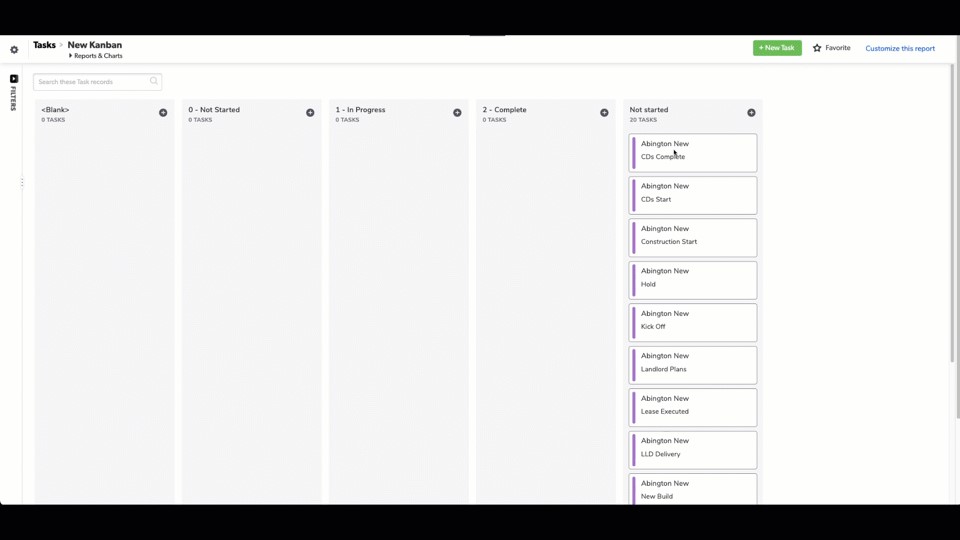
Other Top Recommended Fleet Management Software
Most Helpful Reviews for Quickbase
1 - 5 of 284 Reviews
Josh
11 - 50 employees
Used unspecified
OVERALL RATING:
5
Reviewed June 2023
Quickbase is best built by the users
George
Verified reviewer
Information Technology and Services, 2-10 employees
Used less than 2 years
OVERALL RATING:
5
EASE OF USE
5
VALUE FOR MONEY
5
CUSTOMER SUPPORT
5
Reviewed February 2016
Quickbase: the the missing link between applications and and business owners
I have used Quickbase for about 2 years now, and I have needed to create the application for my company from scratch. After having dabbled with the likes of designing a SQL or Access database, to creating a seemingly easier FileMaker application, Quickbase ended up winning those, hands down. From a UI/UX perspective, Quickbase is a very intuitive products. You will immediately notice the attention to detail in designing this product the very first time you run into an error in a formula, or any design element. All feedback from the application is so detailed to the point where it practically resolves the issue for you. No other application has ever done that for me. Furthermore, it allows even a non-technical user create fairly complex applications that are far from achievable using a normal database product. Even if you are looking to create certain more advanced functionality in Quickbase, for instance, interacting with other applications via the API, you have native connectors within Quickbase which is constantly growing, and you can use applications like Zapier to further than integration without requiring any programming knowledge. I can write about the benefits of this application for pages, but, I will just say that, if you are drowning in Excel sheets to run your business, and have no way to link your data in an elegant way, do yourself a favor, and check out Quickbase for this purpose.
PROS- Easy of use (Great UI/UX) - Flexible Interface - Scalable - Supports a full API for integration to virtually any other application - Allows for scaling to a multi-user application, allowing for complex workflows to match business process. - It's a mature product, which means that you would hard pressed to ask a question that hasn't already been answered by one of the Quickbase geniuses in the community forums. - The community support is fantastic, and their support is very quick and efficient.
CONS- Reports are not easily formattable. So, if you want to send out reports to your clients, or internally within the company, you would have to resort to 3rd party tools to allow for such functionality. I'm hoping that Quickbase will work on this particular aspect of their reporting in future releases.
Vendor Response
Thanks for the fantastic review, George! Glad to hear QuickBase is working for you and your organization. We are always working to enhance QuickBase -- including updating our reporting options -- so please stay tuned for great new features in the future!
Replied February 2016
Lillian
Verified reviewer
Hospital & Health Care, 10,000+ employees
Used weekly for less than 2 years
OVERALL RATING:
4
EASE OF USE
4
VALUE FOR MONEY
5
CUSTOMER SUPPORT
5
FUNCTIONALITY
4
Reviewed October 2023
Fields, reports and dashboards can be easily added
Developers can alter Quickbase's structures to better suit their needs, including the app's forms, tables, and fields. It paves the way for us to utilize coding to create unique buttons and code pages for our software.
PROSIt's a fantastic resource for keeping track of my daily tasks and the progress of open tickets. I use this fantastic drill down tool at least five times an hour to assess the next steps and plan accordingly.
CONSMany times when we've reported an issue, we haven't heard back from the support team after the initial interaction, or the ticket has been closed abruptly. The problem we're having right now is that users can access the data in a hidden tab.
Reasons for switching to Quickbase
Within Engineering, Quickbase has become the primary tool for tracking projects. Quickbase replaced Excel, email, and Microsoft Teams for managing project data. This hindered the ability of designers and project managers to quickly assess ongoing and completed projects.
Nathaniel
Automotive, 11-50 employees
Used weekly for more than 2 years
OVERALL RATING:
3
EASE OF USE
2
VALUE FOR MONEY
1
CUSTOMER SUPPORT
2
FUNCTIONALITY
5
Reviewed July 2021
NOT FOR SMALL BUSINESS
Negative - leaving a bad taste.
PROSThe features of Quickbase are great. That is undeniable. The features allow for data integrity through the entire creation and implementation of it. User Roles came in handy to keep data secure from within the company. There are a lot of tools to accomplish almost any data point that is trying to get captured.
CONSThe biggest con is the way they have backed my company into a bad position. We had a rep that helped us get a plan that worked for our company, tailored to us. Quick base just came back this year and stated we needed to double our user count and were going to see a price increase on top of user count. So the tailored plan we started with in 2018 was no longer available. We tried to work with Quickbase Account Rep. to no avail. We are now in the process of switching to another vendor. So if you are a small business looking into Quick base, my word of advice is STAY AWAY! They get you using their platform, then you see the price hikes later, like in the middle of a pandemic. Good business model. -Disgruntled Database Admin
Reason for choosing Quickbase
We are choosing the other product now. More tailored experience. No min user count.
Maddie
Verified reviewer
Computer Games, 1,001-5,000 employees
Used weekly for less than 2 years
OVERALL RATING:
4
EASE OF USE
4
VALUE FOR MONEY
5
CUSTOMER SUPPORT
4
FUNCTIONALITY
4
Reviewed August 2023
Quickbase helps us design websites without coding
Quickbase is a useful tool for solving common business problems, such as inventory management, because it facilitates the rapid creation of applications that are compatible with all display and mobile device sizes.
PROSAll of our previous issues with program administration and data tracking have been eliminated by using Quickbase. Our operations and sales teams can now work together more effectively than ever before thanks to the applications we developed for them.
CONSThe sole drawback of Quickbase is that it requires you to use their own proprietary formulas. Finding what you're looking for and double-checking your UI usage is going to take a little more time. Having an in-house resource with coding experience has been a huge boon.
Reasons for switching to Quickbase
An intuitive, no-code platform with a wide range of possible integrations, which enables rapid solution delivery and long-term company success.









