TripMaster
About TripMaster
Awards and Recognition
TripMaster Pricing
Contact CTS Software for detailed pricing information.
Starting price:
$125.00
Free trial:
Available
Free version:
Not Available
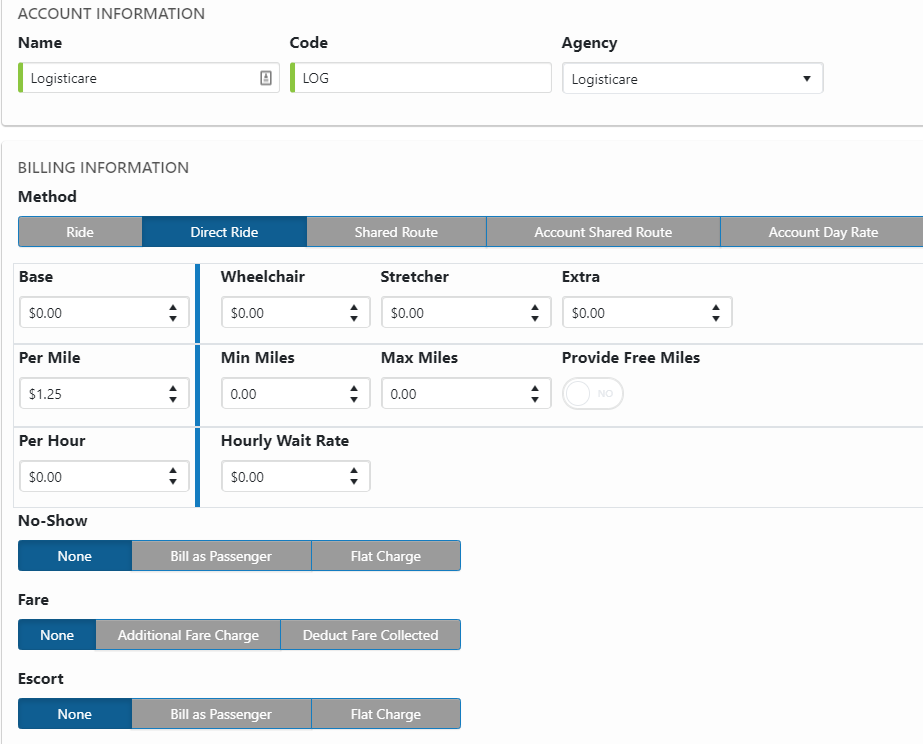
Other Top Recommended Fleet Management Software
Most Helpful Reviews for TripMaster
1 - 5 of 94 Reviews
Eileen
Transportation/Trucking/Railroad, 11-50 employees
Used daily for more than 2 years
OVERALL RATING:
5
EASE OF USE
4
VALUE FOR MONEY
4
CUSTOMER SUPPORT
5
FUNCTIONALITY
4
Reviewed April 2018
Excellent customer service, good an updating platform with newer features.
Daily I get benefits from the software.
PROSClearly designed for the rural transit/paratransit industry. Ability to search, report, customize reports, and overall user friendly the software is even for the newest user.
CONSLack of ability to look up reservations by City/Village that someone is coming from or going to. Lack of ability to text riders, and/or do mass notification about inclement weather or holidays closings. Other dislike, cost of downloading application onto tablet, as well as the restrictions on the number of logins/seats, especially given the monthly cost that we pay.
Vendor Response
Eileen, Thank you so much for your review. I am happy to say, we added the ability to do text message reminders last week and we hope this will be a big help to you and your team. We will continue to work on the other suggestions and will let you know when they are released. Have a wonderful week.
Replied October 2018
James
Transportation/Trucking/Railroad, 11-50 employees
Used daily for less than 12 months
OVERALL RATING:
5
EASE OF USE
5
VALUE FOR MONEY
5
CUSTOMER SUPPORT
5
FUNCTIONALITY
4
Reviewed June 2017
Has been a great experience and has made tracking our mileage simple.
We have received a more efficient work flow and can operate with the confidence of not leaving a rider stranded with out a ride. Our truly biggest savings is the data entry of miles that we have to log for our records this alone saves us 10 hours a day.
PROSCTS has slashed the time it takes to fill out state required reports and the time that it takes for us to bill clients. Has also given me the ability to track buses in real time. CTS has also taken the load off of our dispatchers trying to remember where our vans are and what riders still need to be picked up.
CONSWe do wish that the auto scheduler worked a little more efficiently. The auto scheduler works great if you are picking up one client at a time from one area, but when you want to pick up multiple clients from say the same small town around the same time. It wants to dispatch a van for each of the riders instead of picking them up with one bus.
Vendor Response
Thank you James for your review. It is wonderful that you save a minimum of 10 hours per day from having to log miles. I also want to thank you for the insight you have given us on the need to work on the auto scheduler feature. We will continue to work to improve this feature with your input. Thank you again.
Replied May 2019
Maria
Transportation/Trucking/Railroad, 11-50 employees
Used daily for less than 12 months
OVERALL RATING:
3
EASE OF USE
4
CUSTOMER SUPPORT
5
FUNCTIONALITY
3
Reviewed April 2018
Overall, the software is easy to learn and easy to use.
The software is straightforward and provides us with a lot of tools essential to our business. I like being able to customize reports for specific needs.
CONSThe drop down menus are an issue; Just scrolling the mouse across my screen causes the menus to drop down and the seconds it takes me to get them to go away adds up to lost time. I would like to see more information in the Rider Master without having to click "edit" to read the other information. Also, it would be nice to be able to pull up Riders by their account instead of having to "preview all" and then filter out. Just a few ideas for efficiency.
Vendor Response
Maria, Thank you for your review and feedback. We are in the process of redesigning the system to eliminate the mouse over issue you mentioned and we will also look to address your other concerns as well. We really appreciate your feedback and hopefully when we get a few of the items you mentioned below resolved we will be worthy of a 5 star review. Have a great day!!
Replied October 2018
Jill
Used daily for more than 2 years
OVERALL RATING:
5
EASE OF USE
5
VALUE FOR MONEY
5
CUSTOMER SUPPORT
5
FUNCTIONALITY
5
Reviewed April 2018
We love the Tripmaster program and the CTS crew
The software is very user friendly. It has the ability to keep up with the data tracking we are required to do, yet is easy to use for our non-techy staff.
CONSThe canned reports do not export well to excel. I have to delete a lot of rows and columns, move column headings over the correct columns and things of this nature.
Vendor Response
Jill, Thank you so much for taking the time to provide your review. We built the custom reports tool as an alternative to the canned reports as we agreed they dont export very well to excel. Hopefully that helps but we will continue to research ways to improve the export formats for our canned reports as well. I have enjoyed working with Bond County for over 10 years and hope to continue that relationship for many more!!!
Replied October 2018
Carol
Transportation/Trucking/Railroad, 11-50 employees
Used daily for more than 2 years
OVERALL RATING:
5
EASE OF USE
5
VALUE FOR MONEY
5
CUSTOMER SUPPORT
5
FUNCTIONALITY
5
Reviewed May 2019
The right software for OUTS.
A Blessing.
PROSIt is very reliable and the customer service is out of this world. You have a problem and they respond. If there are upgrades to the software it is completed with no extra charge. They maintain with maintenance when need and that is usually two time a month. Customer service is available 24 hours a day because they no the importance of keeping the system up and running. CTS has technicians all across the US so if you are in the different times zone other than Eastern time -- you will be service.
CONSI can't think of anything. I am pleased









