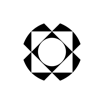Paperform
About Paperform
Paperform Pricing
Essentials: $20/month (paid annually) or $24/month (paid monthly). Pro: $40/month (paid annually) or $49/month (paid monthly). Agency: $135/month (paid annually) or $159/month (paid monthly). Special pricing is available for nonprofit organizations.
Starting price:
$20.00 per month
Free trial:
Available
Free version:
Not Available
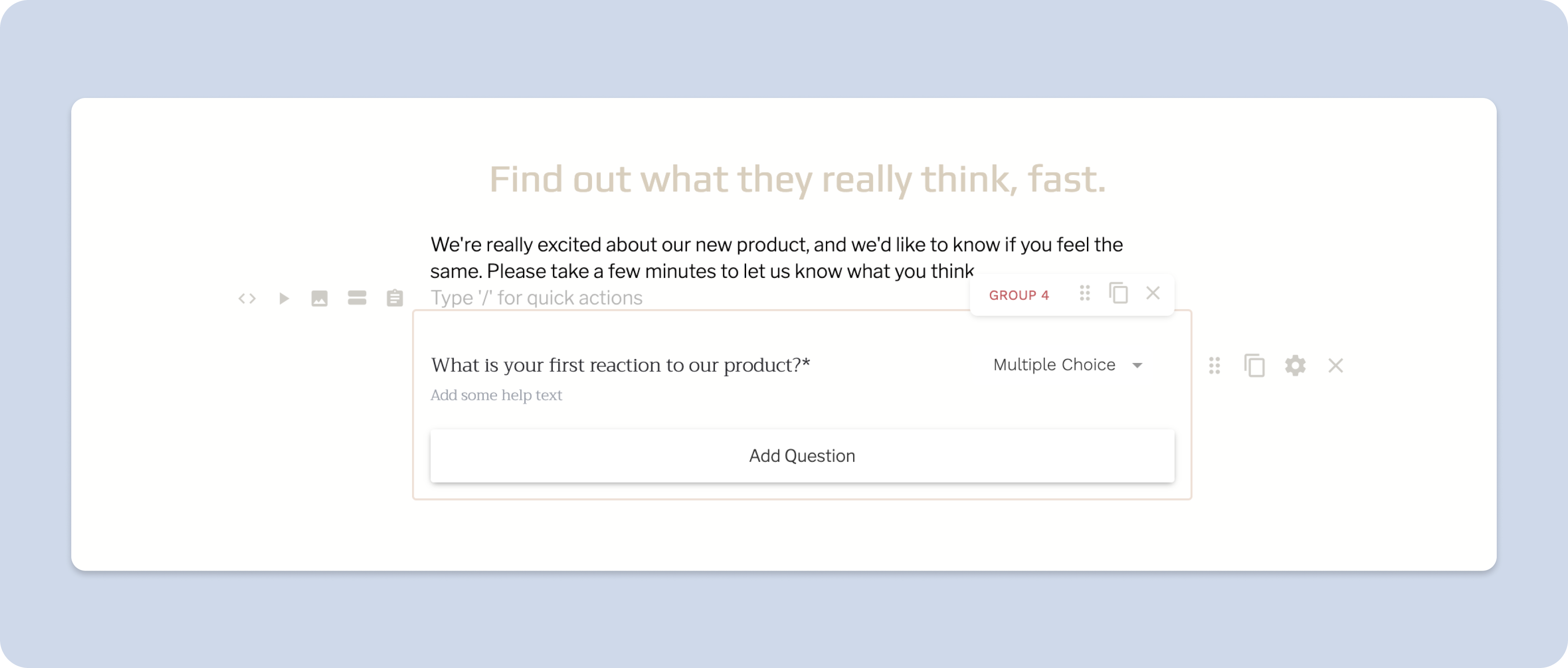
Most Helpful Reviews for Paperform
1 - 5 of 94 Reviews
Dave
Design, 2 - 10 employees
Used less than 2 years
OVERALL RATING:
4
Reviewed January 2022
My favorite form building tool
João Pedro
Verified reviewer
Motion Pictures and Film, 1 employee
Used weekly for more than 2 years
OVERALL RATING:
5
EASE OF USE
5
VALUE FOR MONEY
5
CUSTOMER SUPPORT
5
FUNCTIONALITY
5
Reviewed July 2020
It is the best tool in my toolkit right now
It is the smartest web platform I've used in a very long time. I have manage to use it as part of my customer acquisition workflow, and without code or anything, I'm able to create really smart and conditional experiences for my potential clients. Design is good and simple and that's a huge plus for me! You'll only regret not starting to use Paperform sooner!
PROSI started messing around with the other extremely powerful features and I instantly realized I had a beast of a product standing right in front of me that could really help me and help my clients. I ended up creating my Custom Pricing Presentation for my freelance video services and that ultimately help me reduce friction in my sales and booking process. All that tiring and extensive email back and forth associated with confused clients, on what products and services they wanted to choose when they book with me, was eliminated. So Paperform continues to pay itself off!
CONSI really can't think of anything wrong with it, maybe sometimes it is a bit slow to load the editor, but I do have some pretty complex, long forms!
Reason for choosing Paperform
When I first discovered Paperform, I was looking into a way of providing my clients/couples with a customized experience. Being that I am Portuguese, and most of my couples are Portuguese as well, Translations was the feature that really made me believe I could totally trust the platform. I immediately felt understood since no one else was providing a way of doing this correctly and easily.
Vendor Response
Jo?o, thank you so much for your kind words!
Replied July 2020
Rhonda
Hospital & Health Care, 51-200 employees
Used weekly for less than 12 months
OVERALL RATING:
4
EASE OF USE
4
VALUE FOR MONEY
4
CUSTOMER SUPPORT
3
FUNCTIONALITY
4
Reviewed August 2022
Flexible form builder
My response rates were high with Paperform. Most people do have a cell phone no matter the age range, and luckily Paperforms is mobile optimized. I never received any complaints. There are different types of questions I need to ask, the freestyle form builder was the best part of Paperform.
PROSPaperform stands out because it is secure and the form builder is not drag and drop. Instead place text or question fields and images anywhere on the form. Video can even be added to the form. Forms and surveys are mobile responsive and easy for anyone to complete. The dashboard is well organized. From there I can get to any screen or setting in one click.
CONSMy concern with Paperform is that if I need help I can't call a phone number and talk to the customer support team. Anytime payment is involved I want to be able to easily reach the company. Even to chat or email with them is a pain and takes much too long. The value for money with Paperform is not that great. Partly because of the aforementioned flaw and because even the entry level plan is pricy yet devoid of features that should be present at this price point.
Reasons for switching to Paperform
Before using Paperform I would use Microsoft Word to create a form and then print and mail it out. This was a slow process that wasn't very fruitful. I used Adobe Acrobat to create fillable PDFs which weren't easily distributed or easily filled. I was eager to try Paperform and speed up the process.
Logan
Government Relations, 2-10 employees
Used daily for less than 6 months
OVERALL RATING:
4
EASE OF USE
3
VALUE FOR MONEY
4
CUSTOMER SUPPORT
3
FUNCTIONALITY
5
Reviewed February 2022
Paperform - Customizable but a little clunky
Paperform has served it purpose well and we will continue to use it.
PROSPaperform allows you to easily send emails to those who fill out your form and to others you would like to reach. It was useful for advocacy efforts.
CONSSome of the creation features feel like a beta version. It is not easy to view a large list of emails and having to scroll to see all the columns is annoying.
Reason for choosing Paperform
Pricing
Reasons for switching to Paperform
Google Forms did not have enough features or capabilities.
Akshila
Verified reviewer
Arts and Crafts, 201-500 employees
OVERALL RATING:
4
EASE OF USE
4
VALUE FOR MONEY
4
CUSTOMER SUPPORT
4
FUNCTIONALITY
4
Reviewed April 2023
Paperform
Overall this is a really good product and it's really easy to use.
PROSThe really cool feature I found is, it can accept numbers with decimals like (10.25, 6.5), If you are building forms to accept payments or some measuring values this is a really cool function and you can even add videos also to the form. And this gives you a full-featured application trial version without a credit card.
CONSThere is nothing to say about Paperform, but if you can extend the trial period that is better to get a good understanding before purchasing the product.
Reasons for switching to Paperform
I decided to change the platform and try a new tool