Wufoo
About Wufoo
Wufoo Pricing
Starter plan: $19/month or $169/year Professional plan: $39/month or $349/year Advanced plan: $99/month or $889/year Ultimate plan: $249/month or $2199/year
Starting price:
$19.00 per month
Free trial:
Available
Free version:
Available
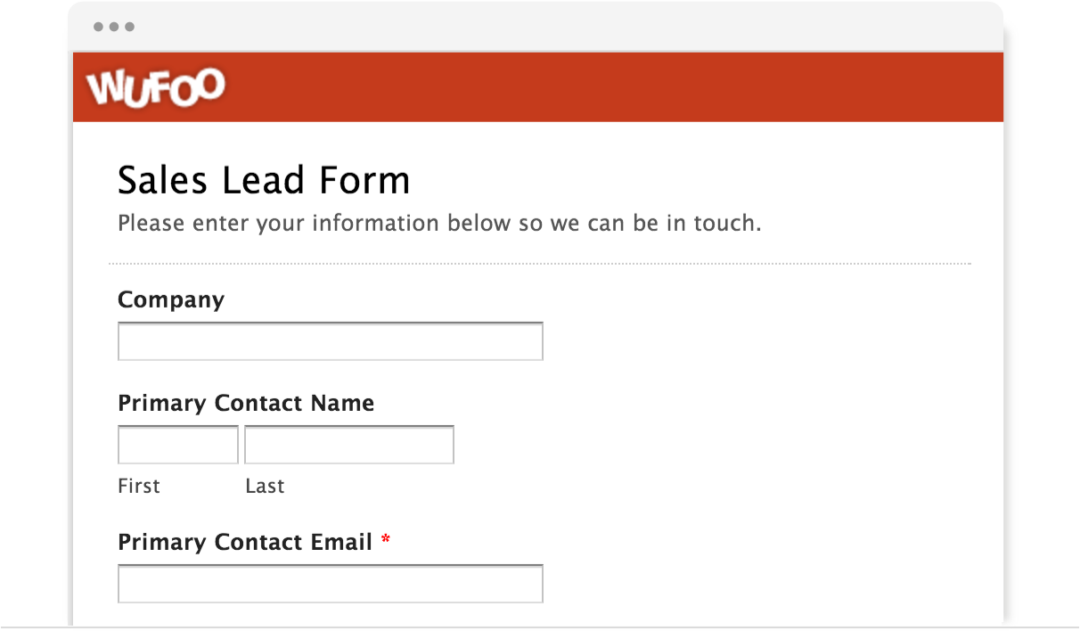
Most Helpful Reviews for Wufoo
1 - 5 of 200 Reviews
Sonja
11 - 50 employees
Used more than 2 years
OVERALL RATING:
5
Reviewed March 2021
Wufoo Review
Craig M.
Verified reviewer
Used weekly for more than 2 years
OVERALL RATING:
5
EASE OF USE
4
VALUE FOR MONEY
5
CUSTOMER SUPPORT
5
FUNCTIONALITY
4
Reviewed February 2018
Wufoo easily allows me to create contact forms for my websites.
Custom contact forms that automatically sync and create contact records in my CRM and my email platform.
PROSEvery website has at least one contact form and most WordPress themes include them. Not a big deal. I wanted a contact form that would sync with my CRM (Nimble) and my email marketing platform (MailChimp) and Wufoo fills that need. Every time someone fills out a form, that person is created and tagged in my CRM as well as in MailChimp. Nice!
CONSIt's not the easiest to use but it is also not the most difficult. The interface is a wee bit tired. My biggest challenge has been, and I am not saying that it can't be done with Wufoo, is that I can't easily figure out the way to limit the WIDTH of a form. In other words, wherever I place the form, it expands to the full width of that page, post, or sidebar. Same form, different widths. I'd like to put in on my home pages but, I don't want it to fill the width of the page. Like I said, it can probably be done but, it is not that critical for me and I have enough to figure out:)
Ben
Higher Education, 11-50 employees
Used weekly for more than 2 years
OVERALL RATING:
5
EASE OF USE
5
VALUE FOR MONEY
5
CUSTOMER SUPPORT
5
FUNCTIONALITY
5
Reviewed September 2020
Easy-to-Use Form Builder with Plenty of Options
Overall, Wufoo is a fantastic, customizable form builder that so far has met all of our needs in some capacity. Any complaints about the product are extremely few and far between.
PROSThe nicest thing about Wufoo is how simple the user interface is. On multiple occasions, I've been tasked with introducing staff members to the platform. Usually, I only give them a simple assignment and have them build something in Wufoo with limited or no instruction. The fact that all of those staff members were able to successfully create forms and utilize multiple functions tells me that the interface is straight-forward, understandable, and very, VERY user-friendly.
CONSThis is not a problem that most users will experience. That said, I created a form that utilized 'branching & logic,' some deeper features that many people might not ever use, depending on their needs. Ultimately, I was creating a form that had all of the US states, and depending on which state was selected, it would display certain information or fields. It was unfortunate to discover that Wufoo maxes out at 50 lines in the 'branching & logic,' meaning I had to break up the form into multiple forms to be able to fit everything. It wasn't ideal, but I fully recognize it is an inconvenience that most users will not experience.
Reason for choosing Wufoo
Wufoo's extremely easy-to-use interface, great pricing, and customization made it the standout choice.
Reasons for switching to Wufoo
Both SurveyMonkey and Wufoo are great products, but in the end, I believe it was the price and the user interface that made us choose Wufoo.
Anonymous
11-50 employees
Used weekly for more than 2 years
OVERALL RATING:
3
EASE OF USE
3
VALUE FOR MONEY
3
CUSTOMER SUPPORT
2
FUNCTIONALITY
5
Reviewed September 2020
Technical knowhow required to get the value from this product
Wufoo was the form management tool integrated into about 10k SEO landing pages when I came to DOmedia. It was integrated to function seemlessly inside our own custom web app, and it did so well. It would have been much harder to get similar functionality out of even a more expensive tool. But, when I went to build out more "stand alone" forms that didn't require such sophisticated integrations, or just needed to integrate with our marketing automation platform, it made more sense to go with a more design-focused product.
PROSWufoo gives you access to everything under the hood: stylesheets, webhooks, site integrations... but it doesn't make them as idiot proof as other (more expensive) solutions. Basically, if you have the technical knowhow to not need a fancy onboarding / support experience with cool CX shinies... then you get to reap the benefits of a lower price tag because they didn't spend money building that stuff. If not, it will probably feel like a slightly overpriced (though still relatively cheap) bare-bones form builder.
CONSAs stated above, they really don't spend (I'm sure the builders would say "waste") money on UX. It looks like web software from the first generation of web software... but it does a lot for the cost. I think they found their niche and stuck to it.
Deann
Religious Institutions, 11-50 employees
Used daily for more than 2 years
OVERALL RATING:
5
EASE OF USE
2
VALUE FOR MONEY
5
CUSTOMER SUPPORT
4
FUNCTIONALITY
5
Reviewed June 2022
Excellent Form Builder
Overall it is a great product, just more help in areas would be great.
PROSI like that you can create any type of form you want, as detailed as you need.
CONSWhile you can do a lot with building forms, it is rather difficult to learn how to build in-depth forms, especially since you cannot call their support, it's all done through email.
Reason for choosing Wufoo
Can do so much more with building in-depth forms.





