Zoho Forms
About Zoho Forms
Zoho Forms Pricing
Free: 1 User, 3 Forms, 500 Submissions/month BASIC: $12/month (or $10/month when billed annually) for 1 User, Unlimited Forms, 10,000 Submissions/month STANDARD: $30/month (or $25/month when billed annually) for 10 Users, Unlimited Forms, 25,000 Submissions/month PROFESSIONAL: $60/month (or $50/month when billed annually) for 25 Users, Unlimited Forms, 75,000 Submissions/month PREMIUM: $110/month (or $90/month when billed annually) for 100 Users, Unlimited Forms, 150,000 Submissions/month
Starting price:
$12.00 per month
Free trial:
Available
Free version:
Available
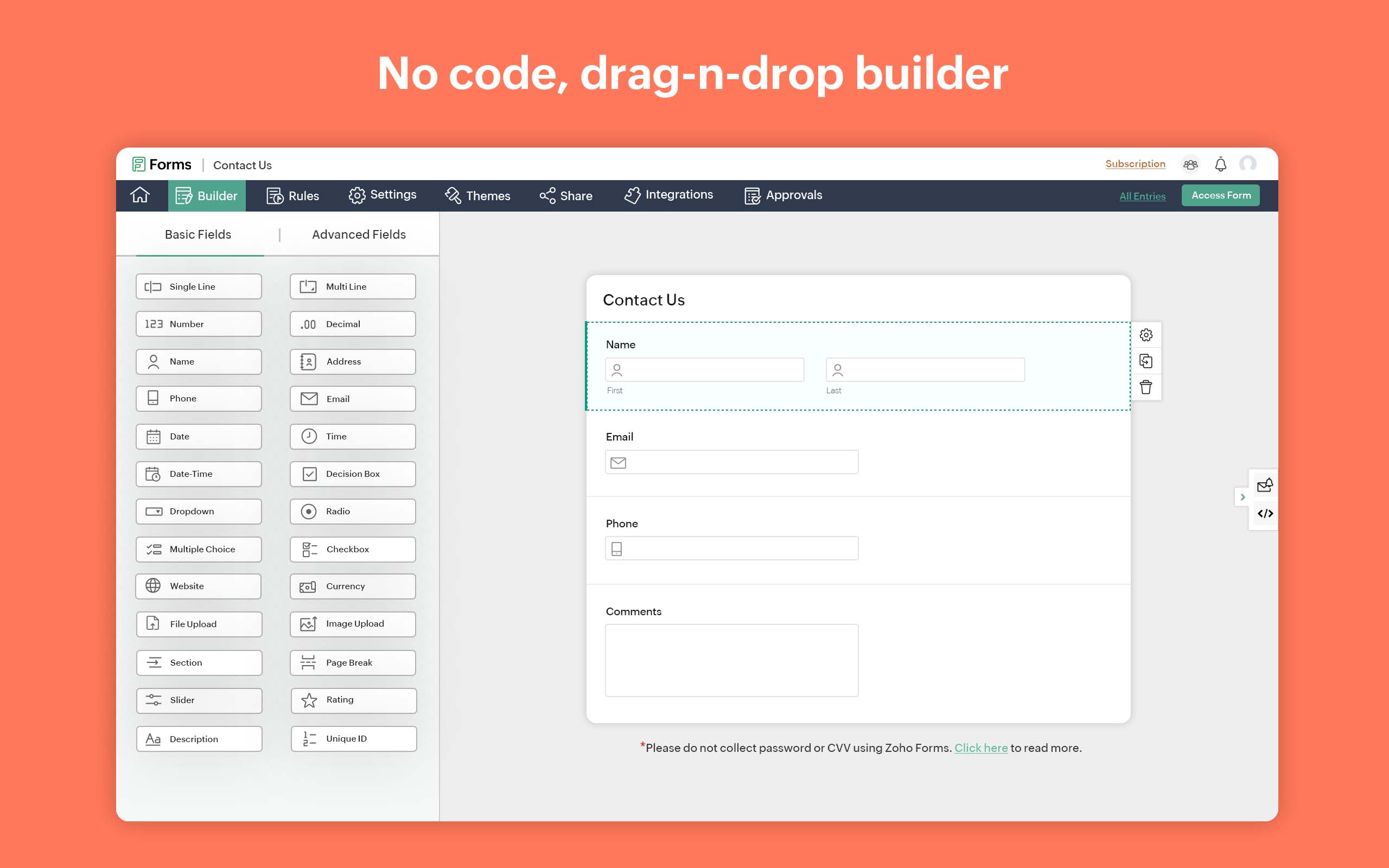
Most Helpful Reviews for Zoho Forms
1 - 5 of 114 Reviews
Jordan
1 employee
Used less than 2 years
OVERALL RATING:
5
Reviewed June 2022
Very good form software with some minor flaws
Shahila
Verified reviewer
Financial Services, 10,000+ employees
Used weekly for more than 2 years
OVERALL RATING:
5
EASE OF USE
4
VALUE FOR MONEY
5
CUSTOMER SUPPORT
5
FUNCTIONALITY
5
Reviewed May 2021
Can be use online and offline
I use this software to collect survey and data from workers on my organization. Building a form using Zoho Forms is very easy as it not involving any coding and using the drag and drop interface to construct and managing the form layout.
PROSOne of the best thing that make Zoho Forms different from other form builder is, it can be access and use from online and offline state. Every time there are new entry to the form, it will send notification to the apps and i can set it to send push up notification directly to my phone to avoid me missing anything.
CONSLacks of option for the form template and no easy customization to the form is the thing that i least like about this software. The report generated from the data collected from the form is not complete as some of the data field on the form are not included on the report.
Reasons for switching to Zoho Forms
Zoho Forms can be used both online and offline compared to Google Docs.
Anonymous
1,001-5,000 employees
Used daily for less than 12 months
OVERALL RATING:
5
EASE OF USE
5
VALUE FOR MONEY
5
CUSTOMER SUPPORT
5
FUNCTIONALITY
5
Reviewed December 2021
Performance Beyond Expectations
We used Zoho Forms to automate our time log entry for our employees. The previous system was hard copy sheets that employees filled out weekly, which gave us a low quality data integrity. With Zoho Forms, we have our machinists scan their prints when they work on them to log what kind of work they are doing and automatically enter that data into a spreadsheet. This massively increased our efficiency, eliminated timely data entry, gives us the tools for better resource management, and verifies the integrity of the data we use to generate our invoices.
PROSZoho Forms has several critical features, making it the top tier form builder. The forms are easy to create with a gentle learning curve, visual appealing, and highly customizable. Zoho Forms outclasses the competition by providing, barcode scanning, kiosk mode, data collection, compatibility with Zapier, Automated sequences, Redirection, Notifications, and Logic Statements. I researched a variety of other software and found the price and functionality of Zoho Forms blows the competition out of the water.
CONSHonestly, the only Issues I had were when I ran into the limitations of the free version. I just upgraded to the paid version where everything worked unlimited and flawlessly.
Reason for choosing Zoho Forms
We chose Zoho Forms over other products because it provides the highest level of customization, visually appeal, streamlined appearances, and the best value to expense ratio.
Nix
Used daily for less than 2 years
OVERALL RATING:
3
EASE OF USE
4
VALUE FOR MONEY
3
CUSTOMER SUPPORT
5
FUNCTIONALITY
3
Reviewed March 2018
Good for quick use
Great for quick use while using the Zoho platform. Easy to access when sending emails using Zoho Email.
CONSNeeds more templates and more up to date designs to meet industry standards. The user interface is also a bit off.
Anonymous
11-50 employees
Used daily for more than 2 years
OVERALL RATING:
4
EASE OF USE
4
VALUE FOR MONEY
4
CUSTOMER SUPPORT
2
FUNCTIONALITY
4
Reviewed October 2022
If you need a great tool to capture customer data online or in person, Zoho Forms is great
Overall, Zoho Forms was great. Solved a lot of problems for us in regards to data entry from the field to the office
PROSForm customization was the key feature for us, especially with our multiple brands
CONSForm editing on the go wasn't always the smoothest, especially if dealing with a unique customer situation, and needing a custom form
Reasons for switching to Zoho Forms
Already using Zoho for CRM, so integration was much better





