123FormBuilder
About 123FormBuilder
Awards and Recognition
123FormBuilder Pricing
Free Basic plan includes: 5 forms, 10 fields/form, 100 submissions/month, mobile support & even more features. Premium features pack: - payment integration for e-commerce forms with PayPal, Square, Stripe, Authorize.Net, Sage Pay, etc. (multiple processors allowed simultaneously) - custom form branding with domain aliasing - multiple sub-user accounts.
Starting price:
$24.99 per month
Free trial:
Available
Free version:
Available
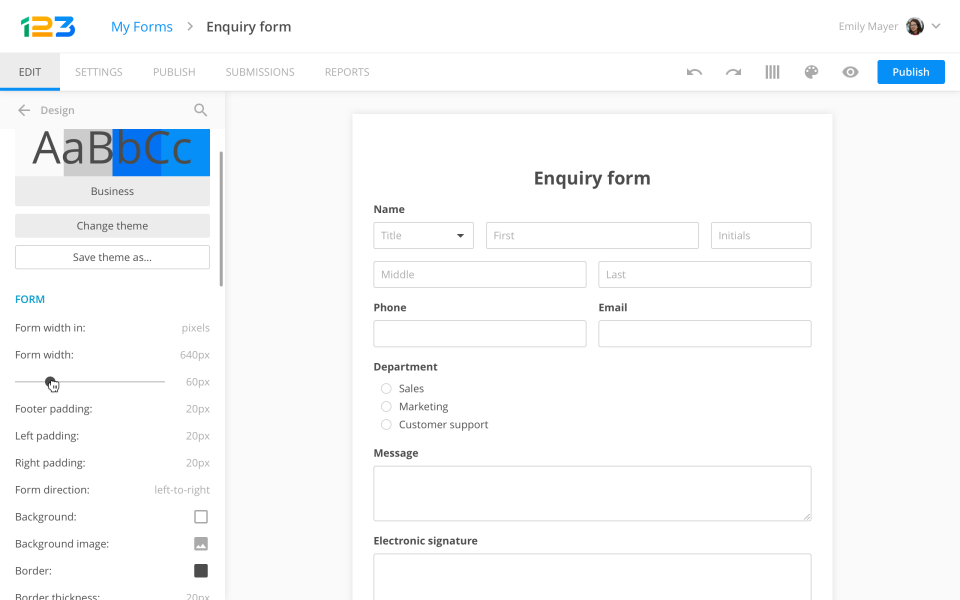
Most Helpful Reviews for 123FormBuilder
1 - 5 of 159 Reviews
Lana
Verified reviewer
Public Relations and Communications, 2-10 employees
Used daily for more than 2 years
OVERALL RATING:
5
EASE OF USE
5
VALUE FOR MONEY
5
CUSTOMER SUPPORT
5
FUNCTIONALITY
5
Reviewed April 2018
Simple form with many functions!
I was hesitant to use any form that I needed to pay for, but this actually has become a go-to form builder for many of my projects. From obtaining leads, to registration and accepting payments, 123FormBuilder does it all at a decent price. It also helps that the forms look nice on any website page it's embedded in.
CONSI do think some of the limitations vs cost could be adjusted, but if you are collecting money from your endeavors and using the freemium version, you should be okay.
Dan
Environmental Services, 51-200 employees
Used daily for more than 2 years
OVERALL RATING:
4
EASE OF USE
5
VALUE FOR MONEY
5
CUSTOMER SUPPORT
3
FUNCTIONALITY
4
Reviewed January 2023
More than a form platform
Overall it is a reliable and easy-to-use service.Change is progressive without major changes often, making adoption and adaptation easy.I can see that many new features are added, but it's not in your face.
PROSThe API support for popular web tools works well.Testing before release to live is straightforward, with instant form duplication and publication.Embedded code works well in basic iframes and loads quickly.Token-based security for API integration is robust; I don't remember having an issue on that side of the tool.I like the price; you can do a lot on the basic bundle.Help pages are beneficial and well-written.A low incident rate over the years, maybe twice a year, is acceptable for us.Non-technical staff find it easy to build forms, with the much better options list and visual tweaking than the basic Microsoft Forms tool.
CONSSupport is only via chat/email, which is a big waste of time when you need to discuss complex issues.I know that the support is Romanian-based, but don't they speak English in Romania?Slow to fix problems with a slow escalation process; you can never speak beyond the first support tier, which is frustrating. The inability to back up API configuration is a strong business risk, considering how complex some API mapping can be.
Reason for choosing 123FormBuilder
The interface and easy user experience.Stable API support out-of-the-box.SMTP support and authentication.
Jared
Verified reviewer
Education Management, 51-200 employees
Used daily for less than 12 months
OVERALL RATING:
1
EASE OF USE
5
VALUE FOR MONEY
5
CUSTOMER SUPPORT
1
FUNCTIONALITY
1
Reviewed August 2018
Does not integrate well with payment systems
The customer service was terrible in the end. The fact that they couldn't fix this problem was mind-blowing given how big of a negative impact it has on a business. If you collect payments for your events DO NOT use this system.
PROSIt was cheap and seemed to work at first. User friendly but in the end it was the worst choice we made in the last decade.
CONSWe use Square as our payment processor. After our first event and having over a dozen of participants show up that we were not expecting, we learned that the system does not properly notify when a participant has actually paid. The system showed that the payment was not completed when it had actually been completed. We were told that the reason for this was because it did not directly integrate with Square and that if the registration window was closed before the payment was complete, that the registration system would not show that any payment was made even if it was. We worked for hours with the team to see if this problem could be fixed but no solution was possible. If you collect payments DO NOT use this system! A system whose code cannot properly determine if a payment has actually been made is catastrophic to an event. Because our events are planned based on the number of participants we ended up having to pay hundreds of dollars per event for last-minute housing, food, space, instructors, admission fees and more. By the time we had learned this, we had already opened up many more events and were stuck for over 6 months dealing with random people coming to our events and spending hundreds of hours verifying every registration with Square to see if payment had been made. About 30% of all registrations had incorrectly identified whether or not someone had actually paid and we were left to pick up the pieces. RUN from this if you collect payments. Use something else.
Amber
Verified reviewer
Professional Training & Coaching, 1 employee
Used daily for less than 6 months
OVERALL RATING:
4
EASE OF USE
3
FUNCTIONALITY
3
Reviewed June 2022
123FormBuilder Overall Is Great
I like the many variety of designs that are offered with this software. It's easy to create forms, surveys, and the like. This software additionally has a lot of great templates.
CONSI don't like that the fact that with all the great designs you have to pay the upgraded price; some of these should be made available. Although it's easy to create surveys, forms, etc., I've found another software that's easier.
Reasons for switching to 123FormBuilder
I find Survey Planet easier as far as creating surveys, and having a nice variety of templates. I also like the fact I'm able to re-use any previous surveys I created so it won't be so much work.
Samya
E-Learning, 1 employee
Used monthly for more than 2 years
OVERALL RATING:
5
EASE OF USE
5
CUSTOMER SUPPORT
5
FUNCTIONALITY
5
Reviewed June 2022
Simple, easy, effective and professional.
I love 123 FormBuilder. It is easy to operate also has a professional presentation. It was essential for me to have a system for registration on the class I offer and to collect feedback from my clientes. I am small business owner and was doing many thing on my own and 123 FormBuilder made my life easier. At the very beginning even the free version was serving me very well covering all my need at that stage of my growth. The simplicity and the professional presentation of 123 FormBuilder made my very beginning possible, actually not just the beginning but the growth possible as well.
PROSI love how simple, easy and effective the 123 FormBuilder is. I could create a very professional surveys, online registration and feedback forms for my clients which has helping me to improve my services. Once I create the form I could send the link straight to my client or connect the link to my website page. The software is very intuitive and even if you have no experience with technology you can create professional forms for your clients with no problems. It also has verification before the cliente send the form to ensure that your form are filled by people not robot. Which make it very professional and safe.
CONSI am very satisfied with 123 FormBuilder. I have no problem with this software until now, it has covering all needs of my small business - regards to my forms - pretty well.





