Affinity Photo
About Affinity Photo
Awards and Recognition
Affinity Photo Pricing
Affinity Photo is available on a one-time license basis.
Starting price:
$54.99 one time
Free trial:
Not Available
Free version:
Not Available
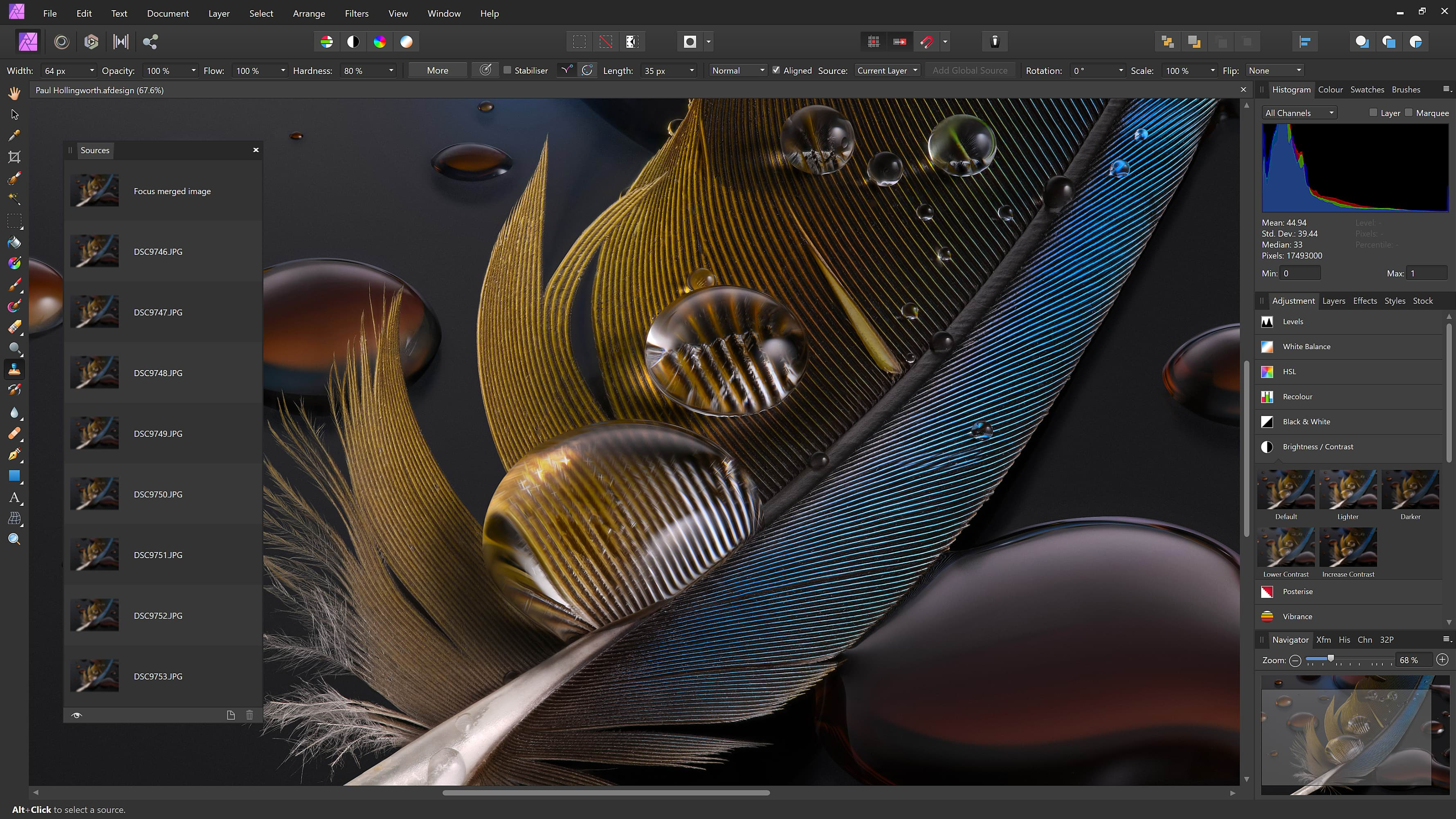
Most Helpful Reviews for Affinity Photo
1 - 5 of 87 Reviews
Warren
Verified reviewer
Computer Software, 51-200 employees
Used weekly for less than 12 months
OVERALL RATING:
5
EASE OF USE
3
FUNCTIONALITY
4
Reviewed August 2022
Ditch the Adobe Creative Cloud subscription
As I occasionally use photo editing software in my field of work, for some of additional edits. Opening existing photoshop PSD files was a great WIN for me, and having a one off fairly priced piece of software was more appealing to me than getting sucked into the monthly subscription with Adobe Creative cloud. I have tried the accompanying iPad app and find it’s also nice to work with as well from desktop and iPad. Give it a go I don’t think you will be disappointed.
CONSSome of the habits and keyboard shortcuts from Adobe Photoshop are hard to forget and learning a few different approaches to some things takes time to learn.
Reasons for switching to Affinity Photo
The cost. A monthly subscription in Adobe Creative Cloud was costly considering how much I used the software. So a reasonably low cost one off fee to use Affinity Photo was just the perfect switch for me. Give it a go, I think you will be pleasantly surprised.
Goran
Leisure, Travel & Tourism, 2-10 employees
Used daily for less than 12 months
OVERALL RATING:
5
EASE OF USE
5
VALUE FOR MONEY
5
CUSTOMER SUPPORT
5
FUNCTIONALITY
5
Reviewed May 2021
My favorite software
I switched to Affinity Photo at the beginning of the 2020 when they offered a three month trial. After the trial I happily bought Photo (and Publisher and Designer even though I didn't really need them at the time) because I learned to love it more than I ever loved Adobe Photoshop that I switched from. Affinity Photo is the single best photo editing program and I will recommend it to everyone I come in touch with. Switch to Affinity and save hundreds of dollars a year! My favorite part of Affinity software is that it is as capable as Photoshop but does not feel cheap like some other alternatives. It feels very well through through and the menus are all in the right places. The UI is comparable to Photoshop and it is very easy to make the switch. They even support .psd files in case you want to switch your current project over. I use it to make graphics for the videos I make, and to touch up photos I take. In both aspects, Affinity is a champion.
PROSAffinity Photo is the reason I don't bleed money on overly expensive programs that I only use a tiny portion of. It is inexpensive, reliable, and has all the features I ever needed!
CONSI would really want more customization options for key bindings. My drawing tablet does not support the current hotkeys well, but that's not only on Affinity but on the tablet manufacturer as well.
Reason for choosing Affinity Photo
Krita seemed to be geared more towards digital drawing and I needed a solid photo manipulation app.
Reasons for switching to Affinity Photo
Adobe Photoshop is an incredibly expensive solution. They have their software bundled and offer it only on subscription model. Affinity is not only cheap but is a one-time payment only.
Youssef
Verified reviewer
Photography, 2-10 employees
Used daily for less than 6 months
OVERALL RATING:
4
EASE OF USE
3
VALUE FOR MONEY
3
CUSTOMER SUPPORT
4
FUNCTIONALITY
4
Reviewed December 2021
Easy, plenty of tools and great result.
As a photographer, this software is packed with all the tools needed for editing my images. especially if you're coming from adobe's PS/Lightroom. took a while to get used to the interface and shortcut but the overall result was quite satisfying.
PROSAffinity Photo has all the tools I needed without any additional plugins. the ease of use and access to tools with a rich interface was helpful to quickly understand it after switching from lightroom/photoshop.
CONSLayers management is a bit behind compared to photoshop.
Reasons for switching to Affinity Photo
Adobe subscription plan was a bit expansive.
Sascha
Design, 1 employee
Used weekly for less than 2 years
OVERALL RATING:
5
EASE OF USE
4
VALUE FOR MONEY
5
FUNCTIONALITY
4
Reviewed October 2022
I love Affinity Photo as a Photoshop alternative
For image editing, I just don't find myself needing Photoshop any longer. As a user who uses many different apps infrequently, I was able to drop an expensive photoshop subscription and it's lock-in contract. I highly recommend Affinity Photo to anyone who needs a professional level image editor and wants to avoid Adobe's subscription based licensing.
PROSAffinity photo is an affordable photoshop alternative with much of the same feature set. Although given the choice between both I would still pick Photoshop, Affinity photo is much easier on the wallet for a freelance artist, and can do most of the same work. Affinity Photo also aims to make migration from photoshop easy, using a similar interface and workflow.
CONSThere are some features of photoshop that are missing from Affinity Photo. Overall, it's not as good for painting, and the UI and Shortcuts aren't always a 1:1 comparison. Sometimes I find a common feature in PS is missing from AP, or have trouble finding a particular feature.
Reason for choosing Affinity Photo
More professional, easier to migrate to
Reasons for switching to Affinity Photo
Adobe's products are now only available as an expensive recurring subscription, and the contracts often lock you in to introductory rates and long payment terms with early cancellation fees. If you use one or two apps on a regular basis it's not a problem, but if like me you need 10+ different apps from CAD to Image editing, these types of payment structures will bleed you dry.
Anonymous
2-10 employees
Used weekly for less than 12 months
OVERALL RATING:
5
EASE OF USE
4
VALUE FOR MONEY
5
CUSTOMER SUPPORT
4
FUNCTIONALITY
5
Reviewed August 2021
Professional Quality, Budget Friendly Alternative to Photoshop
I can edit photos, create and manipulate graphic designs, as well as create SVG files for custom cut files.
PROSAs a long time Photoshop user I was looking for a replacement which would offer me a product with comparable features. Affinity exceeded my expectations and is offered at an amazing price point. Instead of paying a monthly fee I was able to purchase a lifetime license for all the functionality I needed plus some!
CONSI wish there was a more active support after purchase. While there are videos on youtube, I ended up purchasing the Affinity Photo Workbook (hardcover) to use as a reference. Well worth it and still substantially less expensive than Photoshop.
Reason for choosing Affinity Photo
All the features I needed for a one time price rather than an unending monthly expense.
Reasons for switching to Affinity Photo
I had an old version of Photoshop and was going to have to switch to the monthly subscription. I didn't want to get stuck with a monthly expense so I began looking for an alternative. Affinity came highly recommended by a colleague.





