Affinity Publisher
About Affinity Publisher
Awards and Recognition
Affinity Publisher Pricing
Affinity Publisher is available on a one-time license basis.
Starting price:
$29.79 one time
Free trial:
Not Available
Free version:
Not Available
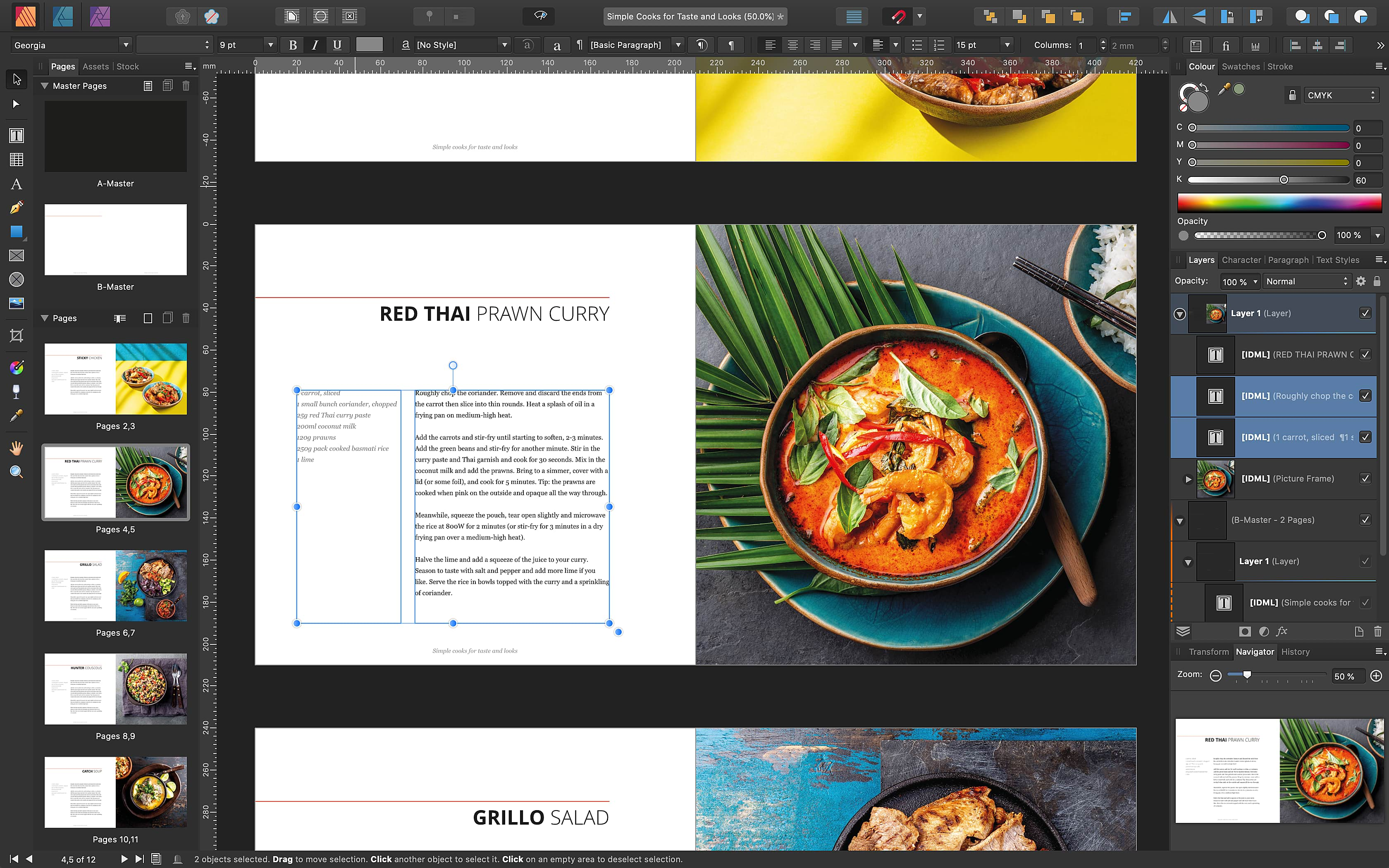
Most Helpful Reviews for Affinity Publisher
1 - 5 of 53 Reviews
Rogelio
Verified reviewer
Online Media, 2-10 employees
Used daily for more than 2 years
OVERALL RATING:
5
EASE OF USE
5
VALUE FOR MONEY
5
CUSTOMER SUPPORT
4
FUNCTIONALITY
5
Reviewed April 2022
Perfect choice for books and magazines design
I use this to design books and, as I am also the artist, I can switch easily and draw something related to the story and then jump back to my book and keep working. This allows me to offer more services to my clients who are always consuming services on-demand, and also allows me to create a product on record time.
PROSAffinity Publisher allows you to create a whole set of text styles you can switch from master to master. So, on a single file you can have all different sections of a Magazine and all the different styles and you don't need to work them separately. If you have a one-man-army designer who does it all, this is the best tool as you can switch easily between Photo editing, to vector editing and back to document editing on a mouse-click. You also have the flexibility of a text processor like Word where you can create the table of contents, for example, but you can now add different styles to this so you can have an attractive table of contents. If you buy a set of brushes for Photo or Designer, you have them available also here.
CONSBasically nothing. But this isn't a software meant to be used alone without it's companions Photo and Designer.
Reasons for switching to Affinity Publisher
Price. I cannot afford Adobe and , at that time, it wasn't easily available on my country.
Aleksandar
Verified reviewer
Media Production, 2-10 employees
Used daily for more than 2 years
OVERALL RATING:
5
EASE OF USE
5
VALUE FOR MONEY
5
CUSTOMER SUPPORT
4
FUNCTIONALITY
5
Reviewed March 2022
Proffesional DTP solution on the market, with the best Price-Value ratio
After a many years of Adobe Indesign QuarkXpress using, we switch to Affinity Suite. Our main products are magazines and catalogues, and other predominantly graphical creations. And we are absolutely happy with our Affinity solution for now. Excellent merge of DTP, photo and vector is came to you with full Affinity suite: Affinit Publisher + Affinity Photo + Affinity Designer. One must have trio.
PROSIt is fast - build on game engine in core. You can work with one page document or hundreds of pages with a lot of images and different text styles, but speed will never drop down. It is stabile software and with excellent colour reproduction.
CONSAffinity Publisher lack of some usefull but not mandatory features. There are no classical character and paragraph styles, but there are no combined styles like QuarkXpress have. The are no good indexing and footnote/endnote manipulation.
Reason for choosing Affinity Publisher
We try and feel every solution. Indesign is to heavy, and for full DTP solution - price is to high, same story with Quark. Speed is problem with Quark and Corel. Ragtime is solid. but retro solution with high price, but excellent table data management. All in all, Affinity suite do our job with the most style of all of them.
Reasons for switching to Affinity Publisher
First reason is subscription. Second is price. Third is speed. Fourth is creativity....
Ann Katrin
E-Learning, 2-10 employees
OVERALL RATING:
3
EASE OF USE
4
VALUE FOR MONEY
3
FUNCTIONALITY
4
Reviewed March 2023
Alternative to other publiishing softwares
Used it as an alternative to adobe products. worked fine, especially if you know what you are doing.
CONSPhoto editing needs some expertise for sure. After the trial we decided the price point is not worth it as we could also use the original for around the same price.
Deb
Graphic Design, 1 employee
Used daily for less than 2 years
OVERALL RATING:
5
EASE OF USE
4
VALUE FOR MONEY
5
CUSTOMER SUPPORT
5
FUNCTIONALITY
4
Reviewed March 2022
Exception Replacement for similar Adobe software.
The devs are great about helping with anything at all! They also promote addons (created by other users/contributors) at reasonable prices. So, if we need to add new brushes (for example) there are a lot to choose from. I've primarily used Adobe and GIMP before finding Affinity. I still use GIMP for quick or online graphics. But for Print I always use Affinity.
PROSBeing a small office (Just myself) it was increasingly a concern that I was paying a monthly subscription fee and some months it wasn't worth the time at all. With Affinity I can work daily or skip a month and I've already paid for the software.
CONSThe only inconvenience, is that Affinity software is separated. Publisher (is great for anything, especially Hard Print Quality, Pre-Flight tests, and even online publishing). But, because they are separate products most of us will need to buy all three (Photo, Publisher, and Designer). That said, it is still worth the value compared to the alternatives available.
Reasons for switching to Affinity Publisher
First was the learning curve. Affinity is much easier to learn than Adobe (for myself). The added bonus that it was a one time price (no subscription fee month after month). I first tried the trial to find out if it was something I could learn. Then (within a couple of weeks) I was so pleased I cancelled Adobe and purchased all three Affinity products.
Michal
Telecommunications, 1,001-5,000 employees
Used daily for less than 2 years
OVERALL RATING:
5
EASE OF USE
5
VALUE FOR MONEY
5
FUNCTIONALITY
5
Reviewed March 2023
An indispensable all-in-one design shop
Streamlined and pleasant to use even for communication professionals (as opposed to a creative designers)
PROSIt allows my team to quickly produce both digital and print creative, including company magazine, has a clear no-nonsense interface, is tightly integrated with Affinity Designer and Photo, allowing to use both programs without having to switch to another app window, and is much more affordable than alternatives
CONSMy positive review is based on Affinity Publisher v1. We have already purchased a business version of v2 suite but have not been able to activate it so far due to a software glitch.
Reasons for switching to Affinity Publisher
Adobe CC suite felt bloated and we didn't find use for all the apps to justify the annual subscription cost





