Procreate
About Procreate
Awards and Recognition
Procreate Pricing
Pricing is available on a one-time license basis.
Starting price:
$9.99 one time
Free trial:
Not Available
Free version:
Not Available
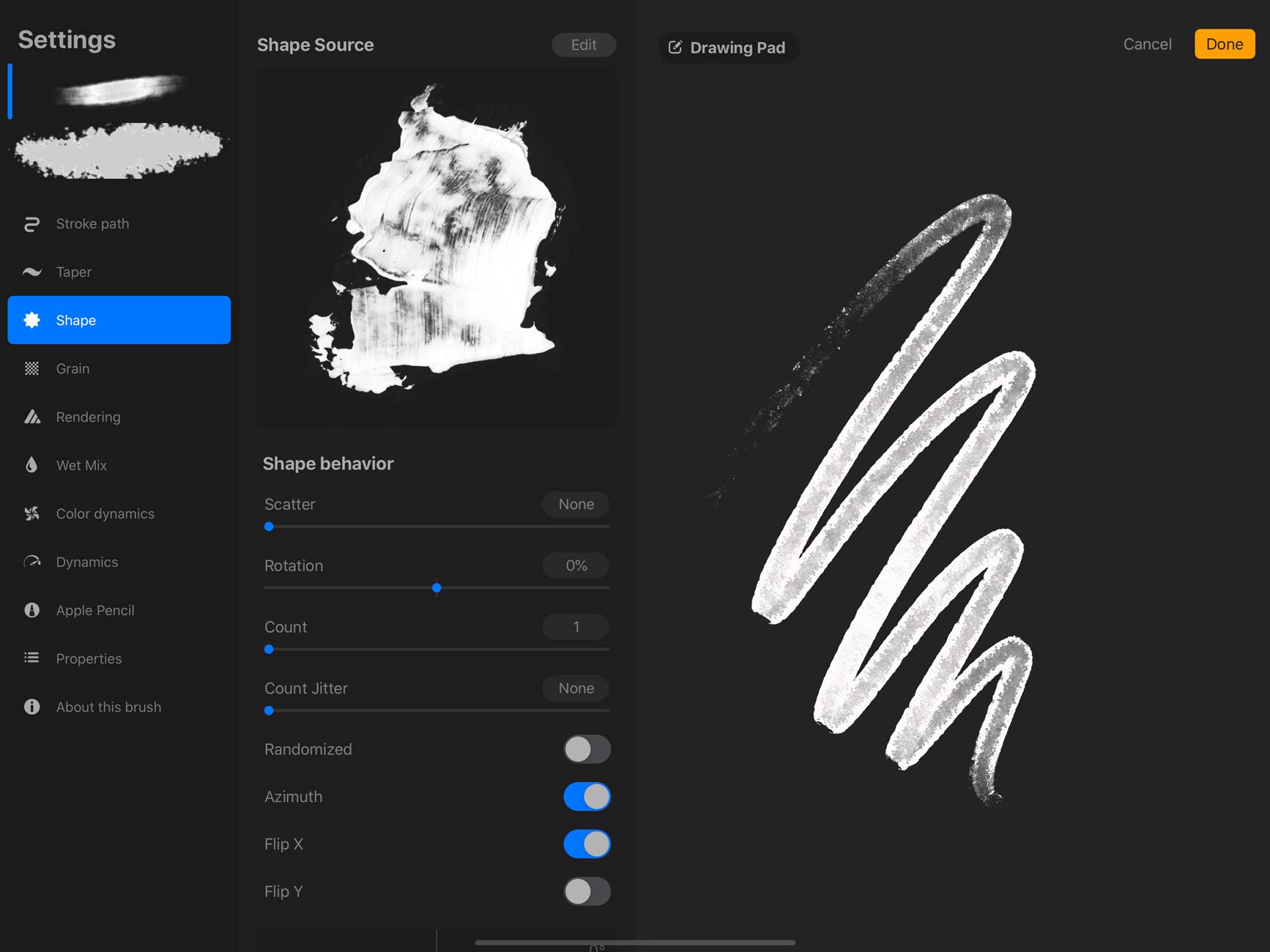
Most Helpful Reviews for Procreate
1 - 5 of 113 Reviews
Pedro
Verified reviewer
Architecture & Planning, 1 employee
Used daily for less than 12 months
OVERALL RATING:
5
EASE OF USE
5
VALUE FOR MONEY
5
CUSTOMER SUPPORT
5
FUNCTIONALITY
5
Reviewed July 2021
Cheap, efficient and good drawing program
overall i am happy to have purchased this application, i use every day for different activities because you can do whatever you what, from graphic design, fashion design, take notas, to architectural drawings, in conclution i love it.
PROSProcreate is one of the best drawing aplications available for IOS devices, it's a very intuitive applications that you can learn by practicing a few hours. It has a lot of Brushes, working with layers, and an export facility in any format.
CONSThe only bad thing is that you need to buy an Apple Pencil or any alternative, because without that it's very hard to use.
Camille
Arts and Crafts, 1 employee
Used weekly for less than 2 years
OVERALL RATING:
5
EASE OF USE
5
VALUE FOR MONEY
5
CUSTOMER SUPPORT
5
FUNCTIONALITY
5
Reviewed February 2022
Procreate - Simplicity and efficiency
Procreate has an option called Time-lapse video which records every step of your work then speeds it up to get a short video and you can export it! Which is super convenient to share it on Instagram for example.
PROSProcreate is easy to use and the menu is not overloaded with a varied set of unfamiliar icons. The most interesting thing is that everything is customizable. You can modify all the brushes to have the same effect as a drawing on paper. Another handy trick is that you can choose these brushes to erase, so you can just smudge the color of certain areas instead of erasing everything.
CONSThe higher the size and quality of the canvas, the less you can add layers. Another problem is that it is only available on IPhone or IPad.
Reasons for switching to Procreate
I made the switch to have more options available because my previous software was limited.
Teya
Verified reviewer
Arts and Crafts, 51-200 employees
Used monthly for less than 12 months
OVERALL RATING:
2
EASE OF USE
5
VALUE FOR MONEY
5
FUNCTIONALITY
4
Reviewed October 2021
Great for amateurs. Bad for Pros.
I downloaded it because of the hype around it. I needed to check if it is that great and I kept my mind open. Unfortunately it was uncapable to turn me into their regular user and make me leave my favorite drawing app. I still use it occasionally hoping that it will impress me.
PROSIt is wonderful how easy it is to start drawing with Procreate. One does need any tutorial or Help menu. It is that intuitive that even kids can start using it right away. It is affordable and the people making it are not resting - they keep trying to make it better and richer. The interface is a masterpiece!
CONSAs someone who makes her living from drawing, I find Procreate poor in functionality. The brushes engine is really not the best and many of the functions that I use and need the most are hard to access, others don't even exist.
Roland
Arts and Crafts, 1 employee
Used daily for more than 2 years
OVERALL RATING:
5
EASE OF USE
5
VALUE FOR MONEY
5
FUNCTIONALITY
5
Reviewed October 2022
The best designer program
The best designer program I ever used.
PROSEasy to use it.Affordable.Lots of options.Great quality of drawings.
CONSType in text on a drawing bit difficult.
Reasons for switching to Procreate
Friend recommended, tried it and found it easy to use and really useful.
Kristin
Arts and Crafts, 1 employee
Used weekly for less than 12 months
OVERALL RATING:
5
EASE OF USE
4
VALUE FOR MONEY
5
FUNCTIONALITY
5
Reviewed February 2023
So much power for little money
This is such a powerful piece of drawing software. It functions best with the Apple Pencil and free-form shapes — but it includes the ability to create perfect circles, squares, straight lines, etc.
CONSThere's something of a learning curve to this software. Because it can do a lot, it also has a lot of tools and commands to master. But the online user manual is helpful.
Reason for choosing Procreate
Inexpensive (one-time purchase) and so powerful.
Reasons for switching to Procreate
I will always use Illustrator for vector images. But for illustrations and patterns, Procreate is a much better value than the subscription to Illustrator.





