Microsoft Clarity
About Microsoft Clarity
Microsoft Clarity Pricing
Free tool. Enjoy all the features of Clarity at absolutely zero cost. You'll never run into traffic limits or be forced to upgrade to a paid version.
Free trial:
Not Available
Free version:
Available
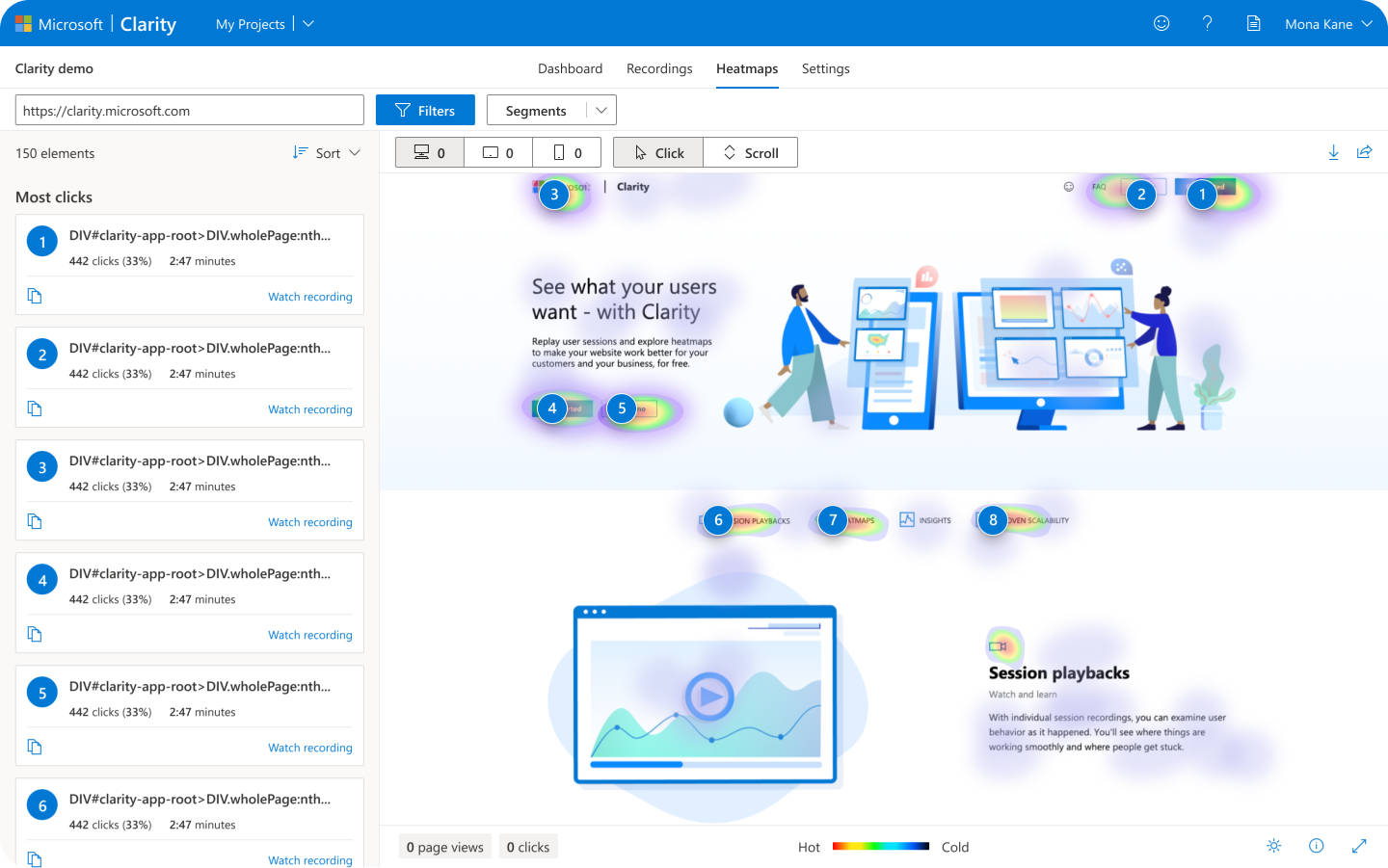
Most Helpful Reviews for Microsoft Clarity
1 - 5 of 35 Reviews
Andrew
Chemicals, 10,001+ employees
Used unspecified
OVERALL RATING:
3
Reviewed January 2023
Microsoft Clarity User Review
Pablo
Verified reviewer
Marketing and Advertising, 2-10 employees
Used weekly for less than 2 years
OVERALL RATING:
5
EASE OF USE
4
VALUE FOR MONEY
5
FUNCTIONALITY
5
Reviewed October 2021
One of my favorite analytical tools
I use Clarity to optimize my clients' online businesses and make redesign proposals
PROSThe filtering functions are very good. They allow me to reach exactly the segment that interests me. Even more so when connecting it with Google Analytics.
CONSSometimes inconsistencies can occur when evaluating responsive versions of heat maps
Reason for choosing Microsoft Clarity
The price
Reasons for switching to Microsoft Clarity
The price
Md. Tanvir Bin
Education Management, 501-1,000 employees
Used daily for less than 6 months
OVERALL RATING:
5
EASE OF USE
5
VALUE FOR MONEY
4
CUSTOMER SUPPORT
4
FUNCTIONALITY
5
Reviewed November 2023
Clarity's filters make it simple to exclude bounces and non-engaged visitors
I can observe dead clicks, location, operating system, and other details by going further into each recording. I can define how strongly Clarity should mask text to prevent it from being sent to their server if I am worried about them recording private information.
PROSIn accordance with our filters. The scroll heatmap indicates to me the distance that visitors must travel down the website before departing. Increase the timeframe with a simple modification, but doing so for every report is tedious. This allowed me to examine how people were use the website and pinpoint specific problems they were having. Finding out how strong my website is helpful. Website owners can see the visual interactions of people with their site by using heat maps and click maps, which are provided by Microsoft Clarity. For website owners trying to enhance user experience and increase conversions, Microsoft Clarity is an effective tool because of these capabilities.
CONSNot really noteworthy; it's a fantastic tool with a few basic features, but its main value lies in how effectively it records sessions.
Reason for choosing Microsoft Clarity
The videos demonstrate clicks and scrolling and show me how users engage with our material.
Reasons for switching to Microsoft Clarity
Microsoft clarity is free of cost than other platforms.
Robert
Newspapers, 2-10 employees
Used weekly for less than 12 months
OVERALL RATING:
4
EASE OF USE
4
CUSTOMER SUPPORT
2
FUNCTIONALITY
4
Reviewed February 2024
Good for knowing your visitors
Easy to setup and works flawless with data for my website. The heat map feature is very useful when it comes users behavior.
CONSNothing here, i use it along with other analytics and work like a charm.
Ripon
Education Management, 501-1,000 employees
Used daily for less than 6 months
OVERALL RATING:
5
EASE OF USE
5
VALUE FOR MONEY
4
CUSTOMER SUPPORT
5
FUNCTIONALITY
5
Reviewed May 2023
It helps website me to measure user engagement and performance on our websites.
Microsoft Clarity measures user engagement and provides metrics such as session duration, bounce rate, pageviews, and more.
PROSThe setup process is straightforward, and the interface is intuitive and easy to use.Microsoft Clarity provides detailed data about user activity and engagement, such as which pages they view, how long they stay on each page, and what they do when they leave the site.Heat maps show you where visitors are clicking on your website and can help you identify areas that need improvement.
CONSMicrosoft Clarity only offers basic analytics, and doesn’t offer advanced features such as A/B testing or e-commerce trackingMicrosoft Clarity doesn’t offer much in the way of customization, so you’re limited to the default reports and settings.Microsoft Clarity doesn’t integrate with other analytics tools, so you won’t be able to take advantage of the full range of features.
Reason for choosing Microsoft Clarity
It provides detailed data about visitors’ actions, such as which pages they view, how long they stay on each page, and what they do when they leave the site.
Reasons for switching to Microsoft Clarity
pricing issue





