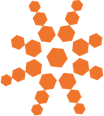Bloomfire
About Bloomfire
Bloomfire Pricing
Contact Bloomfire for detailed pricing information.
Starting price:
$25.00 per month
Free trial:
Not Available
Free version:
Not Available
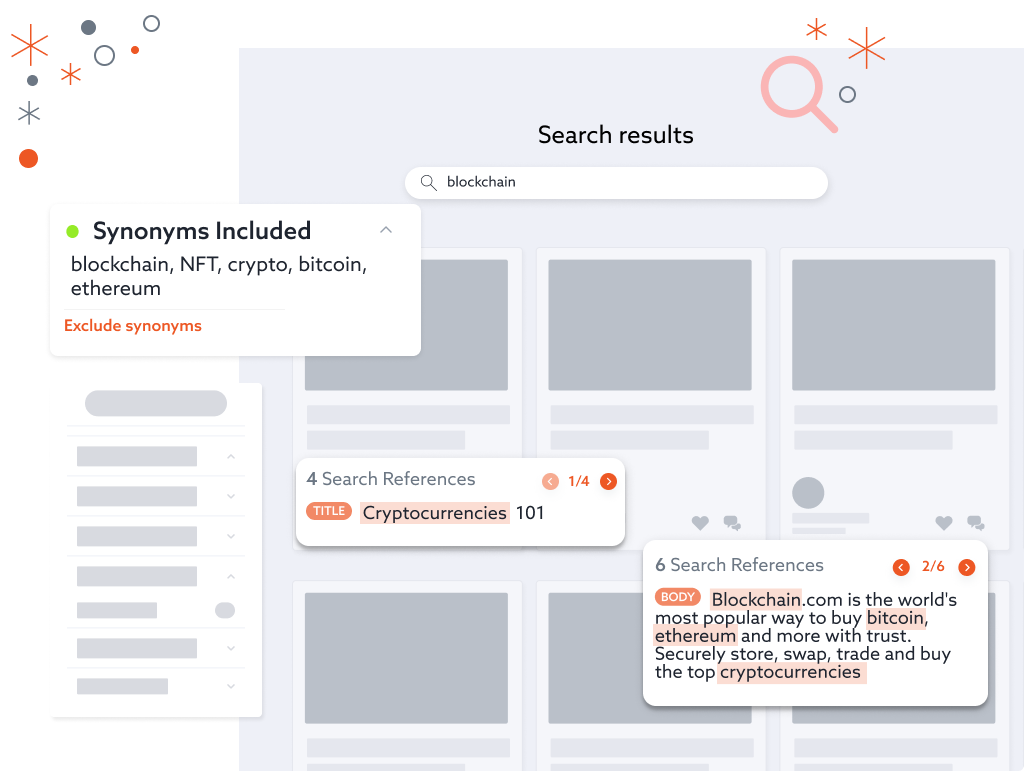
Other Top Recommended Help Desk Software
Most Helpful Reviews for Bloomfire
1 - 5 of 252 Reviews
Bernhard
Management Consulting, 2 - 10 employees
Used more than 2 years
OVERALL RATING:
5
Reviewed January 2022
Easy to use
Elise
Verified reviewer
Marketing and Advertising, 51-200 employees
Used daily for more than 2 years
OVERALL RATING:
5
EASE OF USE
4
VALUE FOR MONEY
5
CUSTOMER SUPPORT
5
FUNCTIONALITY
4
Reviewed July 2020
Enables employees with a trove of knowledge
I love how Bloomfire empowers everyone in our company to contribute to our knowledge base and interact with each other's contributions. The community features - commenting, liking, thumbnails - are key to creating that community feel. And it makes such a difference day-to-day to have a single source of truth for our organization. Also, you can't beat Bloomfire staff. Everyone I've interacted with from customer success to product to engineering has been top notch. They are responsive to immediate support needs and they evolve the product based on customer feedback.
CONSSome employees find the navigation and search to be challenging. There are some things we need to change about our own implementation to address these issues, and we look forward to future product updates as well.
Paul
Computer Software, 201-500 employees
Used weekly for more than 2 years
OVERALL RATING:
4
EASE OF USE
4
VALUE FOR MONEY
3
CUSTOMER SUPPORT
5
FUNCTIONALITY
3
Reviewed January 2017
The way a knowledge base should be
As one of Bloomfire's early customers we saw a lot of potential with this platform. I was in charge of conducting a report comparing some of the available products to satisfy our need for a customer-facing knowledge base. It had to be relevant, easy to use, and fast. We had a lot of undocumented information that our customers needed with no way to provide it. Some of our most important criteria included having an API and SSO (we were going to have our users log in from our customer portal site), an easy editor, fast and powerful search, user management, reporting, and so on. Bloomfire came out on top. Fast forward a few months into using it and we were well on our way generating content, marketing the tool, and getting comfortable with the platform. I was probably the main contributor to a lot of the content, so the almost daily use of the tool caused me to find areas of improvement. I worked a bit with the Bloomfire development team with a list and I'm happy to say that today, nearly every one of my suggestions have been implemented in some way. This demonstrates the company's willingness and capabilities to adapt to their customer's needs. Their team has always been helpful and communicative and would love to see continual improvements in the future.
PROSClean, easy to user interface. Enough features to still be powerful and handle lots of information, posts, questions, and media.
CONSAt some point the cost model drastically changed from unlimited to number of users and for our company, the cost was prohibitive from expanding or growing. For other platforms that are not just a standalone knowledge base, but instead include one as a part of their services there is much more value for similar features.
Vendor Response
Hi Paul, Thank you for taking the time to leave such a thoughtful review to your experience with Bloomfire. We are glad that you have enjoyed your overall experience with Bloomfire and would love to help your company continue your success with knowledge sharing and job efficiency. We take all feedback very seriously here at Bloomfire and take all things into consideration. Again, thank you for your feedback and hopefully we will talk with you soon!
Replied January 2017
barbara
Staffing and Recruiting, 2-10 employees
Used daily for more than 2 years
OVERALL RATING:
3
EASE OF USE
1
FUNCTIONALITY
3
Reviewed July 2020
Boomfire review
Not much
PROSI can't say because I find the site cumbersome to use.
CONSIt is very discombobulated in terms of being able to find an item or article. Articles show up helter skelter in most cases An alphabetical listing would make much more sense. In our site, the most recent articles appear first, which is nice but a lot of what is in our Bloomfire account if for reference purposes. There should be an optional way to view articles--1) the current way things show up and 2) an alphabetized listing
Reasons for switching to Bloomfire
Not my choice, Objective Management made the decision
Vendor Response
Hi Barbara, we currently provide the ability to sort articles by publish date, update date, alphabetical, or by popularity. These sort options are available on the homepage and search results screen. If you have any other product questions, please don't hesitate to contact Bloomfire Support.
Replied July 2020
Alexandra
Food & Beverages, 1,001-5,000 employees
Used daily for more than 2 years
OVERALL RATING:
5
EASE OF USE
5
VALUE FOR MONEY
5
CUSTOMER SUPPORT
5
FUNCTIONALITY
5
Reviewed August 2023
An Essential Part of our Organization!
Bloomfire has been a HUGE part of our organization. Although we have been using it for years, this last year we have undergone our largest project within the organization and Bloomfire has been our savior. It has allowed us to have a central location with all knowledge/training pertaining to this Project and the launch would not have been successful without Bloomfire! We continue to expand our use and are excited for what else is to come!
PROSThe ease of use and search capabilities! No more physical copies of manuals or parts list for us to dig through! Also, being able to have multiple communities to support other parts of the business.
CONSWe weren't successful in connecting it to Salesforce but we found it wasn't necessary for our operations. Also, we are dying to have the Bulk Contribution feature. When we take on certain contracts, we have to upload 100s of documents one by one and it can be time consuming.