Document360
About Document360
Awards and Recognition
Document360 Pricing
Free: - $0 Standard: $149/month (billed annually) Professional: $299/month(billed annually) Business: $399/month(billed annually) Enterprise: $599/month(billed annually) Enterprise Plus: Contact use for pricing details.
Starting price:
$149.00 per month
Free trial:
Available
Free version:
Available
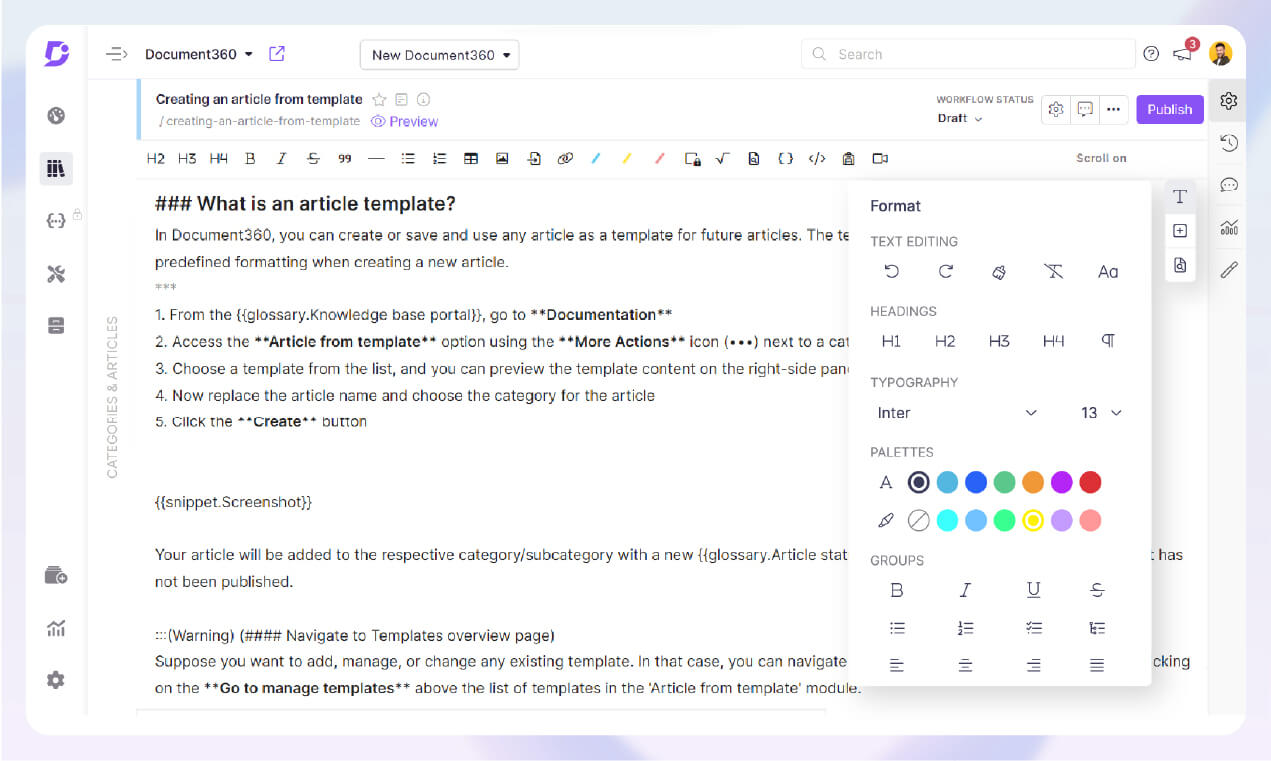
Other Top Recommended Help Desk Software
Most Helpful Reviews for Document360
1 - 5 of 205 Reviews
Elaina
Accounting, 51 - 200 employees
Used unspecified
OVERALL RATING:
5
Reviewed April 2024
Document360 Review: Use Their Customer Service & Resources.
Julian
Verified reviewer
Computer Software, 51-200 employees
Used daily for less than 2 years
OVERALL RATING:
5
EASE OF USE
5
VALUE FOR MONEY
5
CUSTOMER SUPPORT
5
FUNCTIONALITY
5
Reviewed December 2022
The best tool we found for creating and managing a KB
We had an old looking KB that was difficult to customize. Setting up the KB in Document360 was fast and maintaining it with new articles is easy. The look is now up-to-date and our users are very positive. The support from the Document360 team and their willingness to listen is also great.
PROSThe choice of editors (markdown and WYSIWYG) and the single-sourcing features using snippets and templates. The Home Page Builder meant we were able to quickly set up a KB with the same look and feel of our website. The support is also first class.
CONSOnce in WYSIWYG editor, moving back to markdown is not possible. The advanced search includes options like contributors that we don't want to advertise.
Reason for choosing Document360
Document360 was the easiest to use with the most features. We tested each product for a few days to see what each could do and Document360 was the easiest and fastest to set up something basic and included a feature set the ticked all our boxes.
Reasons for switching to Document360
The old product could not be customized the way we wanted it and provided a very old look.
Mark
Information Technology and Services, 11-50 employees
Used daily for less than 6 months
OVERALL RATING:
5
EASE OF USE
5
VALUE FOR MONEY
5
CUSTOMER SUPPORT
5
FUNCTIONALITY
5
Reviewed July 2023
Doc360 is a Fantastic Documentation Repository for Our Team!
We're pleased with our experience using the the Doc360 system. We have been impressed at their thorough and well thought through feature inclusions. The post-sales account management team has been excellent to work with, and we would recommend the product to others interested in a well rounded documentation management platform.
PROSHaving the front-end read-only portal and the back-end editing portal makes navigating for internal and external users extremely simple. Being able to export branded documents is extremely useful. The Doc360 team is constantly developing and adding features to the platform.
CONSWe have encountered issues where the document export encounters problems and we can't use it for a period of time. Additionally, formatting issues have occurred from time to time, but their development team seems to address these problems fairly quickly. It appears as though the system is updated regularly which is a blessing and a curse. A blessing because new features are added regularly, and a curse because features do break from time to time and need to be repaired.Some additional features that appear to be really compelling do cost extra, so be prepared to upgrade your service to take advantage of some of the features that set Doc360 apart as a more unique offering.
Reason for choosing Document360
Doc360 appeared to focus more on the features that we were concerned about. The branded file export is a significant one, but also the internal editing and external viewing portal set Doc360 apart as a more dynamic offering that we found to meet our needs more specifically.
Simon
Internet, 2-10 employees
Used weekly for less than 6 months
OVERALL RATING:
3
EASE OF USE
4
VALUE FOR MONEY
3
CUSTOMER SUPPORT
5
FUNCTIONALITY
3
Reviewed May 2022
Good Software, Very Good Support
The availability of the customer support and the help of them was very useful.
CONSSome Features are missing that we found were essential in some cases. Like Custom Icons or likely more. More No-Code Customisation in the Homepage-Builder could help us also.
Daniel
Computer Software, 11-50 employees
Used daily for less than 12 months
OVERALL RATING:
5
EASE OF USE
5
VALUE FOR MONEY
5
CUSTOMER SUPPORT
5
FUNCTIONALITY
5
Reviewed January 2024
First implementation of Document 360
Very useful and easy to use. Good support.
PROSEase of setup - easy to search for functionality and easy to upload and edit documents.
CONSI would like more analytics that shows analytics over all users and all documents. At the moment it focuses on a particular user or a particular document. There is a quite a low maximum size of document. Had to split up a document into smaller ones to upload.
Reason for choosing Document360
Easier to implement a small solution and get going









