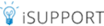All iSupport Reviews
1-25 of 34 Reviews
Sort by
Michael
Used free trial
OVERALL RATING:
5
EASE OF USE
5
CUSTOMER SUPPORT
5
Reviewed April 2010
Support Delivery
If i am to rate it from 1 to 10 and 10 is the top rating ,i will give it 11.5. The good thing about it is that this is not just a one person opinion, most of the IT members likes its ease of use. Just a small Link on SharePoint or pushed to the desktops and anyone in the Org. can Log a ticket in less than 2 minutes.Integrates with e-mail so you get your e-mail notification to start working on the ticket or as a user with updates on what has being done!!
PROSThe reason i am on this website today to talk about the amazing support delivery from GWI. I logged a ticket few minutes after... i was called on my desk with the resolution and full answer to most of my questions that were not even related to the ticket subject ...i am the least to say impressed. This is not the first time i get such response! On the other hand, from my own 1 year experience Csupport 7.0.1.0 is a very easy to use ticket/Incident/problem/change/Asset tracking web based SW. Almost all departments can use it to track tasks assignments and work to be done as in facilities, Marketing....or inter-departments ....etc While IT can track issues, problems changes and Assets and can link all together even KB articles. It integrates very easily with Active directory, MS SQL and SSRS.(For a DBA this is a fortune of Data) It is based on IIS and rich in features, does not take time as a user or rep. to find your way in and manage your work. I am very eager to see Version 9
CONSNeeds to be careful with IIS settings and fine tune it to keep the performance acceptable under heavy load(i would presume this would be different from a business to another), once this is settled everything else is fine.
Ryan
Used free trial
OVERALL RATING:
4
EASE OF USE
5
CUSTOMER SUPPORT
5
Reviewed April 2010
Wish I had more room for TRUE review...
Honestly we have dumped the End User Desktop as a portal and have instead implemented a Joomla Portal and "plugged in" the incident submission and view open incidents because the front-end is too weak when compared to what else is out there. That being said we also use it internally. The FAQ has been changed since (possibly before 7.6) and it is still broken. If you are supporting external customers with SLAs then this product is great. If you are supporting internal customers then this product can be difficult to wrap your head around but it can work and work well. The reporting is there and is solid. The good thing about this product is it is so solid that you don't have to worry about it. You can set it up and it works just as well today as it did when it was installed years ago. The support is amazing and they are always willing to work with you even when the circumstance may seem a little out of their scope. I recommend this product 100%.
PROSCUSTOMER SERVICE! I have been with GWI since release 4.0 (still have my mini admin guide and such). Every issue I have had was able to be fixed. Not only that but they remotely connected into my box and fixed it for me. There are a lot of features in their product and they continually are looking inward to their customers for ideas for new features. The product is VERY VERY STABLE. I don't think I've had to ever reboot the server from anything GWI related. Finally with 9.0 GWI has brought support for Firefox, Safari and Chrome.
CONSIN MY INSTALLATION... The product is built (really) for EXTERNAL customers who have signed up for X,Y or Z service agreement. In our installation our customers are internal and so there are quite a few of the features that we simply cannot use like Workflow Templates and SLAs. Also you get into a situation where Hierarchy Templates are not usable because they are not launched via the normal ticket entry so for my installation I have to create a menu structure with hundreds of templates for each of my uses. This is not good for a department of 2 that supports over 300 users and over 1200 devices total. The last thing I would like to say is that I am still waiting for them to connect a person to an asset when a ticket is submitted. So in other words when a user visits the End User Desktop from computer X there is no way to tell that they submitted the ticket from computer X and not Y. We have users that move around and I've been looking for this for years.
Vendor Response
Most of our clients use our solution for internal ITSM. We would be happy to schedule some time to go over how you have iSupport set up to find ways to better fit that need in your environment.
Replied April 2010
Paul
Hospital & Health Care, 1,001-5,000 employees
Used daily for more than 2 years
OVERALL RATING:
3
EASE OF USE
2
CUSTOMER SUPPORT
3
FUNCTIONALITY
3
Reviewed March 2021
It could be good, but it's getting worse, not better
Frustrating. They aren't going the same direction that my company is. They aren't friendly to undermanned IT departments. What is needed is a more intuitive application. I despise upgrade time.
PROSWe can create tickets. We can track tickets. We can close tickets.
CONSSet up, reporting, asset management. They are all clunky. Set up can be very dicey if you deviate at all from their recommendation of having the database hosted on the same server as the application. Since they use MSSQL Server, this is a licensing nightmare as Microsoft will tag you for every user that submits a ticket. We had to purchase 500 user CALs even though we only have 3 individuals working tickets. Considering we have other applications that require MSSQL Server, we would like to limit our licensing cost by using only one SQL Server and having multiple applications access it. Moreover, they have not updated their install manual since about version 8 or so, they are now on ver 17. I have trouble with most upgrades. Generally, some small something goes wrong and I have to call tech support. Funny, it is never the same issue twice and it is always related to some change they have made in the upgrade. Oh, you can't really do a manual install either. It will not let you connect to pre-existing databases. Forget about configuring and running reports, unless it is a canned report. Very unfriendly to setup and to get an acceptable output. They use IIS web server. There is a reason why 90% of the internet uses Apache. It isn't because IIS is so good and stable. Asset Management is very clunky to setup and display. When you have hundreds of devices, sorting them is very difficult unless you have tons of time to customize.
Johnathan
Verified reviewer
Computer Software, 1,001-5,000 employees
Used daily for more than 2 years
OVERALL RATING:
4
EASE OF USE
4
CUSTOMER SUPPORT
5
FUNCTIONALITY
4
Reviewed September 2019
Easy to use, but not very robust
Our company has many ticketing platforms and for our user base, this was an inexpensive and easy to implement tool. We integrated this tool with our email (Outlook) which were then captured in iSupport to be triage. From there tickets were worked. However as we grew, we encountered problems in handling the volume. Configuring the product for things such as user grouping and admin roles was easy in some regards, but could also be cumbersome navigating the areas to make these configurations. Customer support was very helpful though. It was easy to lose track of tickets for follow ups and think they could make a better interface for this area.
PROSEasy to use "out of the box". Integrating with Outlook and other 3rd party tools. Overall attractive User Interface.
CONSCouldn't handle the volume of our users. Cumbersome navigation in the administration area of product.
Aman
Used daily for more than 2 years
OVERALL RATING:
5
EASE OF USE
4
VALUE FOR MONEY
5
CUSTOMER SUPPORT
5
FUNCTIONALITY
5
Reviewed May 2018
Very user friendly ticket handling software
We manage the helpdesk ticketing system using this software and extend an experience to smoothly submit, track status of the tickets submitted by users.
PROSFeatures such as mySupport, Chat ability with users. Ability to use same software for multiple work items including problems, incidents, projects, purchase etc..Very user friendly to manage and administer for administrators of the company it serves.
CONSA lot of limitations to the use of the application. They try to fulfill some of the needs of the users/clients in upcoming releases but still far away from being the most intuitive system.
Akshika
Verified reviewer
Computer Software, 201-500 employees
Used weekly for less than 12 months
OVERALL RATING:
4
EASE OF USE
4
VALUE FOR MONEY
3
CUSTOMER SUPPORT
3
FUNCTIONALITY
3
Reviewed January 2023
Easy to use and excellent features with a solid helpdesk solution
Isupport is a ticket-handling platform that assists in the management of issues, incidents, and services. The finest feature is the tracking, which allows you to receive information on where the ticket is and whose team is now holding it. We may examine the entire ticket by looking for the ticket id, which is a unique ten-digit alphanumeric character. The software features a superb ticket management system and asset database, as well as scanning of equipment, is quite versatile and adaptable, and has excellent technical assistance.
CONSIsupport provides a mind-blowing chat option. We can use this chat tool to send messages to everyone on the list. However, they can only get the message if they are online. If they are offline, they will be unable to read the message when they reconnect. Sometimes it lags slightly, but other than that, there is nothing to dislike about Isupport, and there are far too many features that can significantly increase the company's regular support and ticket resolution speed.
Michael
Used free trial
OVERALL RATING:
5
EASE OF USE
5
CUSTOMER SUPPORT
5
Reviewed April 2010
iSupport is a great product
I highly recommend this product for all the reasons stated, but most important is the support staff at GWI. They truly made the difference before the sale and have maintained that excellence since we've purchased (2+ years and counting).
PROSThe BEST support staff I've ever worked with by far. The product is easy to use and has done an excellent job of organizing our help desk requests. It is well liked by both the end users and our support staff. We are able to easily create groups and queues for each department. Using templates we have been able to allow the end user the ability to open tickets directly into specific queues. Active directory integration is a huge plus and allows the end user to open tickets with minimal input. Notification options are plentiful and easy to configure. We love the correspondence feature that allows us to easily include full ticket detail in an e-mail to the end user. The PC scan feature is amazing, incredibly useful utility. Numerous Reporting options The product is designed to scale very well
CONSI wish printing tickets (when necessary) was a faster process. A few too many clicks to get the printing process to happen. Reports are great and plentiful however because we run the application and the Database on the same server, report generation can sometimes be slow.
Ryan
Banking, 201-500 employees
Used daily for more than 2 years
OVERALL RATING:
5
EASE OF USE
4
VALUE FOR MONEY
5
CUSTOMER SUPPORT
5
FUNCTIONALITY
5
Reviewed March 2017
Best Helpdesk Software Handdown!
I like the ability to do just about anything you can imagine. Updates are small and quick, free training all the time, Enhancement requests are actually looked out and almost all are implemented.
CONSI have not found anything that I don't like about the product. We have been using this product for going on 3 years now.
Jeff
Construction, 1,001-5,000 employees
Used daily for more than 2 years
OVERALL RATING:
5
EASE OF USE
5
CUSTOMER SUPPORT
5
FUNCTIONALITY
4
Reviewed March 2017
I would recommend iSupport to any company looking for a work-tracking solution.
It's very stable, customizable, and easy to use and understand. Most updated and changes are only a few clicks and they're done.
CONSIt is lacking some features that myself and others agree aren't too much to ask. For example, the ability to backdate a ticket if it is put here after its original occurrence.
Anonymous
1,001-5,000 employees
Used more than 2 years
OVERALL RATING:
3
EASE OF USE
5
VALUE FOR MONEY
4
CUSTOMER SUPPORT
3
FUNCTIONALITY
5
Reviewed July 2018
iSupport had a lot of wonderful features, but it started to get very slow.
Overall an awesome product that delivers a tried and tested ticketing system.
PROSA lot of awesome functionality. Mass manipulation of tickets and linking tickets to together in parent-child relationships.
CONSSpeed was awful after using it for about a year with 1500-2000 users submitting tickets daily. even with the added customization. Their support was difficult to contact at times.
Jacob
Used daily for more than 2 years
OVERALL RATING:
3
EASE OF USE
2
VALUE FOR MONEY
4
CUSTOMER SUPPORT
3
FUNCTIONALITY
4
Reviewed May 2017
iSupport provides a feature-filled, if somewhat immature ticketing system
1. There is a ton of customizability and features 2. Works "out of the box" fairly well 3. Has a lot of functionality and could be used for a variety of environments 4. Interface is fairly modern in looks, although more to say on this in the "cons" section 5. Tons of data and reporting available
CONS1. While there is a lot of customizability and features, they are difficult to configure 2. The interface is fairly modern in how it looks, but clunky in design. The recent UI overhaul made it somewhat more difficult to use. They need to invest in some better UI design 3. Difficult to create reports and new views 4. Good software if you have the resources to customize, not great if your admins are not tech savvy 5. The user-facing portal is ugly and very difficult to manage
Brandon
Primary/Secondary Education, 1,001-5,000 employees
Used weekly for more than 2 years
OVERALL RATING:
4
EASE OF USE
3
FUNCTIONALITY
5
Reviewed March 2017
iSupport Review
I like the features and only know I scratch the surface. I tried to explore the support to find tutorials and documentation, but haven't been successful.
PROSThe functionality is great. There are so many features. Working with the layout for the portal in MySupport is user friendly.
CONSI am new at using iSupport on a back-end level. I am seeing the many functions, but I feel we only use a small percentage of what is available because of the time it takes to learn and implement all the features. This tool can be overwhelming. I have to work on it regularly, otherwise I forget, but I am new and haven't had formal training.
Daniel
Used free trial
OVERALL RATING:
4
EASE OF USE
5
CUSTOMER SUPPORT
5
Reviewed April 2010
Great product for small/medium sized company that doesn't need a lot of customizations
Great product for the small to medium sized company. If you need to do a lot customization, this is not the product for you. Over the years owning this product they have brought the product to next level. Looking forward to working with GWI Software to see other enhancements.
PROSYou can create as many different views/queries as needed for viewing all items (tickets or other types of items) and if you want they can be private or shared (security) with selected groups (or all). Can setup to keep all the locations based tickets in one Location/Site for routing proposes. Great AD integration. Reporting services are great to distribute reports to managers. Has a change management module for SOX compliance.
CONSWhen sending out updates about tickets, do not have the ability currently to add your custom fields to the notification email. When upgrading from previous version, you do not have the ability to look at your old views/queries were. Knowledge base searching for the customers is very weak (can only search one word), when you add multiple words it does a OR instead of a AND. When adding knowledge entries it would be nice to add multiple categories for one entry. Survey module is limited when reporting.
Patricia
Used free trial
OVERALL RATING:
4
EASE OF USE
4
CUSTOMER SUPPORT
5
Reviewed April 2010
Our help desk experience
Of all the help desk software programs that I've used - both at work and in volunteer positions - this is far and away the best one I have ever used. The Customer Service is excellent - I have never had to wait more than a couple of hours to get a response from GWI and their staff is always knowledgeable and easy to communicate with about my issues.
PROSI love the new rep interface which has dashboards so that I can graphically see the numbers and kinds of help tickets out there. I love the email notifications of new tickets, updates, etc. It's great having the history to go back to review when a similar incident occurs.
CONSI haven't figured out how to get the report feature to rate how quickly I respond to requests, taking into consideration the type of request and my work hours, etc. The report may be out there, but I haven't had time to search for it. Each version of the support software has gotten better and better about report capability, so it may be there, but just kind of hidden.
Kim
Used free trial
OVERALL RATING:
5
EASE OF USE
5
CUSTOMER SUPPORT
5
Reviewed April 2010
i.support review Apr 2010
This is a very well designed product. It is complex in its functionality but a very powerful tool. though it is complex and powerful, it is very easy to learn how to use. I highly recommend to any agency to review this product in conjunction with their business needs as I believe they will find that it exceeds their business needs and may even offer ideas to improve internal processes that may be holding them up from streamlining certain processes.
PROS1. Functionality is wonderful 2. Features exceeds our business needs 3. The minimal training we recieved was thorough 4. The help and online help is excellent and very well written 5. Customer support from GWI is outstanding
CONS1. When spell checking it covers the paragraphs so you cannot see what you are spelling. 2. Notifications pile up if that feature is not turned on. Then when it is turned on, old notifications go out to help desk support and users.
Kimberly
Used free trial
OVERALL RATING:
5
EASE OF USE
5
CUSTOMER SUPPORT
5
Reviewed April 2010
Excellent Product
Easy to use, Easy to install, Fast & Friendly Customer Service & Support. I would recommend this feature rich software for customers looking for a solution to run their World Class Service Desk.
PROSThe multiple area's of iSupport for service techs to access information from is invaluable. The dashboard features are easily enabled. Ad-hoc reporting combined with the views offers both customers and reps with a variety of reporting that satisfies everyone's needs. The ability to turn on features, such as CMDB, Asset Management, and Problem Management as we prepared our implementation made our migration from the earlier versions easier.
CONSWould love for GWI to offer more of the "No-cost to customers" on-line tutorials such as the Hierarchy Designs.
Robert
Used free trial
OVERALL RATING:
5
EASE OF USE
5
CUSTOMER SUPPORT
5
Reviewed April 2010
Feature Rich Support System for a Great Price
I would recommend GWI iSupport software as it has meet our needs. GWI iSupport is easy to configure and maintain. GWI releases updates with feature that are great pretty regularly. Their support staff is great to talk with and are very helpful. I changed a setting and could not figure out how to get back to the original settings. I called GWI and they remoted into my system and bailed me out once again. We love GWI.
PROSThe GWI iSupport software was easy to install and setup. We were up and running in just a few days. Modifications are easy to implement and the product is easy to use. We feel that after extensive testing of other product we made the right discission and chose GWI iSupport. When we had to call GWI for support the staff is extremly helpful and knowledgeable.
CONSWe love GWI.
Jason
Used free trial
OVERALL RATING:
5
EASE OF USE
5
CUSTOMER SUPPORT
5
Reviewed April 2010
Does the job and does it well
Total recomendation - it's a great product and we've had no problems in the years we've had the product.
PROSWe've been using Csupport, now called Isupport for a couple years now and its been really good. It's one of those products that you use and it just works, and since you never really have any trouble, you almost forget it's there. The couple times i've had trouble with an upgrade, their tech support has been pretty much perfect, they're willing to bend over backwards to make you happy. I only wish that some of my other software products were so good...
CONSAlthough it's been improved greatly from earlier versions, it would be cool if it had better graphs and charts to show workflow and productivity.
David
Used free trial
OVERALL RATING:
4
EASE OF USE
4
CUSTOMER SUPPORT
5
Reviewed April 2010
Flexible Software with Outstanding Support
If you're looking for a great help desk application that integrates well into a Windows environment - then look no further!
PROSiSupport is easy to install and configure. Highly customizable tabs, views, ad hoc reports, and more make it very flexible and easy to use (for both technicians and end users). GWI's tech support is wicked-fast, friendly, and highly knowledgable.
CONSMy only complaint, and it's a mild one, is that some of the configuration settings can be difficult to locate. Other than that, I have only feature requests for future versions.
Jim
Used free trial
OVERALL RATING:
4
EASE OF USE
5
CUSTOMER SUPPORT
4
Reviewed April 2010
Excellent Software
I would recommend this software to anyone looking to do incident management or change management in thier enviroment. It is very easy for IT personel to manage and support.
PROSVery configurable for individual needs Easy for users to learn Easy for customers to use and submit request Great change management utilities Nice ticket routing capabilities All Web based, easy server inhouse implimentation Great upgrade and support from GWI
CONSUses SQL reporting services which can be hard to configure reporting for external access.
Michael
Used free trial
OVERALL RATING:
5
EASE OF USE
5
CUSTOMER SUPPORT
5
Reviewed April 2010
GWI Software--Value and Performance
Highly recommend for any size company.
PROSWeb based software is easy to configure and offers access across a company WAN. Flexible enough for any type of business. Technical support is very responsive and thorough. The follow up is also a welcome benefit. We reviewed more than a few products and GWI has met every expectation. We're glad we chose iSupport.
CONSTakes a little knowledge to install, but the documentation is good and tech support is there if you need it.
Erik
Used free trial
OVERALL RATING:
4
EASE OF USE
5
CUSTOMER SUPPORT
4
Reviewed April 2010
Excellent Service Management Tool
c.Support has been our Service Management tooling for over 10 years now. Over that period the tooling has been our most stable business application. Because of the ease of setup and customizability we have been able to implement the entire Tooling internally without the need for workarounds or customized options.
PROS- Ease of setup - 100% Web-based, multiple browsers -Completely customizable to your own needs -includes CMDB and auto asset scanning (agent-less) -Excellent support
CONS- no CLI features - no billing features
Nancy
Used free trial
OVERALL RATING:
4
EASE OF USE
4
CUSTOMER SUPPORT
5
Reviewed April 2010
Very Easy
I would recommend this product because of all of the features are in one product
PROSWe have had versions 9.0 since December and we really like it. I was part of the team to implement the product and found it really easy. Now that we have been working on it for 4 months I can see all of the benefits offered.
CONSI don't like that there is no single tab to open an incident it's just a little thing but I am used to just clicking once to get to an blank incident
Judith
Used free trial
OVERALL RATING:
4
EASE OF USE
4
CUSTOMER SUPPORT
4
Reviewed May 2010
YMCA review from Information Systems
Overall, one of the best help desk systems I've worked with.
PROSFairly intuitive and easy to customize views. Good automation options for workflow notifications.
CONSSome options seems global to company, maybe not to different departments. Thinking mostly around notification options. Most reports are too basic and not useful, some are good. Would be great to be able to manipulate existing reports as save as copies without having to purchase advanced reporting tools.
Pamela
Used free trial
OVERALL RATING:
4
EASE OF USE
5
CUSTOMER SUPPORT
5
Reviewed April 2010
Great Product!
A good product especially for smaller companies that don't want the overhead of some of the larger products.
PROSWe've been using it since c.Support 2003. It was easy to get setup and the training experience was well done. It's easy to use. Upgrading has been quick and easy. Any time we've required technical support, I've found the support team knowledgeable and friendly, and quick to respond.
CONSThe asset management component hasn't really worked for us.