Tracker
About Tracker
Awards and Recognition
Tracker Pricing
Starting at $45 per user per month
Starting price:
$80.00 per month
Free trial:
Available
Free version:
Not Available
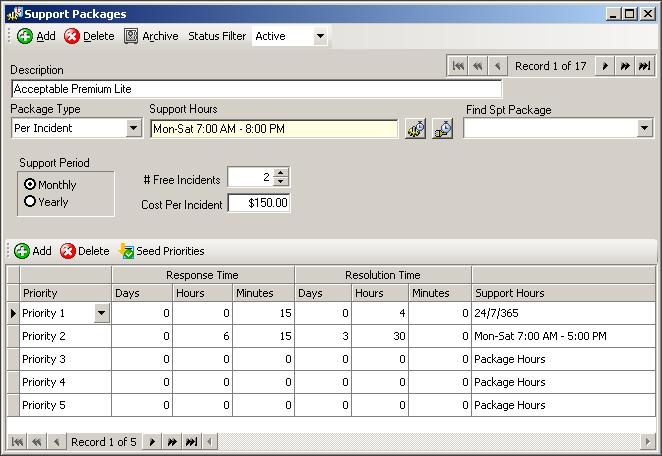
Other Top Recommended Help Desk Software
Most Helpful Reviews for Tracker
1 - 5 of 65 Reviews
Ryan
Verified reviewer
Computer Software, 51-200 employees
Used daily for less than 2 years
OVERALL RATING:
5
EASE OF USE
4
FUNCTIONALITY
4
Reviewed April 2019
Great case tracking UI
The ability to create parent and child cases with ease. Updating each case is simple also.
CONSThe outlook integration is cumbersome, but the integrated email is great.
Randel
Retail, 10,000+ employees
Used daily for more than 2 years
OVERALL RATING:
4
EASE OF USE
5
VALUE FOR MONEY
5
CUSTOMER SUPPORT
5
FUNCTIONALITY
4
Reviewed March 2017
Tracker Beyond our expectations
We have been using Tracker as our customer support interface with our customers for over 5 years now. It gives us the ability to evolve the interactive relationship between the Support staff and our customers. Multiple reports, both standard and custom have given up the insight into the issues that our customers see while using our products in their day to day operations. It has helped to provide direction of our product growth while addressing the needs of the customer. From an internal prospective, it gives a real time look at the performance and through put of our organizations. Helping to identify areas for improvement as well as staffing requirements for short term relief as well as long term growth. Tracker on Demand and Tracker Beyond have helped to make the relationship with our customers a more manageable one with historical data and real time look at their needs.
PROSEasy to use for new hires to come up to speed quickly.
CONSSome of the features from Demand were not ported over to Beyond. the ability to see past viewed tickets. The screen roles as you scroll up and down the journal entries. the search screen doe snot always clear out and some times you need to clear individual fields manually.
Anonymous
1,001-5,000 employees
Used daily for more than 2 years
OVERALL RATING:
3
EASE OF USE
2
CUSTOMER SUPPORT
3
FUNCTIONALITY
3
Reviewed February 2018
The system meet the daily needs of my department. I love having one work queue visible to my team.
I love the visibility of my team having the ability to see and work out of one queue. The ability to have access to multiple queues is also a feature I love. There are times when I need to access queues for other departments and I'm able to do so with ease. I also love the ability to be able to track a file by different parameters within the system.
CONSI thought as modern technology continued to evolve the system update and layout would look more updated. I thought the visibility and layout would look more up to date.
Vendor Response
Hi, I would like to address the con that you listed with the interface. The PhaseWare Administrator at each organization makes decisions on the user interface. By your comment, I would assume you are using the Tracker Desktop product which looks very dated. If you have a moment, please review the Tracker Beyond product ( https://www.phaseware.com/tracker-beyond )that has been released over the past few years as a refresh to our desktop product. We look forward to your feedback. Best Regards, -Hoyt
Replied February 2018
Bob
Used free trial
OVERALL RATING:
4
EASE OF USE
5
CUSTOMER SUPPORT
5
Reviewed February 2011
Excellent Customer Support / Helpdesk
We looked at twenty different products over the course of about nine months before narrowing the field to four. This was not our first helpdesk software purchase but I wanted it to be our last. We are software developers so we have our own ideas about how things should work. ;>) We had built a pretty formidable wish list and it grew a bit while we reviewed products. PhaseWare Tracker handles everything on our list and does it without compromise.
PROSCustomer (web) Self Service Center. incident submission automatically searches knowledge base and suggests PERTENANT articles. Competing products do this but we have not seen any do it well. Knowledgebase that inserts itself into the process but doesnt get in the way. Building the KB is very easy to do in the course of resolving incidents. Very flexible tracking of contacts, contracts and time. We have resellers and end users. Tracker handles incidents submitted by either party and keeps everyone up to date. Theyll host Tracker or let you put it on your own server. They have desktop, browser and smartphone versions. We have not found any aspect of the program that we could not tweak. Users can modify reports, database (MS SQL), most screens in the application and the customer support center. The system handles emails quite well. screen shots, file attachments and hyperlinks, etc.
CONSWe spent more time than we should have before going live. This really isnt PhaseWares fault. Its only listed as a CON because I wish their manual had an introduction that said Dive in; you can tweak it later. In retrospect we also should have stuck more to their training (included with purchase) rather than digging in on our own but being in the SW biz we thought we could learn their stuff faster than they could learn ours. We were wrong. They have an incredible knack for understanding the many and varied ways people want to do business.
Kim
Financial Services, 201-500 employees
Used daily for more than 2 years
OVERALL RATING:
4
EASE OF USE
4
VALUE FOR MONEY
5
CUSTOMER SUPPORT
5
FUNCTIONALITY
4
Reviewed March 2017
Great System for Tracking Support
I like the ability to use the system to track the support that various teams provide within our organization. With a few hours of training, it is easy to pick up and use. The different types of report that can be customized and tailored to my needs is the biggest value for this system. I highly recommend it to anyone who needs to keep their support services centralized and track the type and level of support that their teams provide.
PROSThe ability to track support provided. The types of reports that can be produced and customized to track the support.
CONSI feel that it lacks the ability to upload multiple attachments to incidents at once. You have to create a new journal entry for each attachments that you attempt to upload to an incident. When forwarding or replying to a response - it does not track it in the system like an email message so it's hard to forward the message again since it doesn't display the header of when the previous message was sent using Outlook plug-in.









