Remote Utilities
About Remote Utilities
Remote Utilities Pricing
Remote Utilities offers a free license key for up to 10 remote PCs. Paid plans with one-time licenses include: Endpoint: $29 per endpoint (minimum purchase 10 endpoints). Starter: $99 per concurrent user. Mini: $249 per concurrent user. Pro: $499 per concurrent user. Site: $12K per organization.
Starting price:
$29.00 one time
Free trial:
Available
Free version:
Available
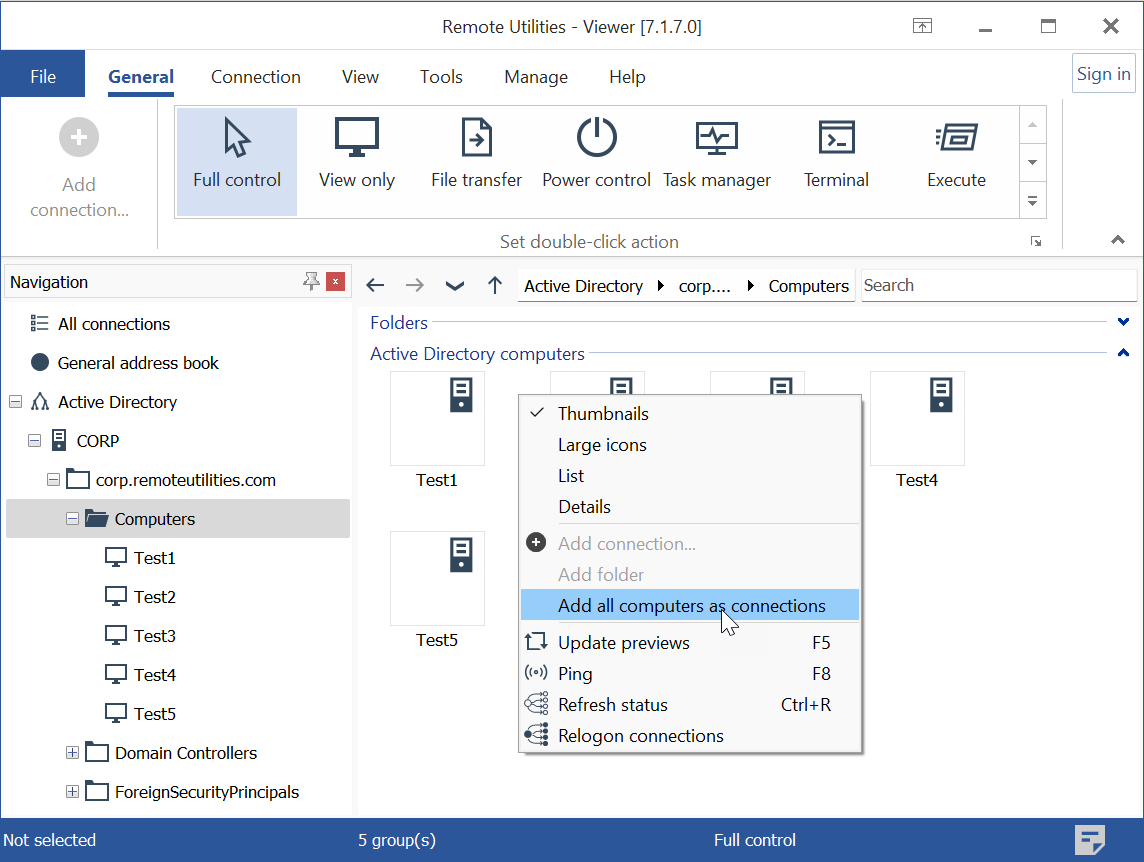
Other Top Recommended Help Desk Software
Most Helpful Reviews for Remote Utilities
1 - 5 of 14 Reviews
Ígor
Verified reviewer
Used daily for less than 6 months
OVERALL RATING:
5
EASE OF USE
4
VALUE FOR MONEY
5
CUSTOMER SUPPORT
3
FUNCTIONALITY
5
Reviewed July 2018
One of the best remote support softwares, full of useful add-ons
It allowed me to work from home with the small business that I have in my mother's house that is in another city, because by this means we can work together on the same PC and see together our administration and HR software, live chat and even record the work session
PROSWe know what we are looking for in remote support software but "Remote Utilities" offers a wide range of options that highlight it over others, such as: + possibility to record in video the entire remote session + possibility to manage which type of session to use according to the quality or speed of the internet connection (even lower the video quality to 2bits or in black and white) + different modes of connection, from total control, only see, control of the windows registry, tasks and services, inventory manager (see features of the pc only, that is, the session will only bring this information and nothing else) + the so required drag and drop function to access the clipboard in a simple and easy way
CONSto be so complete I only saw a fault and that is that the installer comes separately, one for who will make the connection and another for who will receive it, although this allows to maintain a scheme of "support-end user" can become cumbersome to install and configure for an inexperienced end user.
Vendor Response
Thank you, Igor!
Replied July 2018
scott
Broadcast Media, 11-50 employees
Used daily for more than 2 years
OVERALL RATING:
5
EASE OF USE
5
VALUE FOR MONEY
5
CUSTOMER SUPPORT
4
FUNCTIONALITY
4
Reviewed September 2022
Very Satisfied Customer
It's made a huge difference to our operation at a minimal cost.
PROSFor US$99 for a lifetime licence this software is extremely beneficial. Probably repaid my saved travel costs in the first couple of months. Has added a few layers of convenience and flexibility to our operation.
CONSthe User Interface is very basic in terns of graphics display but that also means it's easy and uncluttered.
Reason for choosing Remote Utilities
Initially on price comparison. It has proven to be excellent value for money.
Vendor Response
Thank you for your review!
Replied September 2022
Sean
Verified reviewer
11-50 employees
Used weekly for less than 12 months
OVERALL RATING:
4
EASE OF USE
5
VALUE FOR MONEY
5
CUSTOMER SUPPORT
4
FUNCTIONALITY
5
Reviewed June 2018
Great value for money remote management software
Being able to offer my customers a remote support solution for minimal to no cost as a startup business, until I can afford a more expensive solution with better feature sets. I can still offer the features of the big guys for little to no additional cost to my business.
PROSFree option for startups for supporting up to 5 computers that are stored in the remote client. This is a great product for startup computer repair companies or used on a small business network. Has a great feature set, and love being able to package up the remote endpoint with my own white labelling.
CONSSome instabilities, and dropouts. often find it re-connecting. A scale feature to match the connection speed would be handy that changes the quality of the view based on connection speed.
Vendor Response
Thank you for the review! Regarding the instabilities - in version 6.9 we implemented some fixes that should improve connection performance. Regarding auto-adjusting the quality, this feature is also in development and will be available in the future updates.
Replied June 2018
Arthur
Real Estate, 2-10 employees
Used daily for less than 6 months
OVERALL RATING:
5
EASE OF USE
5
VALUE FOR MONEY
5
CUSTOMER SUPPORT
5
FUNCTIONALITY
5
Reviewed September 2023
Last Hope for Linking Older OS
Remote Utilities is now, from my research, the only remote app that accomodates users of older operating systems. I downloaded all of them, and they all warned, that their program does not support the OS I am still using. I desktops with Windows 11, but need to maintain files and programs using the Microsoft Vista OS. ONLY Remote Utilities has supported users like me.
CONSI believe the purchase price is a high for the nature of the program, but, since I need the features, I paid the price.
Reason for choosing Remote Utilities
The only one supporting Microsoft Vista.
Reasons for switching to Remote Utilities
Splashtop announced that they will no longer support Microsoft Vista and other older OS>
Vendor Response
Thank you for your review ! We really appreciate it.
Replied October 2023
John
Information Technology and Services, 1 employee
Used daily for more than 2 years
OVERALL RATING:
5
EASE OF USE
5
VALUE FOR MONEY
5
CUSTOMER SUPPORT
5
FUNCTIONALITY
5
Reviewed April 2019
Frankly, it just can't get much better than this!
Close to perfect!
PROSRemote Utilities does it all! With playing around with many remote access maintenance apps for years I finally found the perfect solution to my support needs. My last solution was VNC but looking at the logs I realized that VNC was under constant hacking attempts. Remote Utilities is very secure and full-featured and flawless in its operation...
CONSThe only down side I have seen is when a customer who is a complete computer novice tries to install the software. The ID# is sometimes hard for them to find.
Vendor Response
Thank you, John! We will do our best to further improve Remote Utilities and add more exciting features.
Replied April 2019




