Alora Home Health
About Alora Home Health
Alora Home Health Pricing
Schedule a demo and request full pricing via the Alora website.
Starting price:
$295.00 per month
Free trial:
Not Available
Free version:
Not Available
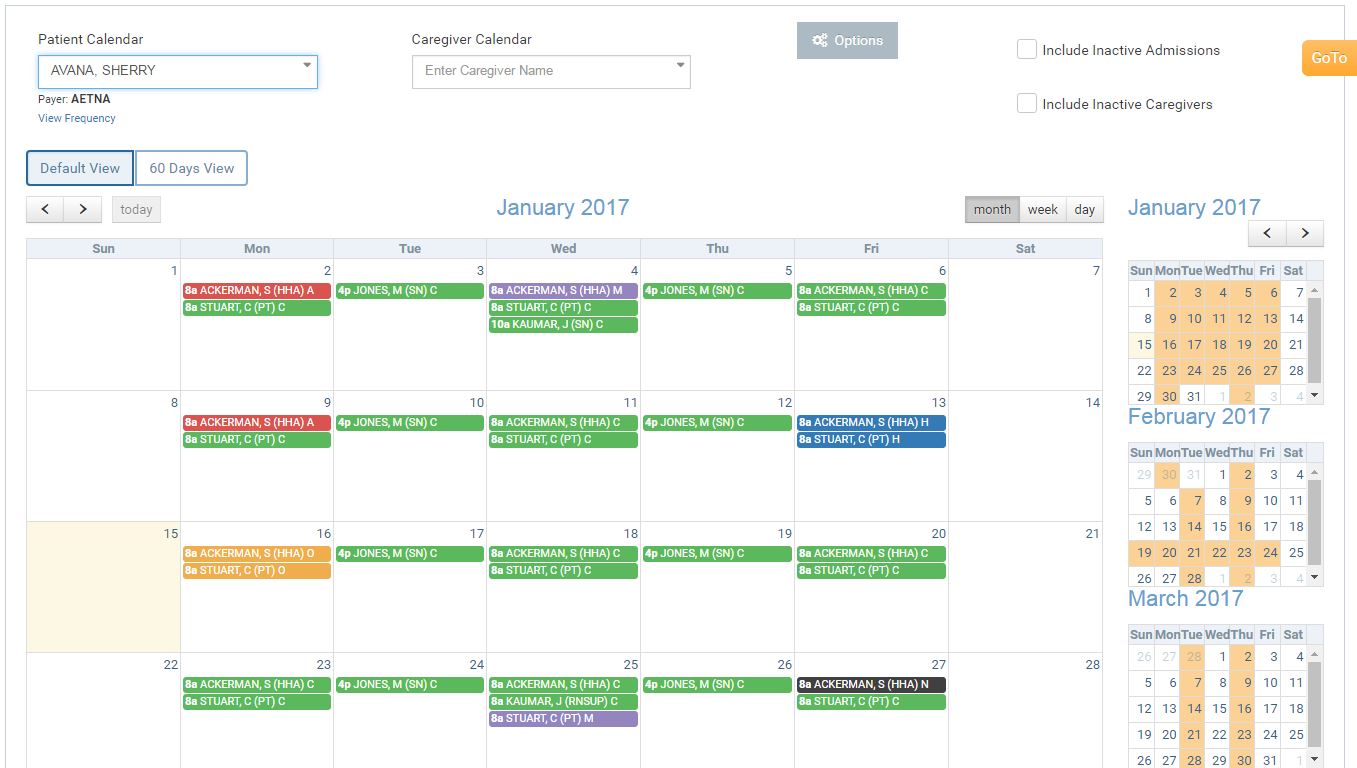
Other Top Recommended Home Health Software
Most Helpful Reviews for Alora Home Health
1 - 5 of 141 Reviews
Rhonda
Hospital & Health Care, 11-50 employees
Used daily for more than 2 years
OVERALL RATING:
5
EASE OF USE
4
VALUE FOR MONEY
5
CUSTOMER SUPPORT
5
FUNCTIONALITY
4
Reviewed August 2022
Built for home health care
For home health care this is one of the most specialized available. My organization used it for years. I'm able to better supervise using Alora and I'm glad that we used it. If the problems are fixed Alora would be the perfect home health care software.
PROSAlora was created for home health care agencies and is designed to help manage operations smoothly. Stay compliant and manage documentation for all employees including those who provide non medical services like personal care or home care. The biggest help is that visit notes are automatically added, other software tends not to include visit notes and it's harder to schedule repeat or daily. Billing is easy even to medicare or medicaid, and Alora helps cut down on paper forms and records. The customer support team is very friendly and answered all of my questions on the spot.
CONSAlora has had problems and holes in the software for years and those were never fixed or improved. The medicine list is not complete and dosen't list other names that would make searching for the medicine easier. It has abruptly stopped working and we have temporarily lost data but it was restored. A well structured selection panel for easier access would make Alora better too.
mohini
Hospital & Health Care, 2-10 employees
Used daily for more than 2 years
OVERALL RATING:
5
EASE OF USE
4
VALUE FOR MONEY
5
CUSTOMER SUPPORT
5
FUNCTIONALITY
4
Reviewed September 2020
Excellent Customer support
Customizable. Parameters driven making it scalable. Well integrated with the DDE , Clearing houses and SANDATA for EVV transmission.
CONSBecause it is highly parameterized. Nursing staff finds it difficult to make proper use of it's customizing features. Initially, they take time to understand the information flow. I highly recommend to introduce incident reporting template. Nurses don't use communication log properly to report incidents. A/R Module is tedious.
Judy
Hospital & Health Care
Used less than 2 years
OVERALL RATING:
1
EASE OF USE
1
CUSTOMER SUPPORT
1
FUNCTIONALITY
1
Reviewed February 2016
Alora is non-interactive
We do not like this product at all. We do not feel that the program is intuitive. Support is poor and not timely.
CONSThe product is set up by task, instead of set up by client chart. The point of care tablet use is frustrating and time consuming. To chart on a nursing note, or any type of form, put the client name in, choose the correct client. If a medication needs to be added, close the nursing note, choose the med profile, type in client name, choose the client, add the med. Close the med, go back to nursing notes, type the client name ... and so on. If the schedule is set up for a Monday, and you go into that visit and change the visit to Tuesday, the schedule does not update. You have to physically move the visit. Reports are poor. We recently had a CHAPS survey and they wanted to see the Transfer Summary for a patient hospitalized. No such thing in this software. When you call support, they rarely pick up the phone. Even though the issue is usually a question for IT, they will not let you speak with IT. They give IT the message and get back to you.
Faye
Hospital & Health Care, 11-50 employees
Used daily for more than 2 years
OVERALL RATING:
5
EASE OF USE
4
VALUE FOR MONEY
5
CUSTOMER SUPPORT
5
FUNCTIONALITY
5
Reviewed March 2023
Alora all supports your Practice needs.
Outstanding .
PROSThe Alora's Team works like a fine tuned machine...To keep your Healthcare finances flowing with ease.If there is an issue with recovery of payments ,Alora walks with you hand in hand through the process of recovery.Alora educates you on the use of the software to better enable you as a Provider to stay on top of your claims and billing process . Alora the price is right and the customer service assistance is what helps me sleep at night knowing Alora is just a call away .
CONSHad an issue once with my invoice but after a talk with the Dpt. manager issue was corrected and all cleared up.
Reason for choosing Alora Home Health
Because Alora made it easy to come aboard.
Reasons for switching to Alora Home Health
Alora gets your company paid.
Jaylynn
Hospital & Health Care, 201-500 employees
Used daily for more than 2 years
OVERALL RATING:
5
EASE OF USE
5
VALUE FOR MONEY
5
CUSTOMER SUPPORT
5
FUNCTIONALITY
5
Reviewed August 2023
Alora
I love how easy it is to navigate through Alora!
CONSSometimes the updates aren’t the best, so you have to work through the issues.









