Ankota
About Ankota
Ankota Pricing
$59 per month or $11 per client per month (whichever is higher)
Starting price:
$59.00
Free trial:
Available
Free version:
Available
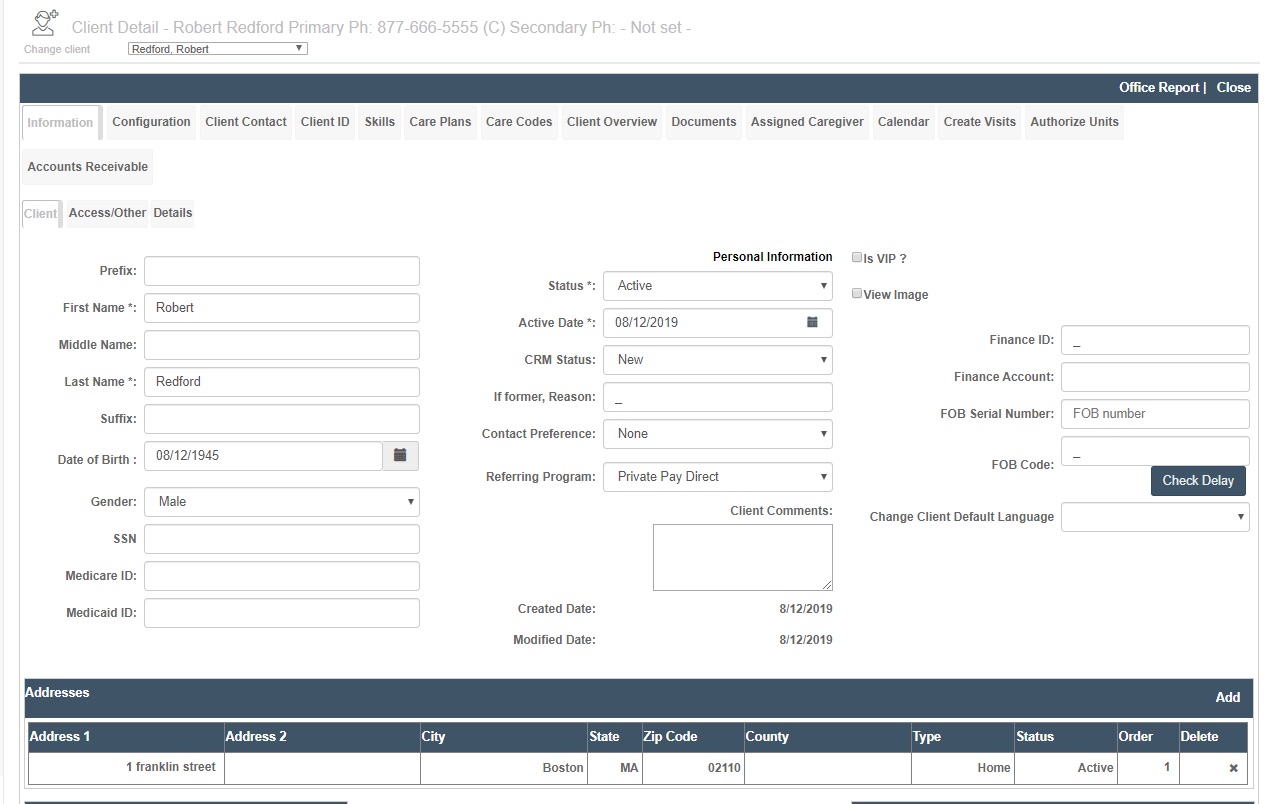
Other Top Recommended Home Health Software
Most Helpful Reviews for Ankota
1 - 7 of 7 Reviews
Donna
Hospital & Health Care, 11-50 employees
Used daily for less than 2 years
OVERALL RATING:
5
EASE OF USE
5
VALUE FOR MONEY
5
CUSTOMER SUPPORT
5
FUNCTIONALITY
5
Reviewed April 2017
Ankota System Review
Many of my daily tasks are streamlined because of the Ankota system. I can sort and filter reports according to the data needed. The Customer Service Support Team is prompt and knowledgeable. They offer valuable suggestions and feedback to my inquiries. During any conversation, if I casually mention a nice-to-have or wish list item, their technology team makes it happen. I am constantly looking forward to upcoming enhancements to the system because of their creativity and thoughtful insight. The best part about this system is how it is tailored to the unique needs of your business.
PROSIntuitive, Great Customer Support and Service, Efficient, Captures all aspects of our business needs for managing client and caregiver information.
Clelland
Health, Wellness and Fitness, 11-50 employees
Used daily for more than 2 years
OVERALL RATING:
4
EASE OF USE
4
VALUE FOR MONEY
5
CUSTOMER SUPPORT
5
FUNCTIONALITY
5
Reviewed November 2019
A truly unique software solution to scheduling and attendance for any Home Care company
Super amazingly patient with me and my company.
PROSCustomizable Support: Minutes. Not hours or days to get a response and resolution. Innovative: If they don't have the programming you need. They'll probably build it.
CONSStill has some improvements needed. They are working diligently on them. Rome wasn't built in a day.
Reason for choosing Ankota
TSHEETS is the WORST solution and I would tell anyone that they should avoid at all costs
Reasons for switching to Ankota
Price, customizable, and clearcare wasn't interested in the needs of my company for homecare solutions.
Julie
Hospital & Health Care, 201-500 employees
Used less than 12 months
OVERALL RATING:
3
EASE OF USE
4
CUSTOMER SUPPORT
3
FUNCTIONALITY
3
Reviewed March 2017
Ankota calendar
I use this product daily to enter and schedule appointments. It is easy to use and I am content with the product.
PROSEasy step by step entry and selection of dates and times. You can spot duplicates easily, for they are in RED. Mileage feature is in RED. You can hover over to see information. Location to location feature seems to be working.
CONSWhen certain features change without notice. The colors on the calendar slots changed. (availability/working) now contain start and end times, which seems like a duplication and takes up space on the dispatch board. The template does not have a start and end feature. It would be nice to create a calendar on a month to month basis, due to changing of schedules may occur, instead of over-riding all the time. Re-occurring feature to block off meetings that occur on a specific day and time that can block off any appointments to be scheduled.
Sean
Hospital & Health Care, 51-200 employees
Used daily for more than 2 years
OVERALL RATING:
4
EASE OF USE
3
FUNCTIONALITY
4
Reviewed March 2017
Exceptional service
The ability to create custom reports. Using scanners, we can pull metrics for each workers productivity, as well as tracking each individual step of our process, to address errors when they take place. The estimated times for delivery are really quite accurate. The information allow the dispatchers to give an ETA to customers inquiring without having to call the drivers directly. The customer service is quite exceptional and very responsive.
CONSThe system can be a little unforgiving from time to time. Unable to add delivery stops during the routing. Forces you to start over.
Trey
Hospital & Health Care, 51-200 employees
Used daily for less than 6 months
OVERALL RATING:
4
EASE OF USE
4
VALUE FOR MONEY
5
CUSTOMER SUPPORT
5
FUNCTIONALITY
4
Reviewed November 2019
Ankota Review
My overall experience is really good. They really work with you to meet your needs. We are fully compliant (and then some) with our state EVV regulations.
PROSThe customization the system allows. Ankota can literally tailor to your needs. They work with you continuously to get exactly what you want out of the system.
CONSAlong with the customization of this system, it may take a little longer than usual for implementation and to get all the kinks worked out.
Reason for choosing Ankota
The main reason why we chose Ankota was that they have the ability to make the system exactly how you want it. I have implemented two Home Health Agecnies from paper to a software system, and now our Personal Care Agency to Ankota. We only had 1 month to implement Ankota, and the staff there worked literally 24/7 to get us where we are at now. We have not been on the Ankota system for about a month and a half now, so we are still working out some kinks to get all the processes down pact, but we could not have done this transition without them. I strongly recommend this system.
Amanda
Hospital & Health Care, 51-200 employees
Used daily for less than 6 months
OVERALL RATING:
4
EASE OF USE
5
VALUE FOR MONEY
4
CUSTOMER SUPPORT
5
FUNCTIONALITY
4
Reviewed March 2017
Overall a Great Product!
Overall, Ankota is a great product. The staff are friendly and helpful. We are glad that we've made this purchase.
PROSThe Ankota team are able to build an individualized software to meet your specific needs. They communicate well, listen to barriers and challenges, and are solution oriented. Their client-centered approach has really made a positive impact on our team. The Ankota customer support team is phenomenal. They are prompt and thorough in their support.
CONSThere are specific features that we would love for Ankota to be able to do, that are not available to us. For example, streamlining the scheduling and mapping process into one quick step, and having the capability to place an appointment based on the appointment before and after, while calculating drive time between those appointments, would bring us to an ideal operational state. We acknowledge the tremendous amount of work that goes into building out these features.
Trevor
Hospital & Health Care, 201-500 employees
Used less than 2 years
OVERALL RATING:
5
EASE OF USE
5
VALUE FOR MONEY
5
CUSTOMER SUPPORT
5
FUNCTIONALITY
5
Reviewed March 2017
Ankota Software for Assessment Scheduling
When we first started using the software there were a few issues and workflow processes that did not exactly work with our business process. The software was originally designed for more of a reoccurring schedule and most of our assessments are new people and we only see them one. The Ankota team was receptive of our requests and worked with us to make some changes that fit our needs. Our scheduling staff now use the software everyday to schedule assessments for new and existing clients. With the updates and changes over the past couple years this is the best software the fits our needs and is why we will continue to use it.
PROSThe interface is relatively easy to learn and use.
CONSThe only complaint our staff have with the software is the different colors used on the scheduling dashboard. Sometimes the colors are close and it is hard to tell the difference between the type of events.




