Perfect
About Perfect
Awards and Recognition
Perfect Pricing
Contact Note-e-fied directly for detailed pricing information.
Starting price:
$599.00 per month
Free trial:
Available
Free version:
Not Available
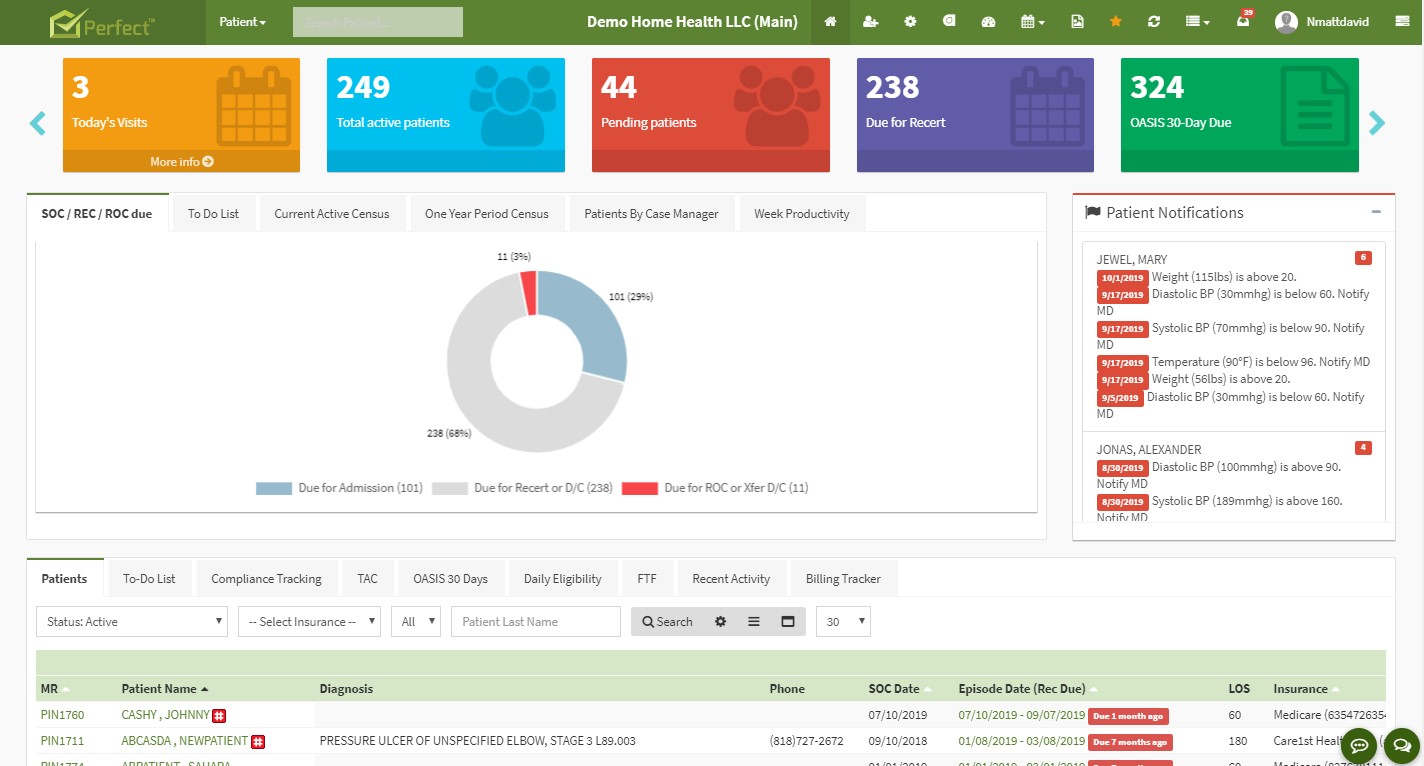
Other Top Recommended Home Health Software
Most Helpful Reviews for Perfect
1 - 5 of 75 Reviews
Mark
Hospital & Health Care, 11-50 employees
Used daily for more than 2 years
OVERALL RATING:
5
EASE OF USE
5
VALUE FOR MONEY
5
CUSTOMER SUPPORT
5
FUNCTIONALITY
5
Reviewed March 2019
Customer Service Support
Initially when I purchased my agency I was not happy with the software because I didn't know it's capabilities. This was impart because the software was not being utilized to it's fullest potential. After being thoroughly trained by our rep on all of the features within the software and adding additional features, I've been able to increase my operational efficiency immensely. Additionally, I've been able to reduce my staff and bring my billing in-house.
PROSThe flexibility and versatility of the software to meet evolving demands of the business. Additionally, the willingness of the customer support team to provide timely support.
CONSParticularly how the software is consistently adapting to the forever changing environment of home healthcare to ensure compliance's are being met and agencies are positioned for success.
PEREZ
Hospital & Health Care, 51-200 employees
Used daily for less than 12 months
OVERALL RATING:
5
EASE OF USE
5
VALUE FOR MONEY
5
CUSTOMER SUPPORT
5
FUNCTIONALITY
5
Reviewed October 2017
User friendly, customized work orders, support system/service great, timely.
SUPPORT SERVICE EXCELLENT; REVIEW FROM PROFESSIONAL DISCIPLINES WERE USER FRIENDLY AND EXCELLENT SOFTWARE AS YOU CAN USE PHONE, IPAD, COMPUTERS FROM PATIENTS HOME.
PROSSupport service great, accessible, timely and accurate. User friendly, JCAHO survey ready, We just had a random JCAHO survey for our CMS deem status, on 10/18-10/19; On 10 chart reviews we did well, including medication reconciliation, transfer summary which has a box one can check if transfer summary was sent to transferring facility(which is now phased in with new 2018 COP) and D/C summary/OASIS which has also a checklist that one checks if copy of D/C summary is available upon request by Primary MD. RN, PT OASIS SOC and D/C were complete in all OASIS elements and as it auto populate in Plan of Care, it's easier to see orders and goals locators of POC.
Jason
Medical Practice, 11-50 employees
Used daily for more than 2 years
OVERALL RATING:
1
EASE OF USE
1
FUNCTIONALITY
1
Reviewed October 2018
Very poorly written for physical therapy notes
I have now used 4 different home health software programs. This is by far the worst.
PROSThe autosave feature is the only good thing about this software.
CONSThe physical therapy evaluations, daily notes, reassessments are terrible. If Medicare ever wakes up and uses PTs to review PT notes, the take backs will be immense because the templates are so poor. They do not allow the clinician to write a clear note. The reassessments and discharge notes do not in any way relate back to the assessment. It does not appear that a therapist was consulted in the development of these templates.
Vendor Response
Hi Jason, Thank you for the review. The evaluations, notes, and reassessments are customized based on the agencies request. We do have standardized documentation but some agencies choose to use others. I would love to set up a call with you to discuss and get the agencies you work with set up correctly. Please feel free to give me a call on my cell at 626-429-7489. Thanks, Matt
Replied October 2018
Jojette
Hospital & Health Care, 11-50 employees
Used daily for more than 2 years
OVERALL RATING:
5
EASE OF USE
4
VALUE FOR MONEY
4
CUSTOMER SUPPORT
5
FUNCTIONALITY
5
Reviewed March 2017
Definitely a great tool in increasing work productivity
Perfect is definitely a great tool in increasing work productivity considering the complexity of operating/managing a home health agency. This software has a lot of valuable features that can be customized to every users job title/responsibility. One of my favorite and helpful feature of Perfect is the Dashboard. As a DIrector of Nurses and owner of a home health agency, the Dashboard provides a quick recap or picture summary of my agency on a given period of time!
PROSIt's ability to integrate all the necessities and requirements needed to smoothly operate and manage a home health agency!
Maritza
Used daily for less than 2 years
OVERALL RATING:
4
EASE OF USE
5
VALUE FOR MONEY
4
CUSTOMER SUPPORT
5
FUNCTIONALITY
4
Reviewed June 2018
Simple and easy software
Easy to know when notes are completed because every visit is on the calendar and it has a check when it is validated and a black mark when it is complete with signature.
PROSCan add what ever tools you need, can change and remove anything you'd like. Pretty easy to find anything.
CONSTheir is always glitches, sometimes the system is very slow. Would be good if when adding a communication note you can add an attachment.









