Rosemark
About Rosemark
Awards and Recognition
Rosemark Pricing
The Rosemark System offers tiered pricing based on scheduled shift hours. Contact sales for a free quote.
Starting price:
$100.00 per month
Free trial:
Not Available
Free version:
Not Available
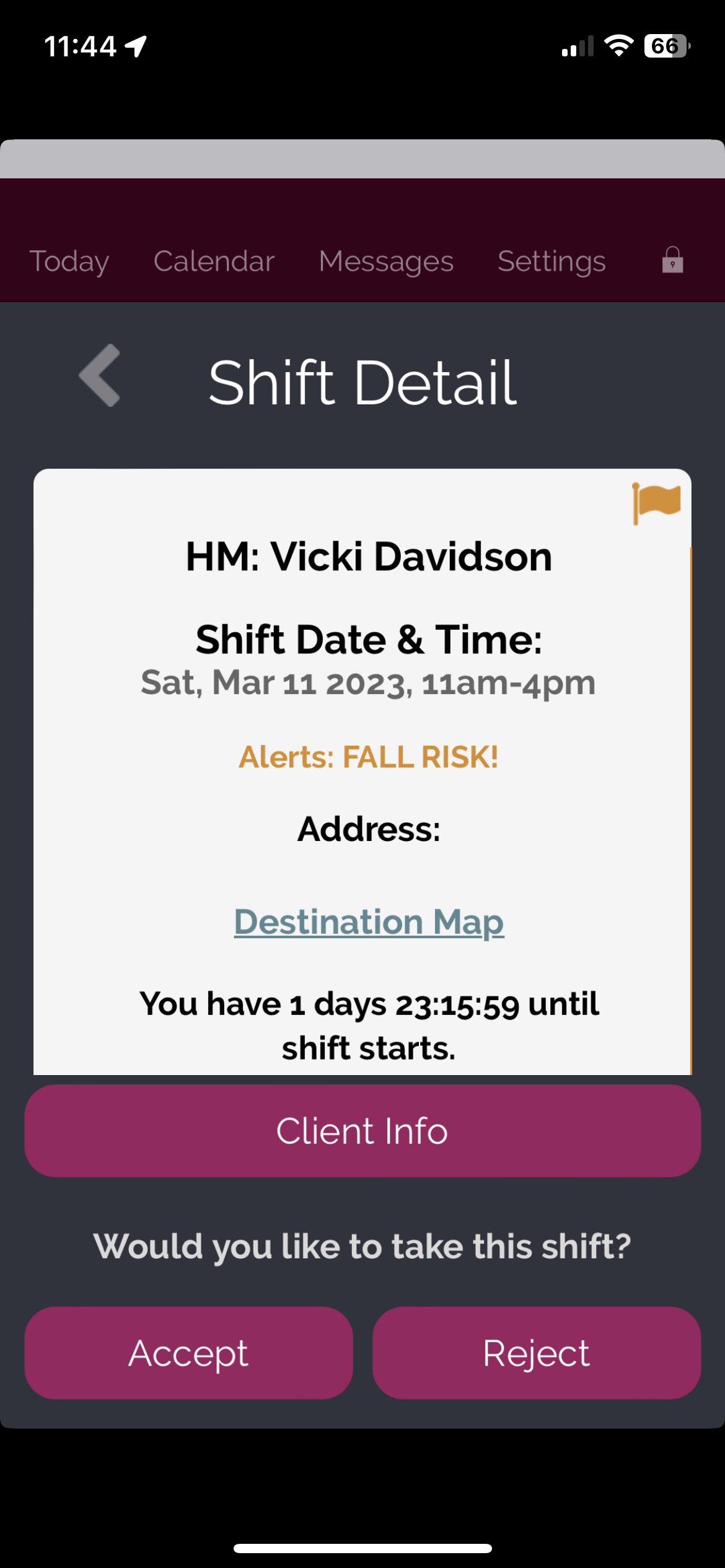
Other Top Recommended Home Health Software
Most Helpful Reviews for Rosemark
1 - 5 of 93 Reviews
George
Health, Wellness and Fitness, 51-200 employees
Used daily for more than 2 years
OVERALL RATING:
5
EASE OF USE
5
VALUE FOR MONEY
5
CUSTOMER SUPPORT
5
FUNCTIONALITY
5
Reviewed December 2020
10 Years and going
Rosemark is fully automated and makes payroll and invoicing a breeze when using QuickBooks. We have grown with Rosemark through the years and they have made many improvements with the changing of times. The introduction of the APP a few years back has been awesome and the caregivers have enjoyed having access at their fingertips.
CONSThe cons are minimal and not worth mentioning.
Reason for choosing Rosemark
The pricing structure seemed a little fairer and services provided were equal if not better.
Vendor Response
Hello George, Thank you for the great review. We really appreciate your partnership over the years. We'd love to hear about those minimal cons, we both might learn something. Let's talk if you can make time. Best, Linda Teaman, CEO, Shoshana Technologies
Replied December 2020
Linda
Staffing and Recruiting, 11-50 employees
Used daily for more than 2 years
OVERALL RATING:
4
EASE OF USE
4
VALUE FOR MONEY
4
CUSTOMER SUPPORT
5
FUNCTIONALITY
4
Reviewed March 2021
Can't beat the Support!
Rosemark has provided flexibility, ease of use and efficiency for scheduling and payroll processes. Overall our experience has been nothing but positive.
PROSWorking with the Support team we have been able to modify the system to fit some of our unique needs. Our staff and clients benefit from the real-time notifications. The ability to quickly communicate with staff and the flexibility of text messaging and email works very well with our team.
CONSAs a Canadian, most US software has difficulty with Canadian tax codes and Rosemark is no different. Again, the support from the Rosemark Tech team has been great and they keep working on it! It would be nice if the Desk top features were also in the Web app but that is a minor quibble!
Reason for choosing Rosemark
Compared many, primary reason for choice was pricing and compatibility with other programs such as Intuit Quickbooks OnLine
Reasons for switching to Rosemark
Rosemark was designed for the health care industry.
Vendor Response
Linda, Thank you for your thoughtful comments. Yes, our Quickbooks integration with their desktop version and their online version is pretty cool with the 2-way sync. We are so glad that you find it helpful. The kudos for the support team is much appreciated as well.
Replied April 2021
Penny
Hospital & Health Care, 51-200 employees
Used daily for more than 2 years
OVERALL RATING:
3
EASE OF USE
3
VALUE FOR MONEY
3
CUSTOMER SUPPORT
5
FUNCTIONALITY
3
Reviewed November 2019
Honest Review
it's good when it works properly, Lately it has not been saving my work and I have to keep re adding it, sometimes multiple times.
PROSEase of adding Clients and Caregivers, and canceling shifts.
CONSneeds more options instead of just Refused shift for the caregiver, need to add Request off, Vacation, working other job.
Vendor Response
Hi Penny, I'm sorry you've been experiencing frustration with the system. We'd like to investigate your issue further, someone from our support department will be reaching out to you shortly. If you have any questions please don't hesitate to give us a call. David
Replied December 2019
Pramod
Health, Wellness and Fitness, 11-50 employees
Used daily for more than 2 years
OVERALL RATING:
4
EASE OF USE
3
VALUE FOR MONEY
3
CUSTOMER SUPPORT
5
FUNCTIONALITY
3
Reviewed November 2019
Works well enough
Overall satisfactory.
PROSGood customer support, works well enough and serves the basic purpose that we need.
CONSNot easily accessible on non MS Windows computers. Not having a good 'family room' for customers to access data for their family member. Can't track which user in our company made a change to our data in Rosemark. No audit trail of user actions is what I am referring to.
Reason for choosing Rosemark
Rosemark was in place with our business when we took it over.
Vendor Response
Pramod thank you for the review. We appreciate your patience while we be a customer facing user trail. In the mean times our customer care is always available for those inquiries.Let us know how we can help.
Replied May 2020
Rosalind
Consumer Services, 2-10 employees
Used daily for less than 12 months
OVERALL RATING:
5
EASE OF USE
5
VALUE FOR MONEY
5
CUSTOMER SUPPORT
5
FUNCTIONALITY
5
Reviewed March 2021
Satisfied customer
My overall experience has been great with the help of [SENSITIVE CONTENT HIDDEN]. [SENSITIVE CONTENT HIDDEN] is very helpful, knowledgeable and always makes his self available for the issues I run into. [SENSITIVE CONTENT HIDDEN] is the Best!
PROSI like tat the software is user friendly
CONSI have no complaints with Rosemary. I am a very satisfied client and recommend others to give them a try
Reason for choosing Rosemark
I chose Rosemary because they offered all the requirements needed to be met by the State of Missouri.
Vendor Response
Thank you Rosalind for your kind words. We appreciate the shout out that you have given to our customer care team. We are committed to help agency owners like yourself who are required to use EVV in Missouri. We are happy to do so. Thank you.
Replied April 2021









