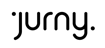Acuity Scheduling
About Acuity Scheduling
Acuity Scheduling Pricing
A 7-day free trial is available, after which Squarespace is available for the following tiered prices: Emerging Entrepreneur: $15/month (1 calendar, in one location) Growing Business: $25/month (up to 6 calendars) Powerhouse Player: $50/month (up to 36 calendars)
Starting price:
$16.00 per month
Free trial:
Available
Free version:
Not Available
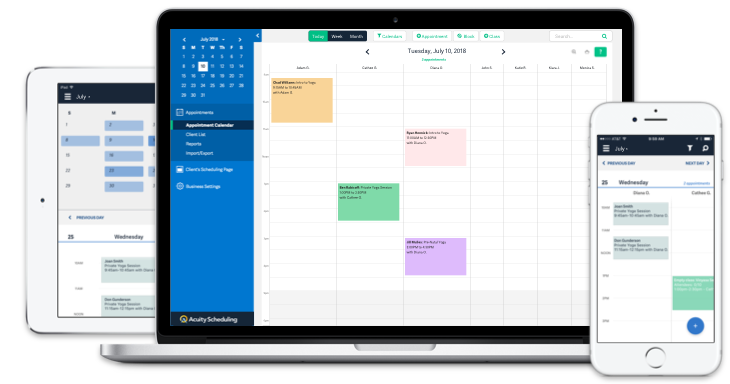
Other Top Recommended Hotel Management Software
Most Helpful Reviews for Acuity Scheduling
1 - 5 of 5,555 Reviews
Shade
E-Learning, 2 - 10 employees
Used unspecified
OVERALL RATING:
4
Reviewed January 2024
Streamline Your Appointments With Acuity.
Rashidat
Verified reviewer
Individual & Family Services, 1 employee
OVERALL RATING:
5
EASE OF USE
4
VALUE FOR MONEY
5
CUSTOMER SUPPORT
5
FUNCTIONALITY
5
Reviewed October 2019
Checks all my boxes
I’m managing my time for multiple groups of needs and Acuity is allowing me to do that all in one place. I can manage my personal needs, my life coaching needs, and my nonprofit needs all in one place and still keep my hair (because I haven’t pulled it out trying to keep myself afloat). I look forward to continuing to use the software as it has room for me to expand and handle other needs that I foresee in the future. For me, Acuity is a great one stop shop to manage and connect people to the services provide.
PROSI switched from Calendly because I was having people make appointments at the last minute and back to back. I really appreciate that Acuity has functionality to account for my preferences in both situations. I really enjoy the ability to personalize my different scheduling links since I set up scheduling for a few different scenarios. I tend to use the specific appointment type scheduling link, which is great to have separated from the overall link so that there is no confusion in booking. There is so much other functionality that I haven’t had a chance to use yet link the intake forms and billing, but I’m looking forward to using it. Also, I really enjoy the emails and correspondence that I’ve had with organization. I haven’t even submitted a help ticket, but every email is funny and engaging and it feels like someone is personally attending to me!
CONSI had a little bit of confusion with the set up of my calendars. It took some searching to figure out how to combine all my appointments to one calendar. All in all I figured it out and still love my account.
Reason for choosing Acuity Scheduling
The ability to add buffer time between meetings and to disable the ability for a last minute meeting to be scheduled overnight without giving me time to prepare for it. In addition, I use Squarespace as well. I love that product and wanted to maintain fluidity between both products. Both are made well and make my life simple so I can do what is most important to me rather than spending all my time on designing a website or figuring out scheduling.
Reasons for switching to Acuity Scheduling
The ability to add buffer time between meetings and to disable the ability for a last minute meeting to be scheduled overnight without giving me time to prepare for it.
Nitin
Verified reviewer
Information Technology and Services, 5,001-10,000 employees
Used daily for less than 12 months
OVERALL RATING:
4
EASE OF USE
5
VALUE FOR MONEY
4
CUSTOMER SUPPORT
4
FUNCTIONALITY
4
Reviewed March 2022
Basic cloud based appointment scheduling app
I am not in love of this app but it definitely worth trying as it has features that will help for scheduling and get reminders of payments at low price but not lowest.
PROSI loved the ease of use and integration with goigle calender that helps me sync my Google appointments with Acuity scheduling app. Secondly, I can book and send branded reminders to my co workers and clients. Lastly, its most useful feature that I use specially for clients who forget to pay on time. Its payment acceptance feature that enable me to accept payment from stripe and paypal.
CONSNeed to learn css to customize the branding for appointments Searching for previous appointments is cumbersome and exhaust lots of time to figuring out.
Reason for choosing Acuity Scheduling
Custimizing appointment as per yoyr branding is only thing that made me choose Acuity over other alternatives and also low pricing.
Reasons for switching to Acuity Scheduling
Calendly made me switch as it not much organised in terms of multiple appointments scheduled between a small time intervals. Even I couldn't add my vranding to appointment mails in calendly.
Palash
Retail, 2-10 employees
Used daily for less than 6 months
OVERALL RATING:
4
EASE OF USE
3
VALUE FOR MONEY
3
CUSTOMER SUPPORT
1
FUNCTIONALITY
5
Reviewed March 2024
Loaded with features but lacks prompt customer support
Acuity scheduling has a host of helpful features like look busy, integration with multiple CRM softwares, and a pleasing user interface for the customer.
CONSWe were never able to deploy the scheduling system on our website even after being subscribers of the top tier for almost 6 months because of poor customer support. They dont offer a live chat/call option, only email. The team is unresponsive for days even for crucial queries. Their integration with Google ads/analytics/tag manager for conversion is broken and we weren't provided with any support to fix the same, leading to wasted hours of setting it up for our ecommerce business.
Kaiden
Electrical/Electronic Manufacturing, 1 employee
Used daily for less than 12 months
OVERALL RATING:
1
EASE OF USE
2
VALUE FOR MONEY
4
CUSTOMER SUPPORT
2
FUNCTIONALITY
3
Reviewed February 2024
Acuity Glitches
I like the acuity features but its confusing for clients to use.
CONSIt isn't seamless, emails glitch, and it has issues with the calendar.
Reasons for switching to Acuity Scheduling
Clients are upset with acuity!! Its hard to use