BeyondPay
No reviews yet
Overview
About BeyondPay
BeyondPay is a human resource (HR) management solution, which helps businesses streamline processes related to employee scheduling, recruiting, payroll, succession planning, onboarding and more. Professionals can create job schedules based on demand and workload, define goals and track performance at an organizational, individual or departmental level.
Key features of BeyondPay include customizable reporting, employee training, reviews & feedback, automated notifications and timesheets. Recruiters can filter candidates based on skills, locations or other criteria, engage with them using configurable email templates and post vacancies across multiple job boards. Additionally, managers can review and approve timesheets, generate checks for commissions or bonuses and ...
BeyondPay Pricing
Please contact BeyondPay directly for pricing information.
Free trial:
Not Available
Free version:
Not Available
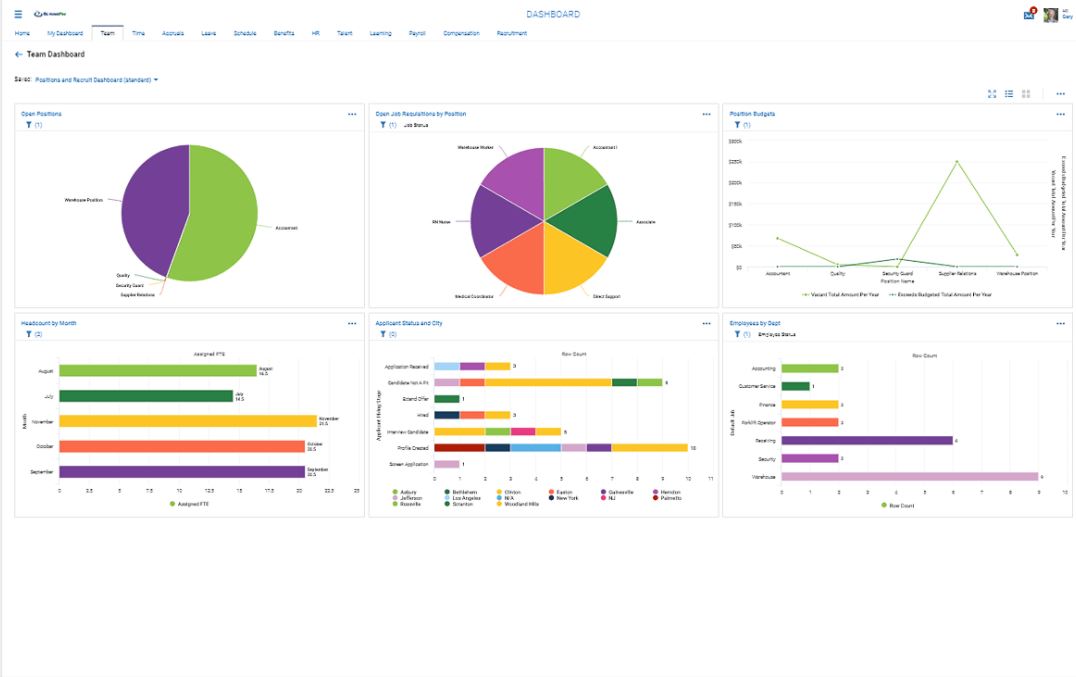
Other Top Recommended Human Resources Software
Be the first to review BeyondPay
Share your thoughts with other users.




