CHIPS
About CHIPS
CHIPS Pricing
Starting price:
$2,500.00 one time
Free trial:
Not Available
Free version:
Not Available
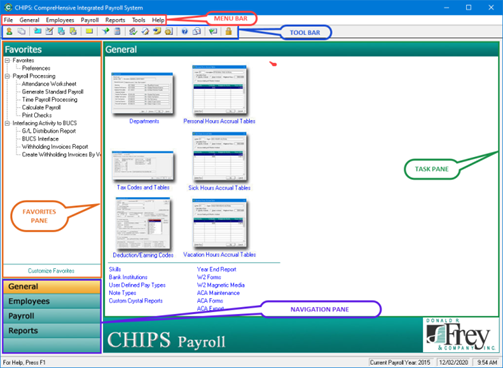
Other Top Recommended Human Resources Software
Most Helpful Reviews for CHIPS
1 - 10 of 10 Reviews
Sandra
Human Resources, 51-200 employees
Used daily for less than 2 years
OVERALL RATING:
5
EASE OF USE
5
VALUE FOR MONEY
5
CUSTOMER SUPPORT
5
FUNCTIONALITY
5
Reviewed March 2021
Highly Recommended and User Friendly
I have been using CHIPS for a little over a year now. I used it for Accounts Payable and for Human Resources. I have been very pleased with the ease of using this program from being able to decipher financial reports to seeing how it breaks down deductions. Everything is pretty user friendly and you won't go wrong with it!
PROSThis software is user friendly and I will be the first to confess that I am not technologically savvy. I learned the primary screens and functions within a week or so and assistance is readily available if I ever run into any kind of trouble. It has made every day processes go so much smoother and keeps employee information current and readily accessible.
CONSI am the worst about not clicking the OK button after changing information in an employee file. If you do not click this button, you will learn at the end of the pay period or month, depending on what reports you do, that your changes did not go through. The new tax deduction screen was confusing too but when I called for help, I received very helpful and friendly clarification.
Yvonne
Government Administration, 11-50 employees
Used daily for more than 2 years
OVERALL RATING:
5
EASE OF USE
5
VALUE FOR MONEY
4
CUSTOMER SUPPORT
5
FUNCTIONALITY
5
Reviewed March 2021
Chips
Awesome
PROSThe software is very user friendly and have many options to pick from for a cost
CONSI wish some of the additional add on weren't so expensive
Reason for choosing CHIPS
Used it before in Balcones Heights
Reasons for switching to CHIPS
It was awful
Aaron J.
Verified reviewer
Government Administration, 201-500 employees
Used daily for more than 2 years
OVERALL RATING:
4
EASE OF USE
4
VALUE FOR MONEY
4
CUSTOMER SUPPORT
5
FUNCTIONALITY
4
Reviewed March 2021
Very Nice Payroll Software
My personal experience with CHIPS has been great. It is a great payroll software, pretty easy to use.
PROSThe ease of running a payroll is pretty spot on and easy to do. I am very step/goal orientated and this plays to one of my strengths. You can literally go down the pictures in order and process a payroll.
CONSSome of the employee data that you have to enter seems out of place at times when setting a person up. You also have to pay attention because one tab could affect the rest of the tables, or a deduction code could override a setting.
Shelley
Utilities, 11-50 employees
Used daily for less than 2 years
OVERALL RATING:
5
EASE OF USE
5
CUSTOMER SUPPORT
5
FUNCTIONALITY
5
Reviewed April 2021
CHIPS Review
My overall experience with CHIPS has been excellent.
PROSI like how easy it is to use CHIPS. I have worked with payroll many years and this is by far the best software I have seen. I like how it interfaces with BUCS and makes bookkeeping so easy. It is much easier to navigate than our previous software.
CONSI haven't found anything with CHIPS that I don't like.
Reasons for switching to CHIPS
We switched so that our office could have more control with the payroll process. We also switched due to fees associated with Paycor.
Dona
Utilities, 51-200 employees
Used daily for less than 12 months
OVERALL RATING:
5
EASE OF USE
5
CUSTOMER SUPPORT
5
FUNCTIONALITY
5
Reviewed March 2021
Daily user (New User)
There are Four places where you can find what you are looking for. I also like that there is short cut keyboard buttons and the instructions was easily found in the help section. Also I like that there is a report scheduler for the reports that I need to run that have a lot of sections to select. It also seems like the layout of all three of the FREY programs are the same which helps with finding what I need to get to work.
CONSI have only been working on these programs for about 4 months so It is hard to say what I would not like about this program.
Ramona
Government Administration, 11-50 employees
Used weekly for more than 2 years
OVERALL RATING:
5
EASE OF USE
5
VALUE FOR MONEY
5
CUSTOMER SUPPORT
5
FUNCTIONALITY
5
Reviewed March 2021
CHIPS
The transition to CHIPS from a 3rd party payroll service was seamless. We were able to mirror CHIPS to the existing payroll the last month of the year to work out any issues. The entire month prior to going live, we matched perfectly. I wish I had purchased payroll module years prior!
PROSMy favorite feature is the interface with the other FREY software modules. All screens in all modules have the same appearance. CHIPS was user friendly and cut down on double data entry processes.
CONSThere really is no feature I don't like.
Reason for choosing CHIPS
Choosing to go in-house to do our payroll saved our City over $12,000 annually in payroll charges and bank fees.
GWEN
Utilities, 2-10 employees
Used daily for more than 2 years
OVERALL RATING:
5
EASE OF USE
5
CUSTOMER SUPPORT
5
FUNCTIONALITY
5
Reviewed March 2021
Chips is very easy to use. Everything we need for our payrole is there in the program.
It is very easy to use. It is a perfect program for companies who has a small business and has to handle their on payroll.
CONSThere is nothing in Chips I don't like. The program is great!!
Renee
Government Administration, 11-50 employees
Used daily for less than 2 years
OVERALL RATING:
5
EASE OF USE
5
VALUE FOR MONEY
5
CUSTOMER SUPPORT
5
FUNCTIONALITY
5
Reviewed March 2021
Affordable Payroll Software
It was extremely easy to change deductions and/or pay on the fly
CONSI can't say there are any cons other than changing from the old software to the new. There are always bugs to work out however my software support person [SENSITIVE CONTENT HIDDEN] was and still is so easy to work with!
Reasons for switching to CHIPS
October 2019
Kathryn
Government Administration, 51-200 employees
Used daily for less than 12 months
OVERALL RATING:
5
EASE OF USE
4
CUSTOMER SUPPORT
5
FUNCTIONALITY
5
Reviewed March 2021
Wonderful Program
I love how easy it is to transfer data from CHIPS to BUCS and to get a NATCHA file for bank uploads. When you need assistance there is always someone there to help you and will walk you through step by step on how to resolve your issue.
CONSI haven't found any that weren't resolved so far!
Jeff
Government Administration, 2-10 employees
Used weekly for more than 2 years
OVERALL RATING:
4
EASE OF USE
4
VALUE FOR MONEY
5
CUSTOMER SUPPORT
5
FUNCTIONALITY
5
Reviewed March 2021
Relatively easy and if i do have any questions Frey is quick to respond.
ease of use and if I do need to make a correction the program will take me right through it.
PROSThe ease of use. It only takes only a few minutes to do payroll
CONSThe only thing I would change is to be able to use the rolling feature on my mouse.
Reasons for switching to CHIPS
changed organizations




