Chronotek
About Chronotek
Chronotek Pricing
Chronotek's easy pricing policy requires no upfront costs- there is no hardware to buy, and no expensive installation fees. Thefirst 30 days are free, giving customers the opportunity to learn and fully understand the system before paying a penny. After the free trial, pay only for employees who clock in and out within a month's time. Pay $5/month/employee + $14 monthly access fee. For customers who have high turnover rates, we offer per-punch pricing.
Starting price:
$5.00 per month
Free trial:
Available
Free version:
Not Available
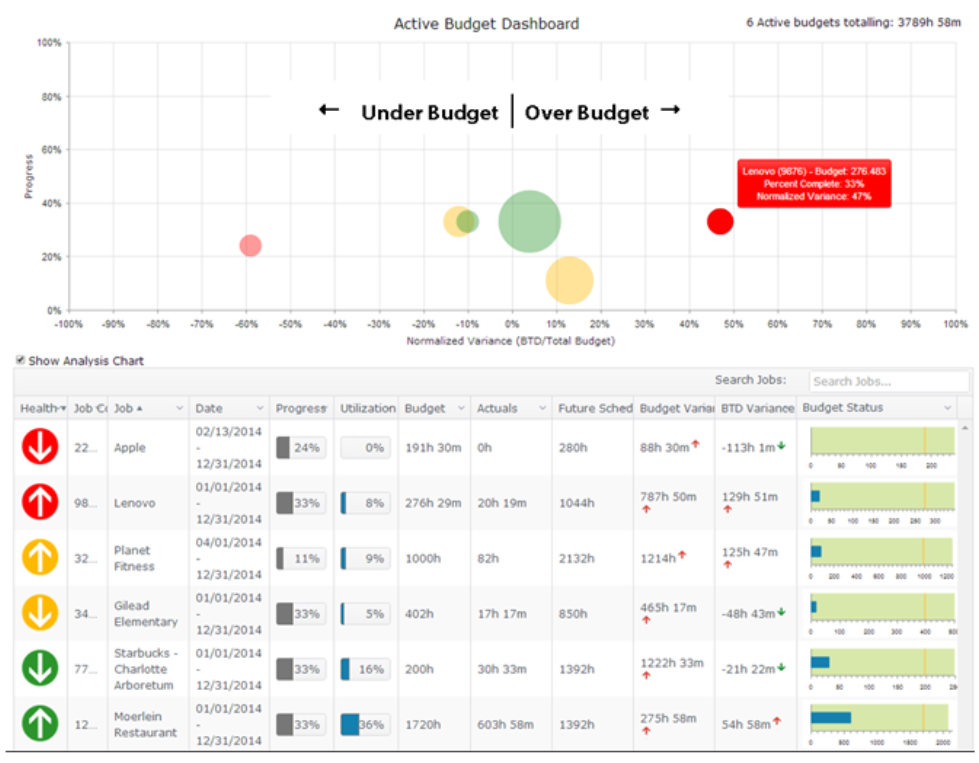
Other Top Recommended Human Resources Software
Most Helpful Reviews for Chronotek
3 Reviews
Jo
Used free trial
OVERALL RATING:
5
Reviewed February 2012
The best system ever!
We have been using the Chronotek for our home health agency for years now, and there just isn't a better system out there! The staff is amazing and very helpful when problems or challenges arise, and there's nothing they won't do to try to help.
PROSIt helps us keep our agency running smoothly and ensures our patients are receiving the care they are supposed to be getting. It helps us recognize when a problem occurs, and gives us extra security in knowing that we will know if something is wrong
CONSNOTHING! :)
Jean
Facilities Services, 11-50 employees
Used daily for less than 12 months
OVERALL RATING:
3
EASE OF USE
4
VALUE FOR MONEY
3
CUSTOMER SUPPORT
3
FUNCTIONALITY
4
Reviewed December 2019
Failed in the end
They were good up until the end - so be ware. I asked them to turn off the software but keep it up so I could review old information. When one single employee logged in they charged me for that month. Granted, it was only $19 but when I asked them to reverse the charges they refused. I sold the company and wont be recommending the new owner use this software.
PROSOverall the software was decent but it had a few flaws.
CONSOften the GPS location did not work and the route tracking was not correct nor logical. It would show the employees going in circles or paths they clearly did not take.
Reason for choosing Chronotek
Recommended by a business associate.
CWhite
Used free trial
OVERALL RATING:
3
Reviewed November 2012
Almost Perfect
Our security agency has been using Chronotek for about a year now and for the most part it does exactly what we need. I know I said its almost perfect and only gave it 3 stars and this is why! My biggest issue with the system is that it is not very mobile phone friendly and there is no smartphone app! As the owner when I log into the system from my IPhone browser I do not have full function of the program like I do using my office computer. When logged in from my IPhone the pages do not load properly and the features are limited. To me, a product that is marketed as being "mobile" and not having fully functioning apps for my cell phone is mind boggling? Shouldn't that be a major concern for all users? I spend most of my time out in the field and life would be much easier if this product was completely compatible with my phone!




