Dime.Scheduler
About Dime.Scheduler
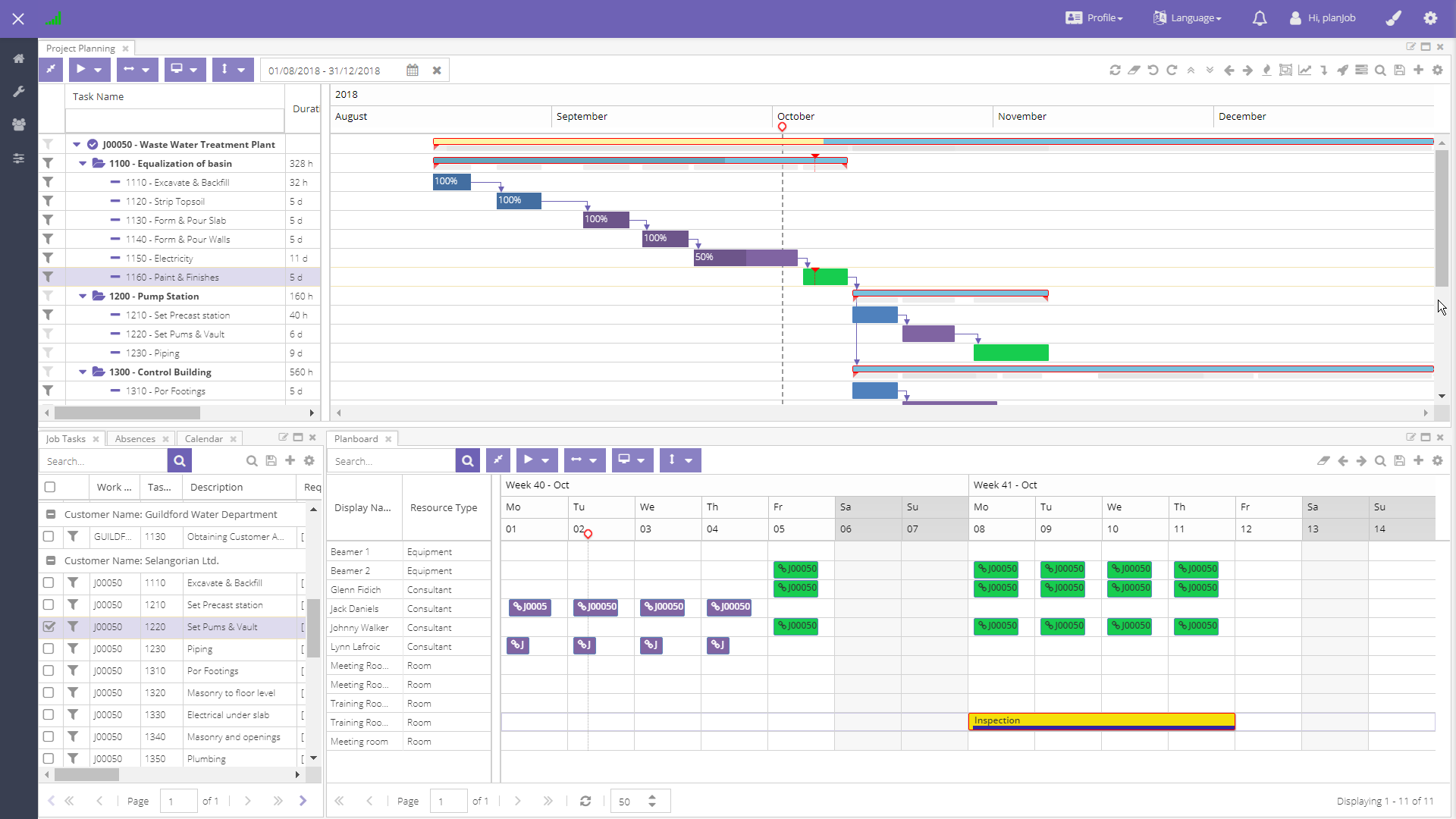
Other Top Recommended Human Resources Software
Most Helpful Reviews for Dime.Scheduler
3 Reviews
Volker
Verified reviewer
International Trade and Development, 1 employee
Used daily for more than 2 years
OVERALL RATING:
5
EASE OF USE
5
VALUE FOR MONEY
5
CUSTOMER SUPPORT
5
FUNCTIONALITY
5
Reviewed August 2021
Planning tool for every day and every business.
If you have a planning problem start always with Dime.Scheduler. In most of the cases you will use it forever. In few cases you need specific development. In this case you can use the development service of Dime or you look for a more specific tool. Why should you start with Dime.Scheduler? Because the price of the product and the costs for implementation are low.
PROSDime.Scheduler is easy to use and easy to customize for your specific workflows. Functions and functionality which your company not need can be hidden. This make it easy for different user groups to handle the planning process. Do you need functions later it's easy to add it. You can use Dime.Scheduler for all kind of resources (people, machines, rooms, tools, cars,...)
CONSNothing. Software is always a compromise. From my point of view, Dime.Scheduler can handle all planning tasks connected to Microsoft BC. In few cases you have to be flexible how to use the product. But if you are flexible, you can hanle most of the cases. Very spezific develepment is possible but you need help from Dime itself.
victor
Venture Capital & Private Equity, 51-200 employees
Used weekly for less than 2 years
OVERALL RATING:
5
EASE OF USE
5
VALUE FOR MONEY
5
CUSTOMER SUPPORT
5
FUNCTIONALITY
5
Reviewed August 2021
A great dynamic planner
i've used Dime.Scheduler with NAV for service and projects, (combined but also seperate).
PROSthe people behind it. it is an ongoing product created by a team who is open to new adventures and implement those in the right way. Also the support is really good!
CONSat the moment, there is nothing i can think of
Marco
Individual & Family Services, 1,001-5,000 employees
Used weekly for less than 2 years
OVERALL RATING:
5
EASE OF USE
3
VALUE FOR MONEY
5
CUSTOMER SUPPORT
5
FUNCTIONALITY
4
Reviewed August 2021
... just my personal point of view
great partnership - always fast response good ongoing product development
PROSThe fluent integration to business central
CONSnavigating in the timeline confuses me sometimes. Can´t be used on more then one window
Reason for choosing Dime.Scheduler
at the end it depends on the business needs of our customer - but the features and pricing fits good to our midsized customers
Reasons for switching to Dime.Scheduler
we have own planning capabilities with less functionallity - this sometimes doesent meet the business needs of our customer.




