ESO Scheduling
About ESO Scheduling
Awards and Recognition
ESO Scheduling Pricing
Contact ESO Solution directly for pricing information.
Starting price:
$795.00 per year
Free trial:
Not Available
Free version:
Not Available
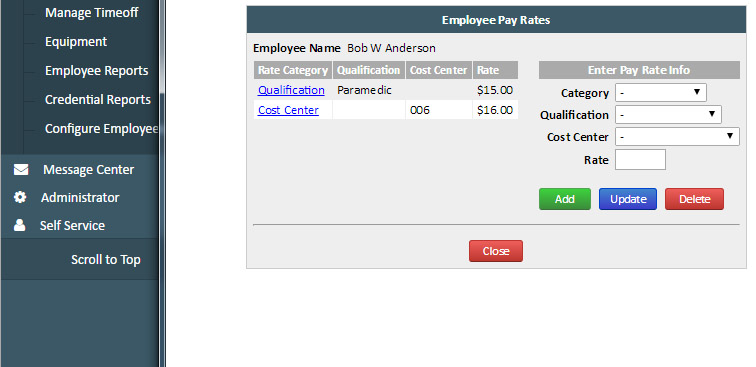
Other Top Recommended Human Resources Software
Most Helpful Reviews for ESO Scheduling
1 - 5 of 31 Reviews
David
Hospital & Health Care, 1,001-5,000 employees
Used daily for more than 2 years
OVERALL RATING:
5
EASE OF USE
5
VALUE FOR MONEY
5
CUSTOMER SUPPORT
5
FUNCTIONALITY
5
Reviewed July 2016
ePro Scheduler is the next step in managing a large workforce
I found ePro Scheduler in 2008 when our workforce doubled over the course of a few months. It became very difficult to manage 350+ field employees (EMT's, Medics, Nurses, and RT's) schedules without some type of computer aided software. I evaluated many different options to make the process easier and more efficient, without breaking the bank. ePro was the best solution for our needs; we have grown to over one thousand employees, and we now use ePro for every department within the organization. We use almost every feature of the program, from payroll to incident reporting. It would be hard to imagine how the company would handle the 3,000+ reports employees and managers do each year without the help of this program. I have since evaluated other scheduling companies and programs to ensure we are using the best program for our needs and I keep coming back to ePro; they set the standard that other companies try to emulate.
PROSThe ease of use and the ability to generate and manage a large worforce. The ability to manage thousands of incident reports over the course of a year. It is easy to manage payroll, overtime, and communicate with the workforce without hiring additional staff.
CONSEmployees are not able to communicate with each other except through a public bulletin board
Vendor Response
Thank you for the review! We appreciate your business!
Replied July 2016
Jamie
Hospital & Health Care, 51-200 employees
Used daily for more than 2 years
OVERALL RATING:
5
EASE OF USE
4
VALUE FOR MONEY
3
CUSTOMER SUPPORT
5
FUNCTIONALITY
4
Reviewed July 2018
The basic scheduling system and employee management is user friendly.
The basic scheduling and employee management is very user friendly and easy to teach new users. I do like the chat feature, that has always been very helpful to me as well.
CONSI wish they would have more training's since there is so much more of the system that we do not use. even if it was a webinar or pre-taped that we could watch on different topics. I would also like to see some changes in the discrepancies with back to back shifts and the system to pick up "late punch ins" when someone works a back to back shift. I would also like to see when and emp uploads a new cert, that it doesn't wipe out the current cert that in place. (unless we are doing something wrong). I would like see a "hover" option that we can see certs that are uploaded to see the dates before we approve them also. There are also some features of the payroll close out that I think could be tweeked.
Vendor Response
Thank you Jamie! We truly appreciate your business. As far as your concerns go, I would like to set up a quick call with you next week to schedule some additional training sessions to ensure ePro Scheduler is providing Ridge Ambulance with the most efficient process possible!
Replied July 2018
John
Hospital & Health Care, 201-500 employees
Used daily for more than 2 years
OVERALL RATING:
3
EASE OF USE
2
VALUE FOR MONEY
3
CUSTOMER SUPPORT
2
FUNCTIONALITY
3
Reviewed January 2019
Epro Review
The program has been adequate for our needs. but I would like to see better response to issues and better reporting
PROSTracking of employee certifications works well and messaging is helpful
CONSNeed more customizable reports and better and quicker response to questions. I would like to see a help tab where questions can be asked and answered in real time
Anonymous
51-200 employees
Used daily for more than 2 years
OVERALL RATING:
4
EASE OF USE
3
VALUE FOR MONEY
3
CUSTOMER SUPPORT
4
FUNCTIONALITY
3
Reviewed January 2019
Well...
Due to the cons of Epro for our company, we did try to source other scheduling systems and they all had just as many quirks and drawbacks. There is a flow to Epro to some degree that was better than our options. Not a horrible program but could be a lot better overall.
PROSIf you have built your company around Epro's limitations, Epro is amazing. If you try to do something different, Epro becomes less amazing quickly.
CONSThere are several areas where the software could be improved and they still aren't. I find that Epro likes to make more tiny Tweaks like font color or icon change rather than fix real problems, such as how it handles double shifts (or can't handle double shifts), how there isn't any easy add for meal penalties which was a law in CA until recently, and how there is a known issue with calculating shift breaks on the pick up shifts and they have no plans to correct it. All of these things we can work around but shouldn't have to since they have raised their prices and my company can't use half of their features.
Craig
Hospital & Health Care, 201-500 employees
Used daily for more than 2 years
OVERALL RATING:
5
EASE OF USE
5
VALUE FOR MONEY
5
CUSTOMER SUPPORT
5
FUNCTIONALITY
5
Reviewed July 2016
ePro leading the way
After recently reviewing and comparing several scheduling and timecard software programs, eCore Software continues to lead the way with ease of use and functionality. From the initial schedule building to the final timecard closeout, ePro Scheduler is hands down the best in the industry.
PROSThere are too many positives to list here. However, a few that stand out are the Scheduling Wizard, which allows a multi functional, multi change mass edit to an individual associate's schedule or a full company's schedule with the click of a couple buttons; and the discrepancy (employee punch edit check) and timecard review, with their sleek and simplified easy view screen and functionality.
CONSWith the software being built for many users (companies), there are times when suggested changes cannot be implemented without affecting all users. However, in our 9 years working with the software, we have been able to find easy internal ways to work around any issues to make it match our policies and procedures.
Vendor Response
Thanks, Craig! We appreciate your business!
Replied July 2016









