Gusto
About Gusto
Awards and Recognition
Gusto Pricing
Simple: For smaller businesses with simple salaries, wages, and pay schedules. $40 per company + $6 per employee per month. Plus: For businesses with complex hiring, payroll, and team management needs. $80 per company + $12 per employee per month. Concierge: For businesses with more sophisticated HR, policy, and compliance needs. $149 per company + $12 per employee per month. Premium: For growing businesses who need premium tools and dedicated support (minimum 25 employees). Talk to sales to create your custom plan. Contractor Only: For companies without W-2 employees. $6 per contractor per month.
Starting price:
$6.00 per month
Free trial:
Available
Free version:
Not Available
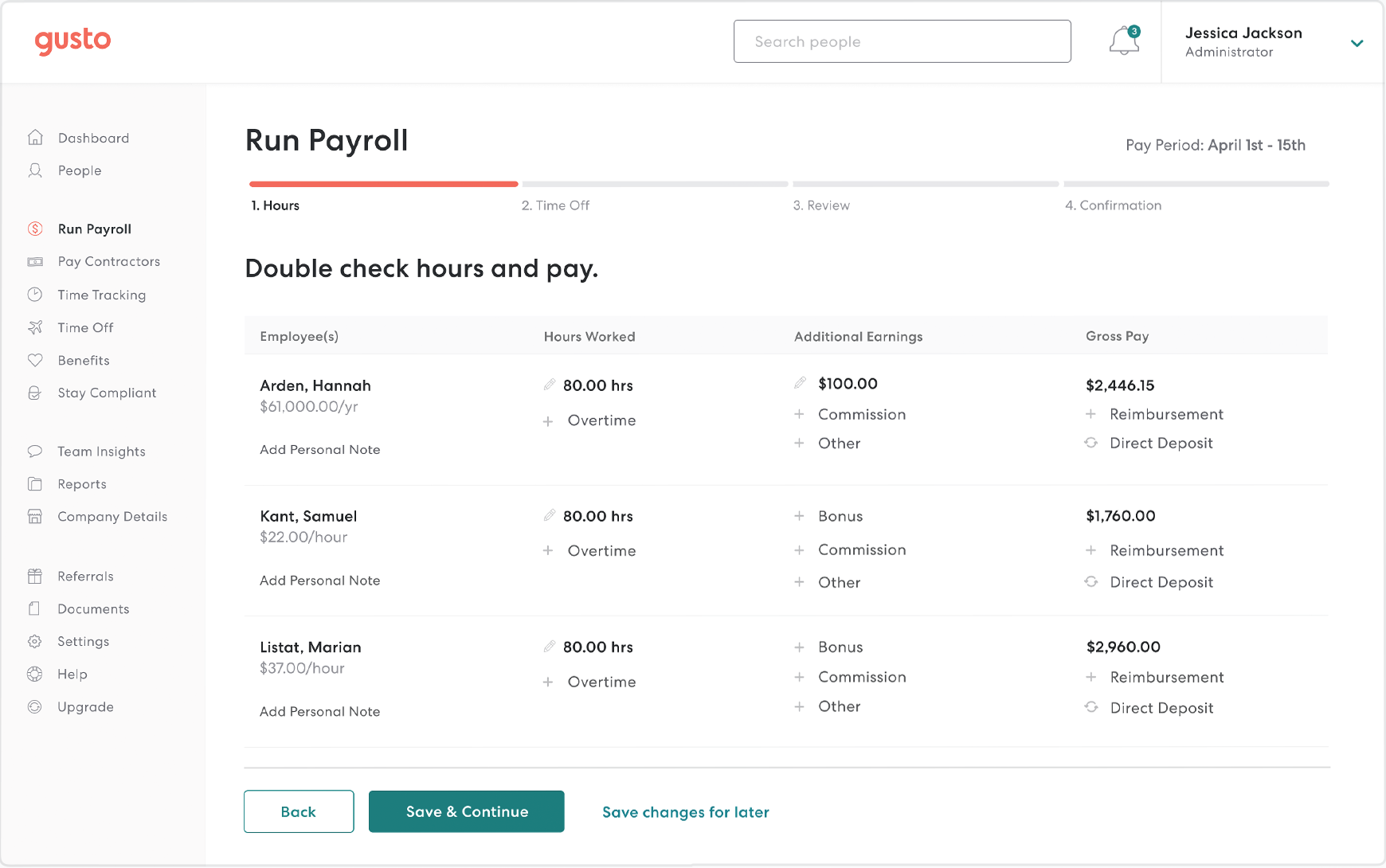
Other Top Recommended Human Resources Software
Most Helpful Reviews for Gusto
1 - 5 of 3,854 Reviews
Matthew
2 - 10 employees
Used more than 2 years
OVERALL RATING:
5
Reviewed February 2021
Great value. All the features you need.
Jenni
Verified reviewer
Accounting, 11-50 employees
Used daily for less than 2 years
OVERALL RATING:
5
EASE OF USE
5
VALUE FOR MONEY
4
CUSTOMER SUPPORT
4
FUNCTIONALITY
5
Reviewed January 2021
Best DIY software in the payroll market
I have been using Gusto for for a couple of years now and love it. They are consistently working on improving and seek guidance from their partners. Like with any software, there are funny little quirks that you get to know. Overall, it is a fantastic platform.
PROSGusto's self-onboarding and employee communication is leaps and bounds ahead of their competition, as is their clean, user-friendly interface.
CONSCustomer service has been struggling recently. There should be a way to have a salary that doesn't change when the hours are changed. The other downside is that if there is an error, you have to void the entire payroll. An option to void a single check would be a great improvement.
Reason for choosing Gusto
Direct deposit turnaround, features that Patriot doesn't support
Reasons for switching to Gusto
Gusto is more user friendly and allows for collaboration with the employer, employee and payroll processor.
Kenzie
Health, Wellness and Fitness, 2-10 employees
Used daily for less than 12 months
OVERALL RATING:
5
EASE OF USE
5
FUNCTIONALITY
5
Reviewed March 2024
Easy to use!
I love the ease that comes with using Gusto! I have used other payroll softwares in the past and they have glitched and been frustrating. I have never had any issues with Gusto and love all of its features!
CONSI have yet to find a feature I don't like!
Anonymous
2-10 employees
Used weekly for more than 2 years
OVERALL RATING:
1
EASE OF USE
1
VALUE FOR MONEY
1
CUSTOMER SUPPORT
1
FUNCTIONALITY
1
Reviewed March 2024
WORST Customer Service
Beyond bad, this this the worst company we've ever dealt with.
PROSOn time direct payroll was nice, but other than that they have HORRIBLE service and charge you for fees way past your cancellation.
Wayne
Verified reviewer
Sporting Goods, 11-50 employees
Used weekly for less than 2 years
OVERALL RATING:
4
EASE OF USE
3
VALUE FOR MONEY
3
CUSTOMER SUPPORT
1
FUNCTIONALITY
2
Reviewed January 2024
Great Online HR platform
Utilized a 3P administrator to establish & set-up a structure for our org. Need a long learning curve to understand.
PROSOnline all the time when you need it…easy to search & reference simple items & documents used regularly.
CONSWish there was more intuitive interface on tax compliance & other non regular tasks.
Reason for choosing Gusto
Cost was a significant factor in Our choice as well as the interface pf the employees.
Reasons for switching to Gusto
Cost of ADP was too significant against Gusto









