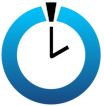Hour Timesheet vs SurveyMonkey
Hour Timesheet has 26 reviews and a rating of 4.04 / 5 stars vs SurveyMonkey which has 9981 reviews and a rating of 4.57 / 5 stars. Compare the similarities and differences between software options with real user reviews focused on features, ease of use, customer service, and value for money.
User Ratings & Reviews
Reviews are generated by real users. When reviewing a product, users are asked to assess the product’s overall quality, which includes assigning specific ratings for ease of use, value for money, customer support, and functionality.
Pros
- The portal for employees to access their timesheet is a really nice service as is the notification emails to administrators when certain actions occur.
- It is easy to set up, it is easy to administer, and it is easy and intuitive for staff to use.
Cons
- It is not so intuitive and simple for the administrator to add work code, leave codes/policies.
- Some of the features of this software is unstable. For example, some of the sub jobs available to choose from for timekeeping but suddenly disappeared which costs headaches.
Pros
- It has more features and is more sophisticated than Google's tool for surveys. It's integration with MailChimp is a top feature.
- Ease of use, it was an easy set up and login and the interface was easy to navigate but also had fun colors that caught the eye.
Cons
- It's structure is boring and most bothersome part is that it allows only few file formats.
- I am unable to specifically Identify any features of this product that I am unhappy with or that do not add value.
Pricing
Product Demo & Screenshots
Advisor Recommendations & User Awards
The top products based on usability and customer satisfaction, as rated by user reviews. Check out our full methodology description for more detail.
FrontRunners
2022
Our industry-specific advisors recommend products based on specific business needs. Connect with us to get your personalized recommendations.