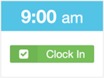All IDEAblox Reviews
1-25 of 181 Reviews
Sort by
Deanna
Hospital & Health Care, 11-50 employees
Used daily for less than 2 years
OVERALL RATING:
5
EASE OF USE
5
VALUE FOR MONEY
5
CUSTOMER SUPPORT
5
FUNCTIONALITY
5
Reviewed July 2019
Ideablox Rocks
Ideablox is user friendly and has many options. I love that it tracks time off and that there are different options for the type of time off that is requested. You can also personalize it to meet your specific needs. It is an accurate way of tracking time and you can access it from any computer if you choose to do so, or you can make it only accesible to certain IP addresses.
CONSI haven't found anything yet that I do not like.
Reason for choosing IDEAblox
OMS Vision didn't give me all of the options I needed.
Reasons for switching to IDEAblox
Because old fashion time cards suck! They always get lost and were just a hassle.
Courtney
Graphic Design, 2-10 employees
Used daily for less than 12 months
OVERALL RATING:
4
EASE OF USE
3
VALUE FOR MONEY
4
CUSTOMER SUPPORT
5
FUNCTIONALITY
3
Reviewed July 2019
Ins & Outs of Web-Based Time Clocks
Meets our very basic time tracking needs. The software user interface could use some polish
PROSThe Ins: As the HR coordinator & Payroll Admin for a small owner/operated business I really like the simplicity of the system AND the price. It was easy set up & get our team using the software. I appreciate that our front desk tablet can be used by employees to clock in/clock out; as well as all of the other things we use the table for (Square, etc). Unlike "When I Work" which requires a dedicated device for time clock.
CONSThe Outs: I wish this were an app, rather than a URL website. I'd really like my employees to be able clock in/clock out from their mobile phones, as they work off-site regularly. Secondly, looking at current time cards is messy, there is no mid-day or break/lunch - rather multiple lines of time in/time out for the same work day. Here is where I am vague (and I apologize for that): the system seems clunky and almost too basic. It doesn't allow (easily at least) for employees to clock in for a specific job function or role.
Reason for choosing IDEAblox
The price.
Reasons for switching to IDEAblox
Because their time clock function required a dedicated terminal. Just not practical for a company our size.
Amy
Medical Practice, 11-50 employees
Used daily for less than 2 years
OVERALL RATING:
1
EASE OF USE
1
FUNCTIONALITY
1
Reviewed July 2019
TimeBlox Clocks Erroneous TImes Almost Always
It functions to clock in and out of work.
CONSAlmost every time I punch in or out, the time is off by up to three minutes before or after the actual time I am punching in. I see no reason why this should need to happen, as previous software I have used was accurate down to the second. It makes it difficult for staff and for HR to keep track of time when it looks like your break was up to six minutes longer than it actually was, and you have to leave notes asking for times to be corrected every time you clock in or out. I also found the request time off function to be unhelpful as it never tells you if time off was approved. Overall a regularly frustrating experience.
Melissa
Retail, 11-50 employees
Used daily for less than 2 years
OVERALL RATING:
5
EASE OF USE
5
VALUE FOR MONEY
5
FUNCTIONALITY
5
Reviewed July 2019
Easy to use, great for the cost
We had an issue with our point of sale software's built in time clock function. There is a limited number of instances of the software that can be used at one time...this posed an issue for us with our business layout and different department structures. Having an online option solved our issues immediately.
PROSEase of use, cost is very manageable. Each employee managing their own clock-ins with the ability to have a memo feature if there are any issues or they forgot to clock in our out is very nice. They used to have to manually tell management for a fix, and that wasn't efficient at all.
CONSIt would be nice to have report options on "inactive" employees.
Rubi
Medical Practice, 2-10 employees
Used daily for more than 2 years
OVERALL RATING:
5
EASE OF USE
5
VALUE FOR MONEY
5
CUSTOMER SUPPORT
5
FUNCTIONALITY
5
Reviewed July 2019
no more headaches
I absolutely love this software. I no longer have to calculate and take a long period of time trying to figure out the times that were not added, or staff complaining about co workers taking longer for their breaks. all over its a win -win. I absolutely tell all my colleagues about it.
PROSI could round off time and my staff is more likely to be in the office on time. I no longer have my staff take office time for their personal time.
CONSI don't have any cons currently. i feel the system is awesome!
Shawn
Health, Wellness and Fitness, 51-200 employees
Used daily for more than 2 years
OVERALL RATING:
5
EASE OF USE
5
VALUE FOR MONEY
5
CUSTOMER SUPPORT
5
FUNCTIONALITY
5
Reviewed July 2019
Worth Every Penny
I am loving how I can update my personal education through the course software, create workouts and programs for all my clients, and work all from a computer at home
PROSEasy to use, simple features, and makes connecting with my clients easy
CONSI have a lot of trouble finding the right videos/photos that I need to use for my fitness clients. Besides that some of the articles are a bit basic and offer no real information about health
Ashley
Medical Practice, 11-50 employees
Used daily for more than 2 years
OVERALL RATING:
5
EASE OF USE
5
VALUE FOR MONEY
5
CUSTOMER SUPPORT
5
FUNCTIONALITY
5
Reviewed February 2020
Daily Employee Timecards
IDEAblox has been excellent for all of our team members to easily utilize and track their hours worked.
PROSI love how easy it is to clock in and out from a computer or mobile device. Its easy to monitor and keep track of my hours for week, vacation time and access previous pay period.
CONSSome times it seems that the time clock is delayed. I realize this may be related to the computer the program is being used on.
Victoria
Arts and Crafts, 11-50 employees
Used daily for more than 2 years
OVERALL RATING:
5
EASE OF USE
5
FUNCTIONALITY
5
Reviewed July 2019
Good Small business time clock solution
The system is easy to use and can be accessed from any computer with internet. This makes it easy for small business to have a simple way of accurately keeping time cards. The comment section is also very useful if you miss a clock in/out or have two different hourly rates in the same clock in.
CONSYou can access the site without having it be secure (https).
Shon
Health, Wellness and Fitness, 2-10 employees
Used daily for less than 12 months
OVERALL RATING:
5
EASE OF USE
5
VALUE FOR MONEY
5
CUSTOMER SUPPORT
5
FUNCTIONALITY
3
Reviewed July 2019
Excellent for the cost point
Ideablox has been great, easy to use, great customer service. I have only had to use the service one time myself, and it was easy, quickly answered my questions. Great service!!
PROSThis is a great software for small business purposes, when you just need a way to get your employees to clock in and out. It is incredibly straightforward and easy to use. Just simply excellent!
CONSThe only con that I have crossed so far is the reporting functionality. I'd like to be able to drill down into it, and do comparisons, and just simple data analytics.
Reason for choosing IDEAblox
We selected this product over the others for ease of use and price point. It gives us exactly what we need, and you can work in the interface with ease!
Brianna D.
Verified reviewer
Higher Education, 2-10 employees
Used daily for less than 12 months
OVERALL RATING:
4
EASE OF USE
5
FUNCTIONALITY
3
Reviewed April 2019
Ideablox should be called Timeblox.
IDEAblox allowed us to clock in and out of our small organization. That's essentially what we used it for and not much else. It made payroll organized.
CONSA great payroll feature is much more than clocking in and out. This is great for time but nothing beyond. These days it is important to have more HR components than just time.
Ann
Mental Health Care, 11-50 employees
Used daily for less than 12 months
OVERALL RATING:
5
EASE OF USE
5
VALUE FOR MONEY
5
CUSTOMER SUPPORT
5
FUNCTIONALITY
5
Reviewed July 2019
Exactly what we needed
When we (finally) transitioned away from paper time cards, we tried a few different online time card apps over the course of the 6 month transition. IDEAblox ended up being everyone's favorite to use and was by far the most affordable option for us.
PROSThe cost was a big selling point for us, but it's also super easy for staff to clock in and out, payroll reports are easy for HR to use, and it's a super simple, user friendly design. Overall, it is exactly what we need for a fraction of the cost of other time card apps.
CONSWe honestly can't say anything negative about this app.
Elissa
Real Estate, 2-10 employees
Used daily for less than 2 years
OVERALL RATING:
4
EASE OF USE
5
FUNCTIONALITY
5
Reviewed July 2019
Great Program
I enjoy having the ease that employees can clock in and out on their desk tops. previously we were on paper time sheets, what a hassle! I also love that they can see and verify there clock in/ Clock outs to send in payroll.
PROSI like that is really user friendly, you don't need a lot of or hardly any training to be able to use or have employees.
CONSI haven't found anything that I don't like about his software.
Cydne
Health, Wellness and Fitness, 2-10 employees
Used daily for more than 2 years
OVERALL RATING:
5
EASE OF USE
5
VALUE FOR MONEY
5
CUSTOMER SUPPORT
5
FUNCTIONALITY
5
Reviewed July 2019
Easy to use
It’s easy to clock in and out. I work remote so it makes it easy for me to track time and get my time cards to my employer
CONSHonestly it works great. I don’t have any complaints.
Nathan
Medical Practice, 2-10 employees
Used daily for less than 12 months
OVERALL RATING:
5
EASE OF USE
5
VALUE FOR MONEY
5
CUSTOMER SUPPORT
5
FUNCTIONALITY
5
Reviewed February 2017
Employee review
I think it is a great and easy way to clock in a manage my hours. I would like to set up a way to have it emailed to me personally at the end of each pay period. Also I do not like my employer choosing a round up or down option. If I clock in at 8:31 I am clocking in at 8:35 and therefore lose 4 minutes. But overall I think it is great and easy to use.
PROSEase of use. Ability to look back on hours and add notes to specific clock in times.
CONSThe ability for the employer to round up or down, creating a potential for the employee to lose time (minutes) If clocked in 1 minute late.
eudoro
Medical Practice, 2-10 employees
Used daily for more than 2 years
OVERALL RATING:
5
EASE OF USE
5
FUNCTIONALITY
5
Reviewed July 2019
Yoyo
Ease of use is outstanding. Making a change in clock in or out time is very easy.
CONSI don't having dislikes or negative views of this product.
Chris
Leisure, Travel & Tourism, 11-50 employees
Used weekly for less than 2 years
OVERALL RATING:
4
EASE OF USE
4
VALUE FOR MONEY
4
CUSTOMER SUPPORT
4
FUNCTIONALITY
4
Reviewed February 2017
The most low stress employee hour tracking experience I've had
I vastly prefer this software to using manual timesheets. It was a little awkward to get set up (there's an organization, which itself has a password, and then you have a password/username of your own, or something?) but once I did, this has been the most painless way of tracking hours of my 3 jobs. The others I track with an hours tracking app and then transfer those hours to timesheets or invoices manually. I think it would be cool to have an app version as well, so you could clock in and out on the go. As for the software itself, it would also be cool to have a calendar function so you can visualize when pay periods are (not just have them listed.)
PROSIt's ease of use.
CONSJust one more piece of software to remember. Also, it doesn't do mileage tracking.
Vendor Response
Hi Chris, thanks for the positive review! We appreciate it and will keep making it better.
Replied February 2017
Brenda
Medical Practice, 2-10 employees
Used daily for more than 2 years
OVERALL RATING:
5
EASE OF USE
5
VALUE FOR MONEY
5
CUSTOMER SUPPORT
5
FUNCTIONALITY
5
Reviewed July 2019
The best !
It’s a great system. Very ideal for any business.
PROSNo more manual clock ins. Way better.
CONSThat it rounds off to the nearest 5 minutes.
Leslie
Hospitality, 2-10 employees
Used daily for less than 2 years
OVERALL RATING:
5
EASE OF USE
5
VALUE FOR MONEY
5
CUSTOMER SUPPORT
5
FUNCTIONALITY
5
Reviewed February 2017
Big Time Saver!
Very please with this software it has been a huge time saver! The software is very user friendly and as for the customer support they have also been very helpful anytime I have needed assistance. I'm glad I found Ideablox- I have been a client since 2016, it has been the prefect time-clock system for my small business.
Vendor Response
Hi Leslie, thanks for the positive review! We appreciate it.
Replied March 2017
Meggan
Accounting, 11-50 employees
Used daily for less than 2 years
OVERALL RATING:
5
EASE OF USE
5
VALUE FOR MONEY
3
CUSTOMER SUPPORT
5
FUNCTIONALITY
3
Reviewed February 2017
Review of Timeblox for Barneshealthcare
Timeblox seems to work just fine for us here at Barnes Healthcare Management. If there are any mistakes, it is easy and quick for our boss to make any corrections before the end of the pay period is submitted. Thank you for your fast and convenient service.
PROSSaves password to login. Easy to fix if clock in clock out errors occur.
CONSN/A
Samantha
Accounting, 11-50 employees
Used daily for less than 2 years
OVERALL RATING:
5
EASE OF USE
5
VALUE FOR MONEY
5
CUSTOMER SUPPORT
5
FUNCTIONALITY
5
Reviewed February 2017
HappyDesk-Customer Review
Honestly, I love this application, it makes reviewing my time super easy. Also knowing who is working and not on breaks helps me with my job 10/10 IDEAblox! :)
PROSThe ease of use
CONSFor some reason when I clock in and out, it says IP. I dont know what it means, and it just appeared and never left. Didnt cause any issues though
Sami
Internet, 2-10 employees
Used daily for less than 2 years
OVERALL RATING:
5
EASE OF USE
5
VALUE FOR MONEY
5
CUSTOMER SUPPORT
5
FUNCTIONALITY
5
Reviewed July 2019
Affordable Plans for a Small Business
It has been great overall
PROSThat we aren't being charged an insane price for a program that we only need for roughly 3-4 people. This has made payroll and clocking in and out so easy.
CONSSome times there is a bit of a delay in the program.
Kristi
Medical Practice, 11-50 employees
Used daily for less than 2 years
OVERALL RATING:
5
EASE OF USE
5
VALUE FOR MONEY
5
CUSTOMER SUPPORT
5
FUNCTIONALITY
5
Reviewed February 2017
Great Software
This software is easy to use and keeps track of everything! It breaks down all the hours so you can see what you have worked day to day, and easy to make changes if needed. It is really easy to use. I like that you can put avatars on there as well, makes it alittle fun :)
PROSfeatures
CONSI like everything
Cameron
Hospital & Health Care, 11-50 employees
Used daily for less than 2 years
OVERALL RATING:
5
EASE OF USE
3
FUNCTIONALITY
3
Reviewed July 2019
IDEAblox
Very easy to log in online from a computer or laptop
CONSNo App for Iphones. When we have to sign in or out from our phones it is not easy. there should be an app.
JANET
Insurance, 2-10 employees
Used daily for less than 2 years
OVERALL RATING:
5
EASE OF USE
5
VALUE FOR MONEY
5
CUSTOMER SUPPORT
5
FUNCTIONALITY
5
Reviewed July 2019
Ease of use
It solved out problems of keeping up with our staff hours
PROSSimple to use software program and easy reports.
CONSI do not have any complaints in regards to the software.
Kyle
Textiles, 2-10 employees
Used daily for less than 2 years
OVERALL RATING:
5
EASE OF USE
5
VALUE FOR MONEY
5
CUSTOMER SUPPORT
5
FUNCTIONALITY
5
Reviewed February 2017
Easy to Use
I tried other apps but continue to use this because it's reliable, easy to use , and support is readily available. I highly recommend it.
PROSEase of use
CONSCan't think of anything, suits my needs perfectly!