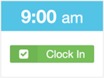IDEAblox
About IDEAblox
Awards and Recognition
IDEAblox Pricing
1 - 3 users: $5 per month 4 - 10 users: $10 per month 11 - 25 users: $25 per month 26 - 50 users: $50 per month 51 - 100 users: $75 per month 101 - 150 users: $125 per month
Starting price:
$5.00 per month
Free trial:
Available
Free version:
Not Available
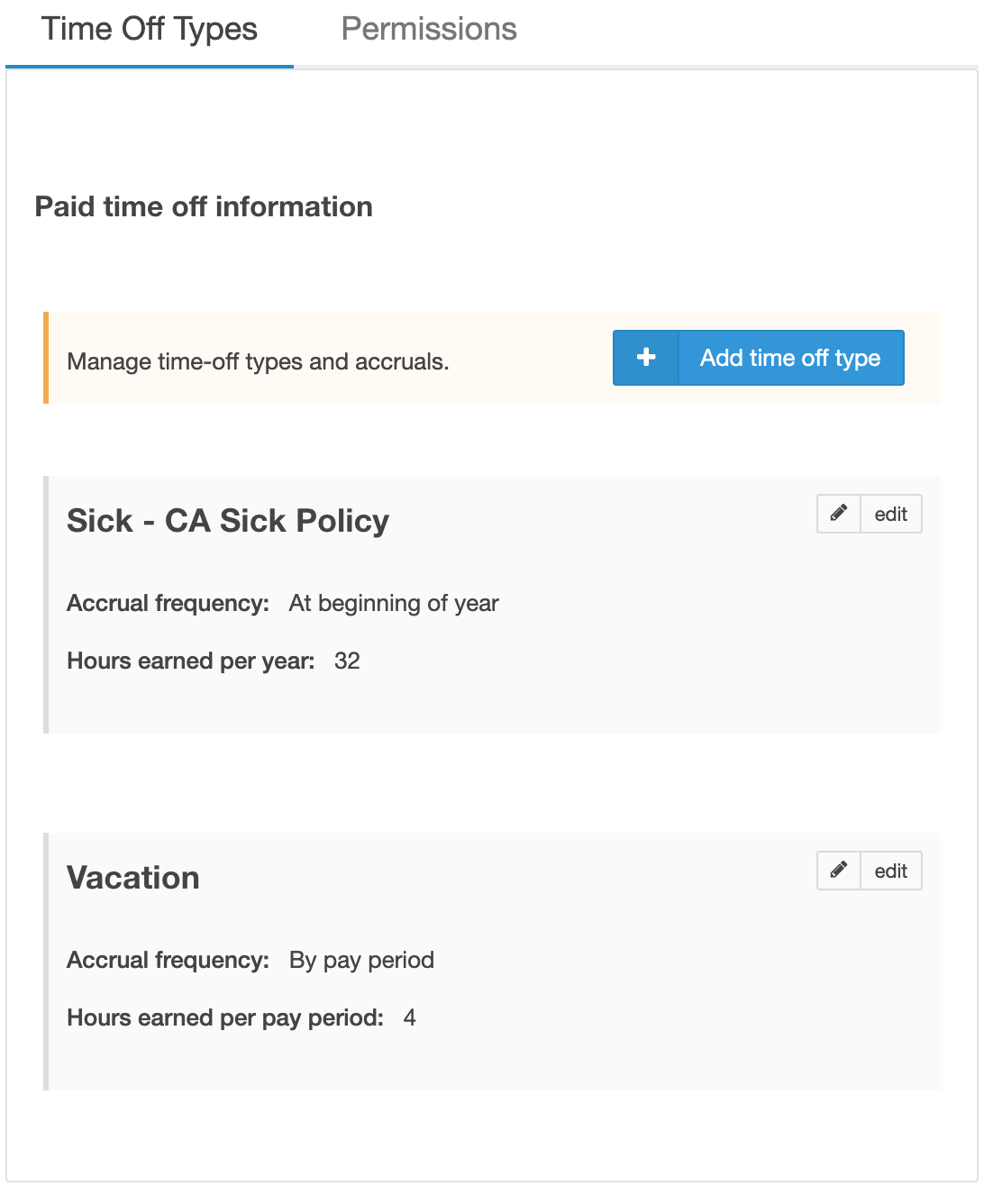
Other Top Recommended Human Resources Software
Most Helpful Reviews for IDEAblox
1 - 5 of 181 Reviews
Deanna
Hospital & Health Care, 11-50 employees
Used daily for less than 2 years
OVERALL RATING:
5
EASE OF USE
5
VALUE FOR MONEY
5
CUSTOMER SUPPORT
5
FUNCTIONALITY
5
Reviewed July 2019
Ideablox Rocks
Ideablox is user friendly and has many options. I love that it tracks time off and that there are different options for the type of time off that is requested. You can also personalize it to meet your specific needs. It is an accurate way of tracking time and you can access it from any computer if you choose to do so, or you can make it only accesible to certain IP addresses.
CONSI haven't found anything yet that I do not like.
Reason for choosing IDEAblox
OMS Vision didn't give me all of the options I needed.
Reasons for switching to IDEAblox
Because old fashion time cards suck! They always get lost and were just a hassle.
Courtney
Graphic Design, 2-10 employees
Used daily for less than 12 months
OVERALL RATING:
4
EASE OF USE
3
VALUE FOR MONEY
4
CUSTOMER SUPPORT
5
FUNCTIONALITY
3
Reviewed July 2019
Ins & Outs of Web-Based Time Clocks
Meets our very basic time tracking needs. The software user interface could use some polish
PROSThe Ins: As the HR coordinator & Payroll Admin for a small owner/operated business I really like the simplicity of the system AND the price. It was easy set up & get our team using the software. I appreciate that our front desk tablet can be used by employees to clock in/clock out; as well as all of the other things we use the table for (Square, etc). Unlike "When I Work" which requires a dedicated device for time clock.
CONSThe Outs: I wish this were an app, rather than a URL website. I'd really like my employees to be able clock in/clock out from their mobile phones, as they work off-site regularly. Secondly, looking at current time cards is messy, there is no mid-day or break/lunch - rather multiple lines of time in/time out for the same work day. Here is where I am vague (and I apologize for that): the system seems clunky and almost too basic. It doesn't allow (easily at least) for employees to clock in for a specific job function or role.
Reason for choosing IDEAblox
The price.
Reasons for switching to IDEAblox
Because their time clock function required a dedicated terminal. Just not practical for a company our size.
Amy
Medical Practice, 11-50 employees
Used daily for less than 2 years
OVERALL RATING:
1
EASE OF USE
1
FUNCTIONALITY
1
Reviewed July 2019
TimeBlox Clocks Erroneous TImes Almost Always
It functions to clock in and out of work.
CONSAlmost every time I punch in or out, the time is off by up to three minutes before or after the actual time I am punching in. I see no reason why this should need to happen, as previous software I have used was accurate down to the second. It makes it difficult for staff and for HR to keep track of time when it looks like your break was up to six minutes longer than it actually was, and you have to leave notes asking for times to be corrected every time you clock in or out. I also found the request time off function to be unhelpful as it never tells you if time off was approved. Overall a regularly frustrating experience.
Melissa
Retail, 11-50 employees
Used daily for less than 2 years
OVERALL RATING:
5
EASE OF USE
5
VALUE FOR MONEY
5
FUNCTIONALITY
5
Reviewed July 2019
Easy to use, great for the cost
We had an issue with our point of sale software's built in time clock function. There is a limited number of instances of the software that can be used at one time...this posed an issue for us with our business layout and different department structures. Having an online option solved our issues immediately.
PROSEase of use, cost is very manageable. Each employee managing their own clock-ins with the ability to have a memo feature if there are any issues or they forgot to clock in our out is very nice. They used to have to manually tell management for a fix, and that wasn't efficient at all.
CONSIt would be nice to have report options on "inactive" employees.
Rubi
Medical Practice, 2-10 employees
Used daily for more than 2 years
OVERALL RATING:
5
EASE OF USE
5
VALUE FOR MONEY
5
CUSTOMER SUPPORT
5
FUNCTIONALITY
5
Reviewed July 2019
no more headaches
I absolutely love this software. I no longer have to calculate and take a long period of time trying to figure out the times that were not added, or staff complaining about co workers taking longer for their breaks. all over its a win -win. I absolutely tell all my colleagues about it.
PROSI could round off time and my staff is more likely to be in the office on time. I no longer have my staff take office time for their personal time.
CONSI don't have any cons currently. i feel the system is awesome!