Infor Workforce Management
About Infor Workforce Management
Infor Workforce Management Pricing
Starting price:
$0.01
Free trial:
Not Available
Free version:
Not Available
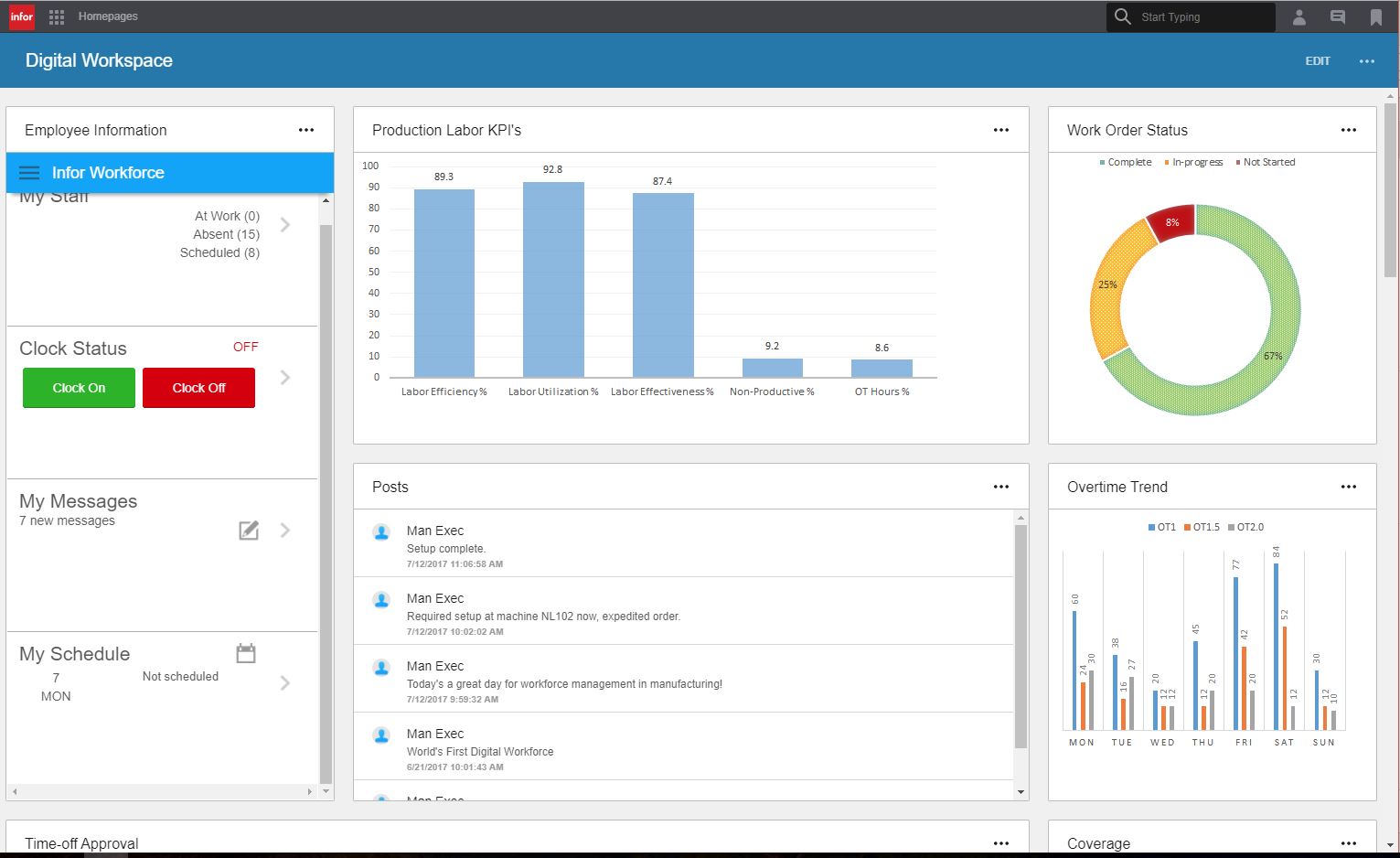
Other Top Recommended Human Resources Software
Most Helpful Reviews for Infor Workforce Management
1 - 10 of 10 Reviews
Philip
Verified reviewer
Utilities
Used daily for more than 2 years
OVERALL RATING:
5
EASE OF USE
4
VALUE FOR MONEY
5
CUSTOMER SUPPORT
5
FUNCTIONALITY
4
Reviewed October 2017
11 years experience using WorkBrain
Ability to customize pay rules even for the most complicated union contract provisions.. Configuration changes are easy and can be performed by the business. Base product provides many areas for use.
CONSThe need for both IT support along with Business support to maintain. Many steps needed to migrate changes into production environment.
Michael
Human Resources, 11-50 employees
Used daily for more than 2 years
OVERALL RATING:
5
EASE OF USE
5
VALUE FOR MONEY
5
CUSTOMER SUPPORT
4
FUNCTIONALITY
5
Reviewed March 2021
Most complete product out there from to huge complex enterprise organizations
Hands down the most configurable solution out there out of the box. They can handle just about every labor rule imaginable.
CONSI wish support was a bit more focused on functional support as well as technical support. The customer success manager is very helpful though.
Reason for choosing Infor Workforce Management
There is no better solution for large complex companies. Infor has customers in the hundreds of thousands of employees on a single instance.
Maureen
Hospital & Health Care, 5,001-10,000 employees
Used daily for more than 2 years
OVERALL RATING:
3
EASE OF USE
4
FUNCTIONALITY
4
Reviewed October 2018
HR Management Suite
Overall, very positive; there are enough options to meet most needs.
PROSManagement of employee file electronically.
CONSSwitching between employee files once you have one open is cumbersome. You have to basically go back to the home page and restart each time.
Anonymous
Used daily for more than 2 years
OVERALL RATING:
4
EASE OF USE
3
VALUE FOR MONEY
3
CUSTOMER SUPPORT
5
FUNCTIONALITY
3
Reviewed February 2018
Solid product undergoing frequent enhancements
Visibility into schedules for employees, ability to request time off and manage pto in one system.
PROSThe support. Getting a hold of someone to help is easy, the response time is quick, and they can almost always resolve my issue or help with a knowledge gap quickly. The support team is very knowledgeable.
CONSStill catching up on features for a transient, mostly hourly-staffed business. Each upgrade brings a large chunk of new features though, and features we have requested have been seen in later releases.
Anonymous
5,001-10,000 employees
Used daily for more than 2 years
OVERALL RATING:
5
EASE OF USE
3
CUSTOMER SUPPORT
4
FUNCTIONALITY
5
Reviewed December 2018
Very sophisticated labor management system
Timesheets and scheduling are very visual. Compared to similar products this one is very easy to visually see what's going on with your employees' schedules and time.
CONSIt takes a team to administer, and without the proper internal support it will not work well. This is not the fault of Infor but more an indication of not anticipating the amount of upkeep and ongoing configuration and management this system would need by the customer.
Anonymous
201-500 employees
Used weekly for more than 2 years
OVERALL RATING:
4
EASE OF USE
4
CUSTOMER SUPPORT
4
FUNCTIONALITY
5
Reviewed November 2018
Infor Workforce Management is robust in functionality.
Infor Workforce Management is robust in functionality. This is a comprehensive planning optimization tool for analytics. The time and attendance allows the user to control and address labor performance to built on a growing portfolio of work.
CONSUpgrades to Infor Workforce Management should be supplied with more documentation and tutorials for the new features. The new features are always great enhancements but the time to properly implement causes a gap in benefits for the new features.
Penni
Religious Institutions, 51-200 employees
Used daily for more than 2 years
OVERALL RATING:
5
EASE OF USE
5
FUNCTIONALITY
5
Reviewed July 2019
Infor
I have enjoyed the ease and complicity of this software.
CONSI wish Infor had a better way to search for information.
Anonymous
1,001-5,000 employees
Used more than 2 years
OVERALL RATING:
5
EASE OF USE
5
VALUE FOR MONEY
4
CUSTOMER SUPPORT
5
FUNCTIONALITY
5
Reviewed September 2018
Highly Recommended
Very positive. Numerous clients live and satisifed if not extremely happy with the product and more importantly the support and management of it.
PROSThe core product is very flexible and the framework allows for extension to satisfy varying customer requirements across many industry verticals.
CONSNo complaints regarding the software. When clients understand the product capabilities, how to configure and extends as applicable to align with their business processes, requirements and operational change, there is guaranteed success.
Anonymous
1,001-5,000 employees
Used daily for less than 12 months
OVERALL RATING:
5
EASE OF USE
5
VALUE FOR MONEY
5
CUSTOMER SUPPORT
5
FUNCTIONALITY
5
Reviewed February 2018
Intuitive product.
I like that it automatically submits paid time off requests when I miss time. Having to submit requests used to stink!
CONSEditing time isn't as fluid as it should be. I should be able to mass edit each day and submit the same time.
Tony
Used free trial
OVERALL RATING:
4
EASE OF USE
4
VALUE FOR MONEY
5
CUSTOMER SUPPORT
3
FUNCTIONALITY
5
Reviewed October 2016
Great for my team
With the right information and layout my team has worked a lot more efficiently than they ever had before.




