LeaveMonitor
About LeaveMonitor
LeaveMonitor Pricing
For the benifit of our client we charge by per user. Please use our slide below to find out the estimated cost of Leave Monitor for your company Check our pricing page for more details https://www.leavemonitor.com/#pricing
Starting price:
£5.00 per month
Free trial:
Available
Free version:
Available
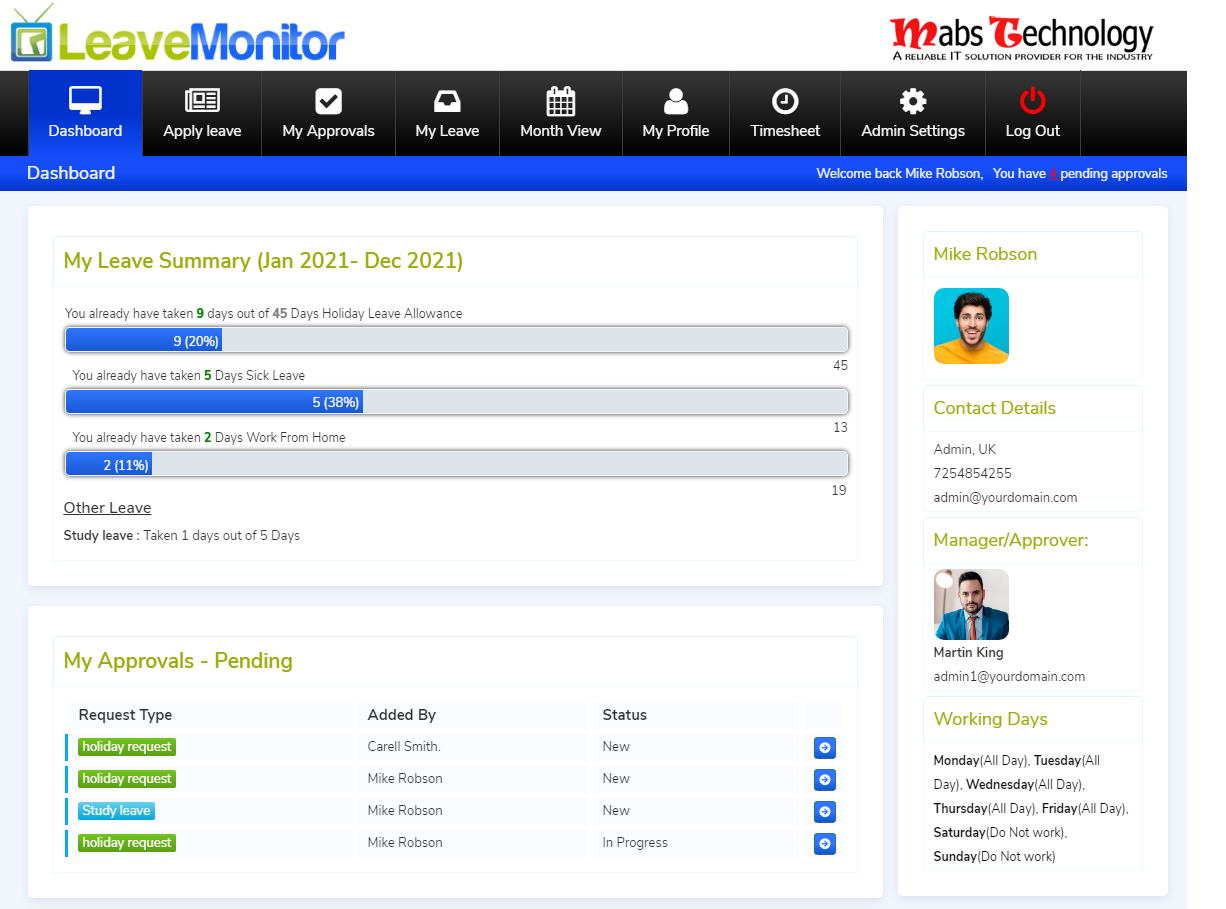
Other Top Recommended Human Resources Software
Most Helpful Reviews for LeaveMonitor
1 - 9 of 9 Reviews
Suzannah
Verified reviewer
Utilities, 5,001-10,000 employees
Used daily for less than 2 years
OVERALL RATING:
5
EASE OF USE
4
CUSTOMER SUPPORT
4
FUNCTIONALITY
4
Reviewed August 2022
Holiday and leave monitor
LeaveMonitor is among the finest trackers for tracking attendance records and producing monthly data. For the last two years, it has had excellent support. Thanks to the visual depiction of the data, we get a clear view of how many employees clock in on a particular day.
CONSWhen you schedule annual leave, you can pick the timeframe of your vacation using a timeline plugin. While inputting the deadline of your holiday, the calendar widget resets to the period you entered when you started your annual leave. I've been in touch with the site's founder, and he says this is something that will be included soon.
David
Staffing and Recruiting
Used less than 12 months
OVERALL RATING:
4
EASE OF USE
4
FUNCTIONALITY
4
Reviewed March 2016
Straightforward, easy to use tool to manage company's leave processes
My company has hundreds of employees across three countries and many branches. It's been a significant challenge tracking who is in and out of the office on any given day. This includes planned annual leave and breaks as well as unplanned absences like sick leave. We needed a way to manage leave entitlements, leave applications, and report on who is away today, or tomorrow, or any future time. At the same time, staff wanted to know how many days of leave they have and to accurately predict how many days they will have when they want to take holidays. We looked into options to automate this whole system and found LeaveMonitor. We took up the free 30 days trial to help us evaluate its features and we were really impressed. LeaveMonitor didn't need any infrastructure investment on our end, and provided us with a simple and straightforward web-based system that let staff and managers alike achieve the things they wanted to do - like request leave, approve leave, report on who is away, and so on. The app supports different user levels and multiple regions and languages. We could brand the app so our users saw it simply as an extension of our Intranet. LeaveMonitor really solved our problems and turned leave management from a burdensome time-consuming task to something that was automated and effortless, improving productivity and satisfaction.
CONSNothing really; it worked fine and was simple to set up, and the trial was risk free.
David
Verified reviewer
Health, Wellness and Fitness, 501-1,000 employees
Used less than 12 months
OVERALL RATING:
5
EASE OF USE
5
VALUE FOR MONEY
5
CUSTOMER SUPPORT
5
Reviewed March 2016
Straightforward easy-to-use app to manage all employee leave processes
My company has hundreds of employees across three countries and many branches. It's been a significant challenge tracking who is in and out of the office on any given day. This includes planned annual leave and breaks as well as unplanned absences like sick leave. We needed a way to manage leave entitlements, leave applications, and report on who is away today, or tomorrow, or any future time. At the same time, staff wanted to know how many days of leave they have and to accurately predict how many days they will have when they want to take holidays. We looked into options to automate this whole system and found LeaveMonitor. We took up the free 30 days trial to help us evaluate its features and we were really impressed. LeaveMonitor didn't need any infrastructure investment on our end, and provided us with a simple and straightforward web-based system that let staff and managers alike achieve the things they wanted to do - like request leave, approve leave, report on who is away, and so on. The app supports different user levels and multiple regions and languages. We could brand the app so our users saw it simply as an extension of our Intranet. LeaveMonitor really solved our problems and turned leave management from a burdensome time-consuming task to something that was automated and effortless, improving productivity and satisfaction.
PROSNo infrastructure needed Simple set up and simple to use Risk-free trial allowing full evaluation Allows employee self-service Provides management reporting
CONSNothing really, we found it pretty simple to use and it met our needs
irfan
Computer Software, 501-1,000 employees
Used daily for less than 2 years
OVERALL RATING:
5
EASE OF USE
5
VALUE FOR MONEY
5
CUSTOMER SUPPORT
5
FUNCTIONALITY
5
Reviewed August 2017
Make lots of the manual works simplified since because it has various good features in tracking
good
PROSThis is one of best tracker in daily attendance where it captures every day attendance and generating reports accordingly to every months. It has a very good backup for across 5 years. The best part of this is its graphical representation gives us the clear picture and status of the attendance
CONSWe are expecting automated mails for the employees when their leaves are about to expire and we are also looking for additional alarms when your timesheet not submitted
Vendor Response
thank you
Replied August 2017
Gab
Verified reviewer
Consumer Electronics, 11-50 employees
Used less than 12 months
OVERALL RATING:
5
EASE OF USE
5
VALUE FOR MONEY
5
CUSTOMER SUPPORT
5
Reviewed February 2016
Great Holiday and Sickness recording tool
We have been using this within my organisation for about 6 months and it has been great method of recording annual leave. The approval process is excellent, the notifications and dashboard summaries work extremely well in instant information. The system is extremely easy to use and my team love it.
PROSClean and simple interface, holiday approval process is quick and easy to use. The calendar widget is great. The site receives improvements and new features, it's completely online.
CONSWhen booking annual leave you select the start date of your leave through a calendar widget. When entering your annual leave end date, the calendar widget isn't smart, it defaults to today's date, instead of when your annual leave starts. I have contacted the creator who has advised me this will be an upcoming improvement to the site.
Zak
Hospitality
Used less than 6 months
OVERALL RATING:
5
EASE OF USE
5
FUNCTIONALITY
4
Reviewed March 2016
A must for any business small or large
This is a simple to use and understand, although I only have a staff of 20 there was issues with holidays, leave and such with staff, and the 30 day trial was an amazing door opener, after just 7 days I was ready to sign up and use this for my business. Its affordable and user friendly you won't be disappointed.
CONSSimple to use, there was nothing I could personally fault with this program and the tasks it provides.
shuyeb
Used free trial
OVERALL RATING:
5
Reviewed July 2011
One of the best tool in the market
We have been using LCT planner for the last one year and we can confirm that the system is one of the best in the market at this moment
martin
Used free trial
OVERALL RATING:
5
Reviewed January 2012
full of features
lct planner is full of features. Travel plans are a plus point on the top of leave plan.
PROStravel plan
CONScost plan
Jimmy
Used free trial
OVERALL RATING:
5
Reviewed April 2012
good
one of the best in the market




