Monitask
About Monitask
Monitask Pricing
Free version is available for teams of up to three users. Pro version starts at $2.99 per month, per user. For a hosted version, contact Monitask for pricing information.
Starting price:
$5.99 per month
Free trial:
Available
Free version:
Available
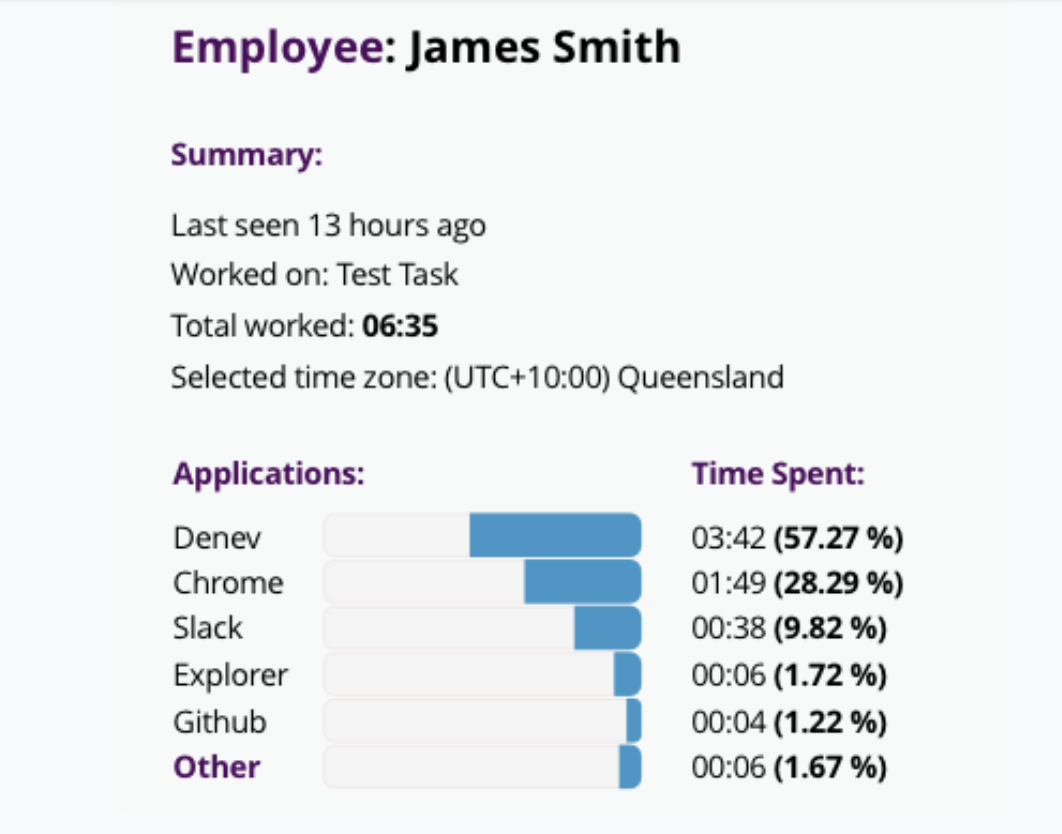
Other Top Recommended Human Resources Software
Most Helpful Reviews for Monitask
1 - 5 of 122 Reviews
María José
Verified reviewer
Research, 2-10 employees
Used daily for less than 2 years
OVERALL RATING:
5
EASE OF USE
5
VALUE FOR MONEY
5
CUSTOMER SUPPORT
5
FUNCTIONALITY
5
Reviewed March 2023
Monitask: An essential tool for productivity!
Monitask has helped us stay on top of our projects and deadlines like never before. The automatic screenshots and activity tracking features have been particularly helpful in keeping our team accountable and ensuring that everyone is working efficiently. I would definitely recommend Monitask to anyone looking to streamline their time tracking and project management.
PROSHelps with project management and deadlines, automatic screenshots and activity tracking, keeps team accountable.
CONSSo far, I have yet to discover any feature or functionality I don't like about Monitask.
Alexander
Outsourcing/Offshoring, 11-50 employees
Used daily for less than 12 months
OVERALL RATING:
4
EASE OF USE
5
VALUE FOR MONEY
5
CUSTOMER SUPPORT
4
FUNCTIONALITY
4
Reviewed March 2023
Why our company transitioned to Monitask for our time tracking needs
As we all well know, tracking time for remote teams can be a difficult task, and ever since using Monitask we have been able to effectively monitor and track employee attendance and productivity
PROSSince we are an outsourcing company, Monitask provides us with the tools necessary to accomplish our tasks when it comes to monitoring employee attendance and productivity
CONSI don't see anything important for our company that needs to be improved, except for a few issues with usage among the team, where they log in and track time but encounter occasional freezing on unresponsiveness
Reason for choosing Monitask
Ease of use and cost was the primary factor in deciding to go for Monitask
chinmes
Information Technology and Services, 11-50 employees
Used daily for more than 2 years
OVERALL RATING:
5
EASE OF USE
5
VALUE FOR MONEY
5
CUSTOMER SUPPORT
5
FUNCTIONALITY
5
Reviewed December 2020
Review of monitask
Easy to use. Good functionalities and features
CONSIt don't monitor timing while we are in a meeting in google meet or zoom. It calculated as inactive time
Dubravka
Marketing and Advertising, 11-50 employees
Used daily for less than 6 months
OVERALL RATING:
5
EASE OF USE
5
VALUE FOR MONEY
5
CUSTOMER SUPPORT
5
FUNCTIONALITY
5
Reviewed September 2019
The Best Time Tracking Software
I tried a couple of different time tracking softwares and they all missed some of the features that I liked, Monitask has them all. I really like all the different personalizations you can do, it's cool that you can have different settings for different team members. I also like the ability to have different projects.
PROSIt's easy to use. It's accurate. What I really like is that it can work in background and you can turn off screenshot notifications so it doesn't hinder your work.
CONSAdding manual time cannot be disabled and I don't get notified when one of the employees adds manual time.
Reason for choosing Monitask
It had all the features that others did not and it was accurate.
shailendra
Information Technology and Services, 2-10 employees
OVERALL RATING:
5
EASE OF USE
5
VALUE FOR MONEY
5
CUSTOMER SUPPORT
5
FUNCTIONALITY
4
Reviewed January 2020
simple and affordable
Well it solves the purpose of monitoring your remote employee and helps in getting the productivity from them. The reports are very well detailed and provides good insight though more improvements can be done.
PROSEase of use. Clean UI. Amazing support. Mobile friendly Dashboard. Affordable and provides features which are mostly in other softwares for $10+ .
CONSNo Android App or IOS app for monitoring. Some more advanced features in Projects can be included.
Reasons for switching to Monitask
The support was slow and the dashboard is not mobile friendly.









