NOVAtime
About NOVAtime
NOVAtime Pricing
Contact Novatime Corporation for pricing details
Starting price:
$0.01
Free trial:
Not Available
Free version:
Not Available
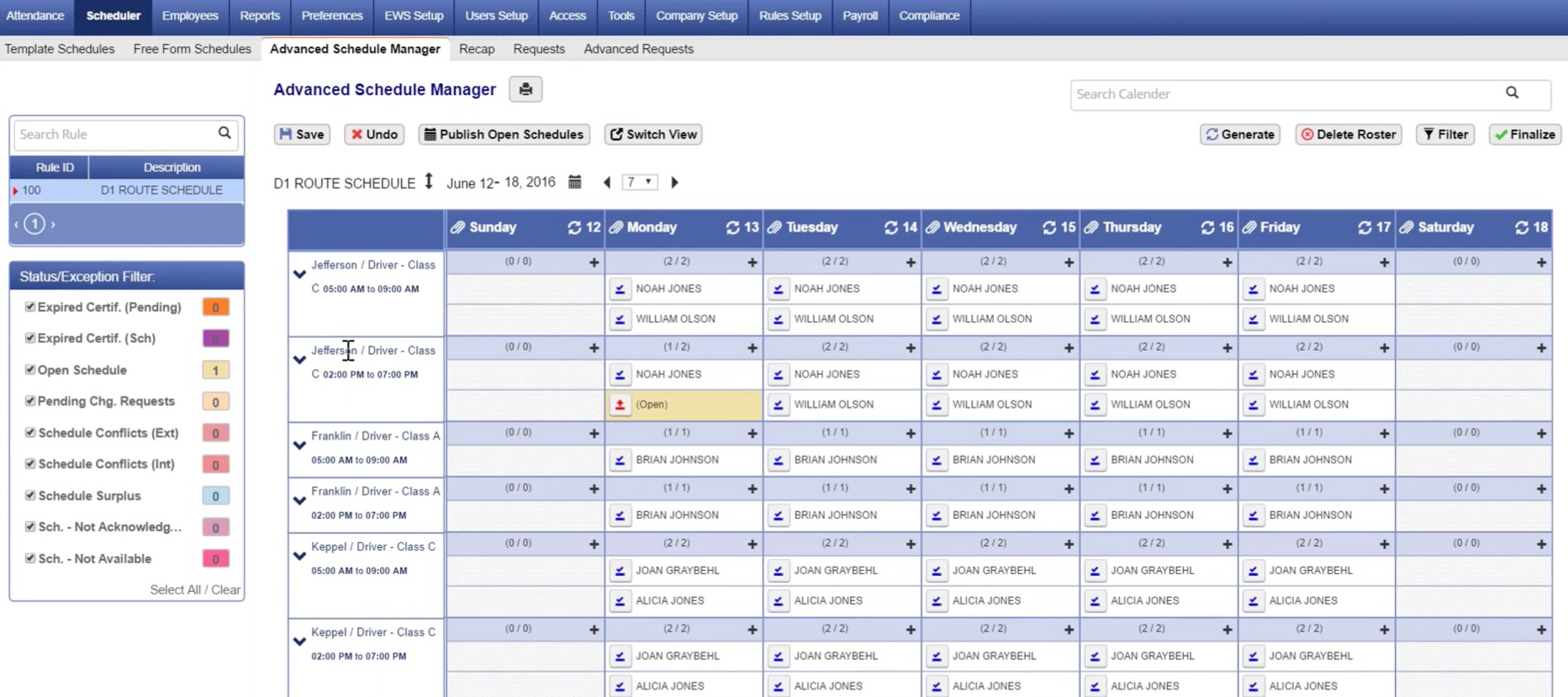
Other Top Recommended Human Resources Software
Most Helpful Reviews for NOVAtime
1 - 5 of 40 Reviews
Shayne
Verified reviewer
Internet, 11-50 employees
Used daily for less than 6 months
OVERALL RATING:
5
EASE OF USE
4
CUSTOMER SUPPORT
5
FUNCTIONALITY
5
Reviewed September 2019
Clocking in and out with ease!
I've been using Novatime for the past 4 to 5 months now. It's loads pretty fast, however, after they added a few more tabs to it recently, it has slowed down a bit.
PROS1) Faster: We use Novatime to clock in and out for our 8 hour shifts. However, our office is on the 7th Floor and it takes time to get up there because of really slow lifts. It's really efficient to clock in through Novatime through someone else's computer by typing in our Employee ID and Password instead of waiting for our systems to load up. I say this because we are using WorkDay and Novatime simultaneously. You need to sign into WorkDay from your designated system only :( And in my company, the later you log in, the later you log out. 2) Easy To Use: Novatime is easy to use and configure according to the needs of an organization that chooses to use it's services.
CONS1) Leave Balance: Leave Balances are hard to understand for people who are new to the corporate world. This is where WorkDay is much better and easier to understand.
Linda
Plastics, 201-500 employees
Used daily for more than 2 years
OVERALL RATING:
4
EASE OF USE
2
VALUE FOR MONEY
4
CUSTOMER SUPPORT
4
FUNCTIONALITY
4
Reviewed August 2019
Time Clock Software that Conforms to YOUR Business
I am able to view employee punches and information in real time, rather than having to pull the time into the software manually. The software is fast, reliable, and can be further configured to meet needs other than time-keeping. The users are happy because they need go no further than their own computers to enter their time, and I don't have to hunt down their paperwork. Novatime has made my work life infinitely easier!
PROSI love the way you can configure reports to suit your needs. Output is available in whatever office media you need for it to be. There are many standard reports that you can use as-is, or tweak for your own specific information.
CONSIt is not as data-entry friendly as I would like. That is to say, the number of times a user has to go from keyboard to mouse to make changes is high, and therefore time consuming.
Reason for choosing NOVAtime
The other products we looked at were comparable in software functionality and clock reliability, but Novatime's pricing had them all beat!
Reasons for switching to NOVAtime
Our old time keeping system was so out-dated we were using DOS! There was time to shop around and we found that Novatime had the best software and clocks for the price. It was the price, however which was the kicker. Much lower than its competitors at the time.
Brittany
Construction, 11-50 employees
Used daily for less than 6 months
OVERALL RATING:
1
EASE OF USE
1
VALUE FOR MONEY
1
CUSTOMER SUPPORT
1
FUNCTIONALITY
2
Reviewed January 2022
Don't Waste Your Time and Money
The implementation part was a massive headache, I understand any new software is going to be a headache initially, but this was beyond that. One example, during implementation, I specifically said I did not want lunch breaks to be a set amount of time. I want my employees to be able to clock back in from lunch when they want. This did not happen. An entire shift of employees were clocked out for a full hour every day. They did not want to help me fix this problem at first, and the first response I received from OUR REPRESENTATIVE was a snapshot of the customer service phone number and email. Why would I be given customer service reps if I am going to be directed to a hotline? It took them a full FIVE days to get this issue resolved. Another issue we had that was just mind-boggling was that we were told NOVAtime INTEGRATES with QuickBooks; exporting and importing is NOT integration. These are the steps required to send timesheets to QuickBooks: navigate to timesheets in NOVAtime, save timesheets, process time sheets, refresh the pay period, process again, go to reports, preview to check for mistakes, export, process yet again, download timesheets, save timesheets to desktop, go to QuickBooks, go to file, go to utilities, go to import, select IFF, find the correct file, upload timesheets, and then you are finally ready to begin payroll. This is NOT integration and takes more mouse clicks than necessary. App is far from user-friendly. Web-version is not much better.
PROSReports are plentiful Customization is great but over the top, too easy to make errors
CONSEverything from (not so) ease of use to customer service. Once implementation is over, and you've paid them, forget getting good customer service. Demos, Q&As, and meetings, in the beginning, went off without a hitch. They had answers for everything and made it all sound wonderful. No free trial though which, in hindsight, should have been the BIGGEST RED FLAG.
Reason for choosing NOVAtime
They had the best presentation, but all was not as it seemed. Ultimately, we were able to terminate our contract based on QB not being truly integrated and other problems they could not fix, but they have refused to refund ANY money whatsoever. For how expensive this product is, and how much trouble we had, AND the fact they couldn't fix our issues, to not offer even a prorated refund is unimaginable.
Reasons for switching to NOVAtime
QB bought TSheets and they were having several issues and bugs
Debbie
501-1,000 employees
Used daily for more than 2 years
OVERALL RATING:
4
EASE OF USE
4
VALUE FOR MONEY
4
CUSTOMER SUPPORT
3
FUNCTIONALITY
4
Reviewed February 2017
HRIS Manager
We've used Novatime for over 10 years. We currently run in-house with 5 clocks, phone clock in and users logging in via the employee kiosk. We do not have the system calculate accruals, however, we import them from our payroll system and do use them to keep employees from going over their earned time off. We also use the vacation scheduling feature.
PROSMany features and once you know where to set them up it is pretty easy. Easy to import our accruals from our hr system; many reports and ability to schedule them to various users is a wonderful feature. Good notification system - we use this to notify supervisors if employees are going over 40 hours a week. Though it could be set up for many more instances. We also just set up to notify a supervisor if an employee has submitted a time-off request. Like the ability to track where employees are punching in from - not an issue for the most part.
CONSBecause the system does so much; it can appear complicated to set up. We are too small of a company to have Novatime themselves provide support, but our vendor (who we go through for support) is wonderful and quick to get back to us.
Ciaira
Electrical/Electronic Manufacturing, 51-200 employees
Used daily for less than 12 months
OVERALL RATING:
4
EASE OF USE
4
VALUE FOR MONEY
3
CUSTOMER SUPPORT
3
FUNCTIONALITY
3
Reviewed May 2022
Timekeeping done easy
Great overall experience. It integrates really well with our payroll and HR system!
PROSThe integration process was very easy from our old system into this system. They setup every thing for you and go over every detail of your business to make sure nothing is missed.
CONSIt has a very old windows 95 look to it an could use a refresh to be a little more modern. I also don't like how the expense submission is setup its confusing to employees at times and the size of pictures you can upload is so small.
Reasons for switching to NOVAtime
June 2021









