OnPay
About OnPay
Awards and Recognition
OnPay Pricing
Base fee of $40 + $6 per employee per month. Plus, get your first month free!
Starting price:
$40.00 per month
Free trial:
Available
Free version:
Not Available
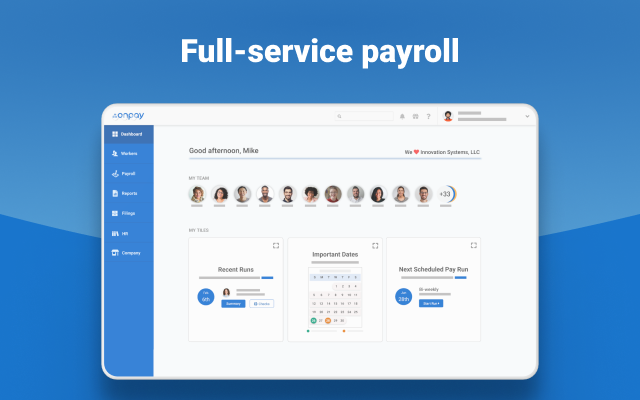
Other Top Recommended Human Resources Software
Most Helpful Reviews for OnPay
1 - 5 of 438 Reviews
David
Accounting, 2 - 10 employees
Used less than 2 years
OVERALL RATING:
5
Reviewed July 2022
Our go-to payroll software!
Kevin
Verified reviewer
Construction, 2-10 employees
Used weekly for more than 2 years
OVERALL RATING:
5
EASE OF USE
5
VALUE FOR MONEY
5
CUSTOMER SUPPORT
5
FUNCTIONALITY
5
Reviewed June 2020
Everything you need it to be an more
OnPay has worked seamlessly for us. I would highly recommend.
PROSVery easy to setup and use for a small business. If you need help, support is great to deal with.
CONSIntegrations with quick books are good, but lack some of the features you get with payroll through quickbooks.
Michael
Real Estate, 201-500 employees
Used daily for more than 2 years
OVERALL RATING:
5
EASE OF USE
5
VALUE FOR MONEY
5
CUSTOMER SUPPORT
5
FUNCTIONALITY
5
Reviewed July 2020
Used For a Company of Contractors
Over the years we have very much appreciated the way OnPay listens to us and impliments our suggestions and features that work for our company.
PROSWe like being able to add new contractors and allowing an invitation to go out to the employee to log in and finish their own set up by adding their banking information. We like being able to see a payment history made to the employee. We like the ease of making direct deposit to employees.
CONSWe would rather enter contractors as contractors rather than employees which is easier to set up. Right now we have to add the 1099 Misc payment addon.
Reason for choosing OnPay
We felt our inquires were answered with concern for our needs.
Reasons for switching to OnPay
We wanted a company to do all the heavy lifting for us, and have the ability for employees to have access to their own tax documents that they can download themselves as they need. The cost of not having to mail out 1099 misc forms covers a major portion of the cost of OnPay.
Anonymous
11-50 employees
Used weekly for more than 2 years
OVERALL RATING:
1
EASE OF USE
1
VALUE FOR MONEY
4
CUSTOMER SUPPORT
1
FUNCTIONALITY
3
Reviewed January 2020
Going down hill fast
They used to be good. I have been them for 3-4 years Customer service knew what they are doing, there were not glitches, basically hassle free payroll. Starting September or October, we started having issues here and there. First features would get added ( and we start using them ) and then disappear. Taxes are not being filed on time or at all ( I have called them, talked to them on the phone about this multiple times ) . Integrations appear and disappear and i have to keep syncing things. Have to map quickbook chart of accounts again for every payroll item. It's been a NIGHTMARE. It's literally a nightmare. I am looking at other companies and now willing to pay more. The function to upload payroll data comes and disappears right before the payroll and then it takes one day to add it and then again it disappears We have a collection notice from our state because of these guys. Every time, i message them / email them, either they don't respond or when i talk to them on the phone they act like i am a dumb. They are terrible.
PROSCheaper price than many but I would rather pay more for a job to get done well.
CONSon collection notice from state dep of rev because of them Non responsive Customer service ( someone will talk to you but don't get things done ) Customer service not knowledgeable ( gave me wrong information several times ) Glitch y integrations with other platforms ( you can only use WhenIWork ) Glitch y software in general Features appearing and disappearing
Vendor Response
Hi there! Thanks for your feedback, and I'm sorry to hear that you haven't had a better experience. Though tax mistakes are uncommon, when a tax notice does happen our Customer Experience team is here to help resolve everything. We'd be happy to look into the issues you mention and make sure everything runs smoothly. We have also expanded our integration offerings, which may be of interest. If you message us your company name or email, we'll reach out to help!
Replied January 2020
Mike
Hospital & Health Care, 11-50 employees
Used weekly for less than 2 years
OVERALL RATING:
5
EASE OF USE
4
VALUE FOR MONEY
5
CUSTOMER SUPPORT
5
FUNCTIONALITY
4
Reviewed June 2020
Great Payroll Software
I have really enjoyed using this software. It is our companies third payroll software vendor and as long as they continue to operate the way they do it will be our last.
PROSThe fact that you can modify employee information, add/subtract new employees, and make changes all while right in the middle of running a payroll. It is also very valuable that they allow you to run as many payroll instances as you need. For instance if you have an employee that forgot to add to their time sheet you can go back and generate another payroll for that one employee with no additional charges.
CONSSome of the elements of the software are not intuitive and it is very difficult at times to deal with tax related issues through the software. Customer service is usually really helpful and most questions can be answered through chat.
Reason for choosing OnPay
Simplicity, cost, functionality
Reasons for switching to OnPay
Frustrated with cost, lack of flexibility in how the software can be used, poor customer service, and continually introducing new price increases.









