Papershift
About Papershift
Awards and Recognition
Papershift Pricing
Starting price:
€49.00 per month
Free trial:
Available
Free version:
Not Available
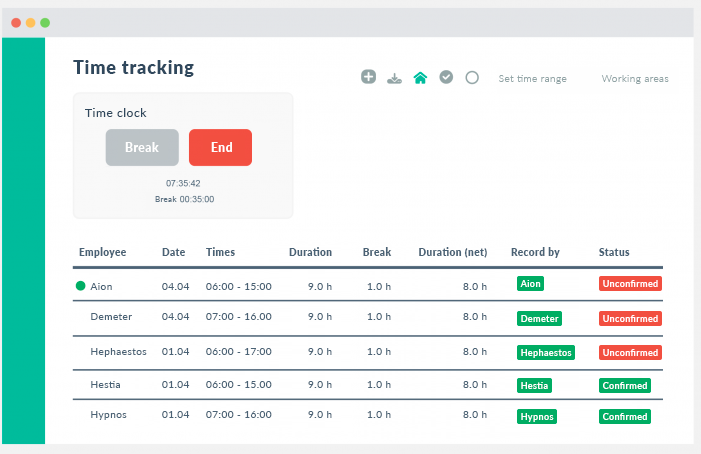
Other Top Recommended Human Resources Software
Most Helpful Reviews for Papershift
1 - 5 of 84 Reviews
Winja
Leisure, Travel & Tourism, 201-500 employees
Used daily for more than 2 years
OVERALL RATING:
5
EASE OF USE
5
VALUE FOR MONEY
4
CUSTOMER SUPPORT
5
FUNCTIONALITY
5
Reviewed May 2019
Perfect staff planing
Papershift is for us a big simplification for the personnel planning. Each department can individually arrange its planning, if an employee works in several departments the planning is very clear and well to coordinate. The support is courteous, reacts quickly and is always open for desired changes, furthermore there are regular updates and improvements.
CONSUnfortunately not every function from the premium or professional tariff can be booked individually.
Christian
Civic & Social Organization, 2-10 employees
Used daily for less than 2 years
OVERALL RATING:
5
EASE OF USE
5
VALUE FOR MONEY
4
CUSTOMER SUPPORT
5
FUNCTIONALITY
4
Reviewed August 2019
Good and Easy To Uwe Team Planner
- easy to Setup and to use - compies wird statutory requirements - nice UI
CONSPlans start at 10 Users (5 would be nice)
Carsten
Media Production, 51-200 employees
Used daily for less than 6 months
OVERALL RATING:
2
EASE OF USE
1
VALUE FOR MONEY
1
CUSTOMER SUPPORT
2
FUNCTIONALITY
2
Reviewed May 2019
poor overall impression
Everyone is hating papershift (also the responsible) in our company. I can't take my free time because Papershift is not able to calc it SINCE 6 MONTHS !!!
PROSnothing, but it is very colourful :-(
CONSChanges from superior are not reported by email, time calculation not working since 6 month, confusing design, chat support is very awkward
Vendor Response
Hello Carsten, thank you very much for your review. Sorry to hear that you are not happy with Papershift. I would really like to help you with your issues. In order to do so it would be great if you could contact our support (if you do not like our chat you can also call us betwenn 09.00 and 17:00). Hopefully we can help you solve this case, and if we do not find a solution right away we can further investigate. Kind regards, Kevin from Papershift
Replied May 2019
Christian
Wholesale, 2-10 employees
Used weekly for more than 2 years
OVERALL RATING:
4
EASE OF USE
4
VALUE FOR MONEY
5
CUSTOMER SUPPORT
3
FUNCTIONALITY
4
Reviewed August 2019
easy-to-use
I like mosteley the planning and vocation tool
CONSthe support / features could be more designated to customers wants. Sometimes some functions just change or get replaced without any possibility to stay at the old status. When asking support they tell, that they will check, but in 2 cases for us nothing happened.
Albin
Information Technology and Services, 11-50 employees
Used daily for more than 2 years
OVERALL RATING:
5
EASE OF USE
5
VALUE FOR MONEY
5
CUSTOMER SUPPORT
5
FUNCTIONALITY
5
Reviewed July 2019
The one tool I use everyday
There are functionalities for everything I need. It fits perfectly in my daily job. It helps me to manage my times, organise my vacations, track my overtimes.
PROSEasy to use tool with all the necessary options and beyond. It helps me easily manage, track and organise my times on a daily basis.
CONSI basically like everything. However the mobile app wasn't on its best, but the web app is good enough to cover the mobile need as well.









