Patriot Payroll
About Patriot Payroll
Awards and Recognition
Patriot Payroll Pricing
Base price $17 a month +$4 per employee for Basic Payroll, Full Service base price $37/month + $4 per employee. No end of the year fees or surprise charges.
Starting price:
$17.00 per month
Free trial:
Available
Free version:
Not Available
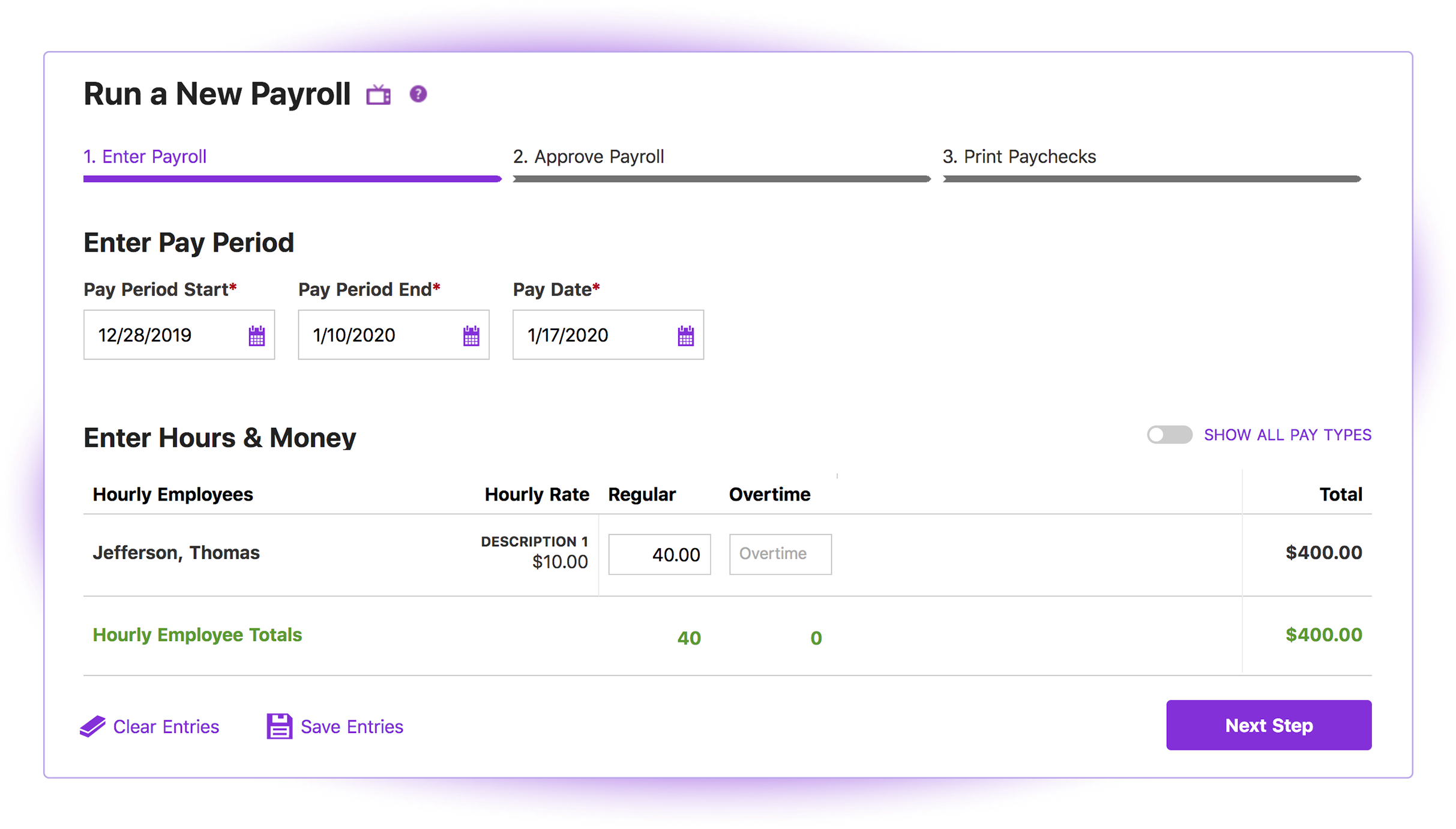
Other Top Recommended Human Resources Software
Most Helpful Reviews for Patriot Payroll
1 - 5 of 3,368 Reviews
Darrell
Entertainment, 11 - 50 employees
Used more than 2 years
OVERALL RATING:
5
Reviewed February 2021
The Perfect Payroll Solution for Us
Mark
Verified reviewer
Information Technology and Services, 2-10 employees
Used monthly for less than 6 months
OVERALL RATING:
5
EASE OF USE
5
VALUE FOR MONEY
4
CUSTOMER SUPPORT
4
FUNCTIONALITY
5
Reviewed April 2022
Patriot Payroll belongs on the short list for any small business looking for an online payroll svc
Very easy setup and it's very easy to run my payroll. Also easy to add and edit employee details. Quarterly tax filings are automatic. Their recent fee increase does begin to lose their edge on competitors that offer similar services at only slightly higher fees.
PROSThe service was very easy to set up (that said, I did choose to move from my prior online payroll service, to Patriot Payroll, on the beginning of a tax year). Running a payroll takes fewer steps than Intuit QuickBooks Online Payroll, which I've previously used. The user interface is intuitive with a ready help function. Good reporting capabilities and it's easy to see what taxes were taken and when they were remitted to taxing authorities. Quarterly reporting is very easy.
CONSCustomer service at implementation was very good. However, subsequent interactions with customer service have been inconsistent in that sometimes their response has been slower or less complete than I'd like. Also, although I don't consider it a "con," Patriot Payroll does deduct from my corporate bank account all payroll taxes the day after each payroll is run, rather than waiting until they are due to be paid to taxing authorities. This means taxes due quarterly are deducted from the corporate account as many as three months in advance. I assume Patriot is making some interest income off holding these monies. This early deduction is something QuickBooks Online Payroll did not do, in my experience.
Reason for choosing Patriot Payroll
Price and available reviews for the service I was seeking.
Reasons for switching to Patriot Payroll
The monthly service fee for QuickBooks Online Payroll makes no sense for very small businesses such as mine.
Jo Ann
Transportation/Trucking/Railroad, 2-10 employees
Used weekly for more than 2 years
OVERALL RATING:
5
EASE OF USE
4
VALUE FOR MONEY
5
CUSTOMER SUPPORT
5
FUNCTIONALITY
5
Reviewed April 2024
Patriot Review
The cost of Patriot Payroll Software is compatible with the online payroll industry, and I find that their customer service team is the best.
CONSLearning how to create reports to fit my needs. Thank God for their customer service team!
Reason for choosing Patriot Payroll
The cost was within my budget at the time of purchase.
Chris
Electrical/Electronic Manufacturing, 2-10 employees
Used less than 6 months
OVERALL RATING:
2
EASE OF USE
2
VALUE FOR MONEY
1
CUSTOMER SUPPORT
5
FUNCTIONALITY
2
Reviewed May 2017
Get a real company to do your payroll
It is very inexpensive and takes on clients that have very few employees. Customer service reps are EXTREMELY HELPFUL, polite, and very knowledgeable of the program abilities and shortfalls.
CONSYou can cancel ANYTIME, but then you have to send all the State/Government taxes collect to their respective agencies with the appropriate paperwork. Patriot sends all the taxes back to you to deal with. Some taxes are due annually, due the end of January, so if you want Patriot to file it, you have to keep the subscription until that date. Nickel and diming. If you want them to track sick days, accumulated vacation days etc, it is included. If you want your employees to be able to track it through the online portal, that will cost you additional per month. Check out the list of add-ons to determine what is important to you. They offer QuickBooks import of data, but I have yet to see how anything matches anything on the bank statement. Like taxes are deducted from payroll, they show in a different month than the payroll, and the payroll imports as the gross amount which is not the amount sent to the employee by NatPay. If you use a dummy account in your accounting software (QuickBooks) to run all the payroll functions through, this will not bother you and your accountant will made the journal entry additional adjustments. I could not get my first payroll to reconcile, and it was determined that Patriot made an error and did not collect $ 3.60 in taxes somewhere. I am going with when the taxes were going to be sent to the agency, the error would have been found and corrected (depending on the tax agency, some are sent monthly, some quarterly, some annually.) The next payrolls were done correctly. NatPay is a 3rd party vendor that facilitates the employee direct deposit. If you enter a payroll incorrectly and want to cancel, even seconds later, Patriot says it is canceled, but you have to CALL NATPAY otherwise it goes through. Be sure to not miss the pop-up warning. I was advised they are working on a better solution to make sure it is clear what to do in order to cancel a mistake payroll that was submitted. The site is not all that easy to navigate. There are report and default options that may not be easy to locate how to set. Strongly suggest that you contact customer services and they will walk you quickly through the process. I have worked with 4 different Payroll service companies over the last couple of years. They are not all the same, they each have strengths and weaknesses and wide range of costs. From what I can tell, they all do the payroll functions of collecting and distributing employee payments and taxes correctly. The big difference, besides costs, is what they include in the base price, and if/how they enter this information into your accounting system like QuickBooks. With any payroll service, you always have the option to enter it manually into your system from the paystubs which ensure it is entered how you want it.
Vendor Response
I'd like to take the opportunity to clarify some of your misgivings about Patriot: 1. You are correct, you can cancel anytime. If you do cancel, we do give you any money back we have collected so that you can make your filings yourself. If you want Patriot to file, for you, (we'd be happy to), you just need to cancel after the filings have been made. 2. You do not get charged to keep track of sick days or vacation days. There is a free feature in the software called "Manage Time Off". 3. Next pay periods DO automatically populate. This was a feature we added last year. 4. All payroll reports are under the Payroll tab under "Reports". We have an excellent "Payroll Details Report" where you can adjust dates and select specific employees and/or taxes to view. These can be grouped in a variety of ways: check, employee, paydate, totals 5. Once you run a payroll, a file is instantly sent to Natpay. If you void the payroll, you are correct, you will want to call Natpay and make sure the file has been canceled. Because this is a third party vendor who handles direct deposit, we can't control how their system works after the file is sent, unfortunately. We do give warning in the system to remind you. (We want to be sure your employees are only paid once.) 6. Our QB export only sends by pay date, not pay period. 7. We appreciate that we can make our navigation easier, and our UX team is on it! I'm having a customer support rep reach out to you to help you with these things. We are here for you, Chris. We want you to be among the thousands of satisfied customers Patriot serves every day!
Replied May 2017
Melissa
Construction, 2-10 employees
Used weekly for more than 2 years
OVERALL RATING:
5
EASE OF USE
4
VALUE FOR MONEY
5
CUSTOMER SUPPORT
5
FUNCTIONALITY
5
Reviewed January 2024
Big fan of Patriot Payroll
This is the first web-based program I have used and I have been very happy with it. It's easy to navigate and easy to find any reporting I may need.
PROSHaving a website-based payroll system makes it easy to access. I can keep track of paid time off, deductions, garnishments and all the reporting. I appreciate being able to see past reporting and filings as well. It's live time so I can see employees logging in and out of the timeclock. Working with technical support as always been a positive experience, I can get answers right away.
CONSThe con about using this system is that it is not correctly registering our overnight crews clock ins and outs. Because they clock in the next day their hours must be manually corrected. I was told this is being worked on in order to get corrected in the future.
Reason for choosing Patriot Payroll
At the time I think Gusto was charging a little more and also the sales team seemed more aggressive.
Reasons for switching to Patriot Payroll
Previously the company was using a physical timecard system. Staff would swipe a card in and out. Then you would have to export that time into the software system. This system also did not keep track of overnight time correctly. Everything was very manual and staff couldn't see their timesheets or add in time off.









