Pento
About Pento
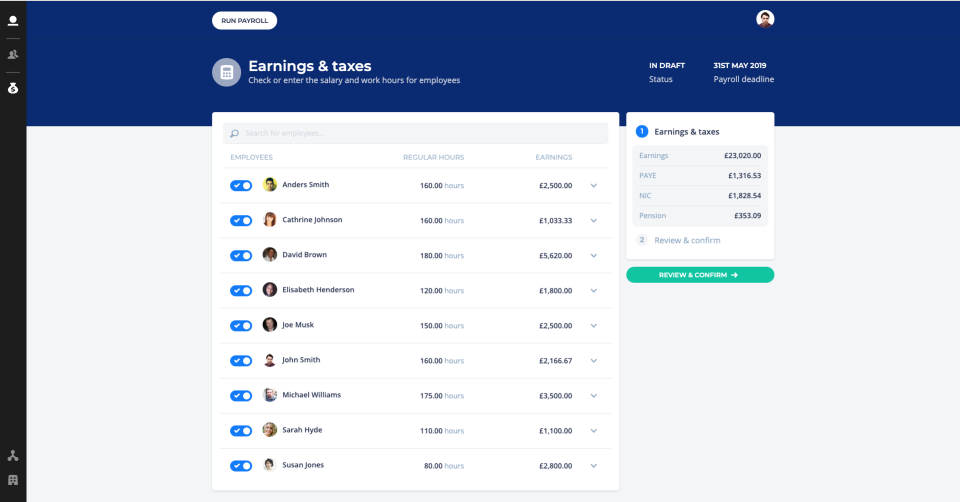
Other Top Recommended Human Resources Software
Most Helpful Reviews for Pento
1 - 5 of 22 Reviews
Jakob
Verified reviewer
Financial Services, 51-200 employees
Used weekly for less than 6 months
OVERALL RATING:
5
EASE OF USE
5
VALUE FOR MONEY
5
CUSTOMER SUPPORT
5
FUNCTIONALITY
5
Reviewed May 2020
Plug & Play, saves time and costs
Pento was easy to set up and start running for our UK employees. Could never go back to our previous set up with outsourced payroll provider.
PROSWe always thought of payroll as something boring and annoying. Now it’s just a few clicks every month and that’s it.
CONSNot much, every time we have a small issue Pento support is there and addresses it very fast.
Vendor Response
Thank you for the kind review. We'll keep improving Pento for you.
Replied May 2020
Alison
Medical Devices, 11-50 employees
Used weekly for less than 2 years
OVERALL RATING:
5
EASE OF USE
5
VALUE FOR MONEY
5
CUSTOMER SUPPORT
5
FUNCTIONALITY
5
Reviewed February 2024
Super easy to use payroll software
Very easy to keep payroll inhouse rather than paying externally for someone to run it. The Help Centre is very comprehensive but the best thing is definitely how quickly the support team come back with information. Very intuitive set up with user friendly dashboards and ways to add one off monthly changes to payroll. Great links to accounting software (have used it with both Xero and Netsuite) and easy to link to BambooHR. This is the software in my accounting tech stack that I can rely on the most.
CONSVery little is a con. Perhaps to be nitpicky it would be any custom additions or deductions sometimes not having the full text come through as the header column in reports. This is incredibly minor and only adding as this is a compulsory field!
Reasons for switching to Pento
Netsuite payroll was horribly cumbersome so we had to get an external accountant to run it rather than having in house accounting or HR run payroll which was a huge time sync each month.
James
Health, Wellness and Fitness, 51-200 employees
Used monthly for more than 2 years
OVERALL RATING:
5
EASE OF USE
5
VALUE FOR MONEY
4
CUSTOMER SUPPORT
5
FUNCTIONALITY
5
Reviewed March 2024
Best payroll software on the SME market
Very positive, they are definitely the market leader.
PROSPento is intuitive, easy to use, integrates with most HRIS systems and makes payroll much much easier. As soon as you are c. 30 employees I would recommend moving to Pento.
CONSIt is not as cheap as a solution like Xero - but once you are past a scale of 20 - 30 people, that kinda payroll solution will quickly become a time sync. Compared to other solutions are a larger scale, Pento is price competitive.
Reason for choosing Pento
Better user experience, high quality reviews.
Reasons for switching to Pento
IRIS is an old system and was managed by external provider. Ease of doing payroll through Pento due to integrations. Makes payroll far closer to "one click"
Georgina
Utilities, 201-500 employees
Used daily for less than 12 months
OVERALL RATING:
4
EASE OF USE
4
VALUE FOR MONEY
4
CUSTOMER SUPPORT
4
FUNCTIONALITY
4
Reviewed March 2022
Pretty good
It is a simple system that would work fantastically if you had everyone on salaries with no extras and not too many changes
PROSPento integrates with bamboo hr which makes things a lot easier. It is also fairly self explanatory what is where. It is good that employees get email payslips
CONSSometimes the pensions integration is dodgy or there are bugs that we spot in auditing and have to ask pento to fix
Connor
Computer Software, 201-500 employees
Used monthly for more than 2 years
OVERALL RATING:
5
EASE OF USE
5
VALUE FOR MONEY
4
CUSTOMER SUPPORT
5
FUNCTIONALITY
4
Reviewed February 2024
Payroll has never been so easy
It's crazy how much time Pento has saved us in processing and reviewing payroll. We love being able to keep our payroll in house for 250+ employees without having to have a dedicated payroll clerk. We can have payroll processed and reviewed in less than a day of one of our teams time!
PROS- Slick interface; - Smooth implementation and transition from Xero Payroll; - Best in class support for both product issues and technical payroll queries (quick response and resolution); - Easy to use (month to month payroll adjustments have never been so easy to amend); - Automated recurring adjustments for most common adjustments and functionality to create custom; - Integrates with Xero and automatically generates the monthly payroll journal; and - Pension & HMRC integrations (massively reducing admin time).
CONSWe've sometimes had issues with bulk uploading adjustments, which meant having to manually adjust payroll balances for all employees for items such as annual wellness bonuses but this is a rarity and only a minor point.
Reason for choosing Pento
Had heard from other finance professionals who were or had used Payfit in the past that they didn't fully trust the software due to product issues, which is essential when it comes to payroll.
Reasons for switching to Pento
Max 100 employees with Xero payroll at the time, and needed a product fit for scale.









