Quinyx
About Quinyx
Awards and Recognition
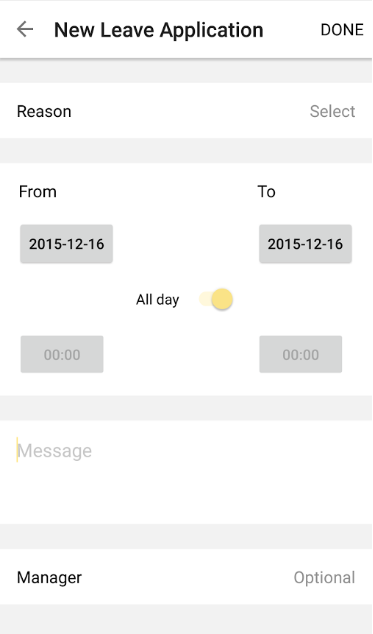
Other Top Recommended Human Resources Software
Most Helpful Reviews for Quinyx
1 - 5 of 89 Reviews
Anonymous
Used daily for more than 2 years
OVERALL RATING:
5
EASE OF USE
3
VALUE FOR MONEY
4
CUSTOMER SUPPORT
5
FUNCTIONALITY
4
Reviewed February 2018
I've been using Quinyx for meny years and I like it. Its a bit complex for the beginners though.
The way it translates to salaries through files and is compatible with several other systems. You can tell Quinyx is working hard to be in the front line as they drop new releases and features more frequently then any other system I've worked with.
CONSSometimes its slow and if you have a lot of people in the "attest-view" it's not always reliable because the dates can be rearranged by them self sometimes.
Michael
Hospital & Health Care, 51-200 employees
Used daily for more than 2 years
OVERALL RATING:
4
EASE OF USE
2
VALUE FOR MONEY
3
CUSTOMER SUPPORT
4
FUNCTIONALITY
4
Reviewed November 2019
Quinyx for Care Homes
Given that we had no rota management software in place before, Quinyx has definitely helped us to manage our employees and to hit our internal company targets. It took around 6 months for all the managers to fully embrace the software and I'm fairly worried about moving to NEO. Hopefully its a smooth transition!
PROSIn my view, the best feature would be the "scheduled staff" tab in schedule where you are able to see your daily staff cost per sales %. When planning the rotas for a given week, the managers are able to see these %s and therefore have more information to try to hit our targets.
CONSWe can't print the rotas straight from Quinyx; alternatively you have to download an excel version of the rota which looks fairly complex. If CQC visited, it would be beneficial just to print straight from Quinyx to show them the rota for a given week.
Julia
Veterinary, 1,001-5,000 employees
Used daily for less than 6 months
OVERALL RATING:
3
EASE OF USE
4
VALUE FOR MONEY
5
CUSTOMER SUPPORT
4
FUNCTIONALITY
4
Reviewed November 2019
Brilliant Solution
My overall experience has been great. The implementation has been somewhat demanding but once up and running the day to day use of the system is fairly easy.
PROSThe functionalities within Quinyx can really help to boost accuracy for business related reports and can be done quickly. The system for end users is intuitive and fits perfectly with the technology focused generation of today.
CONSThe classic version of Quinyx took some getting used to and had an out of date feel to it and was not as easy to navigate with the small icons. It wasn't always obvious where to go.
Reason for choosing Quinyx
Quinyx had a great sales team and really won us over with their approach. They also did extremely well in the tender process in comparison.
Marie
Non-Profit Organization Management, 51-200 employees
Used weekly for less than 12 months
OVERALL RATING:
4
EASE OF USE
3
FUNCTIONALITY
4
Reviewed November 2019
Lots of good features but quite an uninspiring and old design
I haven't used platforms like these in my earlier career (been working for 19 years). It is a neat tool to get an overview of your working hours, but it has potential to be so much more. In a staff user's point of view, this is an app for clocking in and out. We could really need a way to communicate between the different sections at the workplace and Quinyx has that, but it's not really intuitive or... well, fun. So we don't use it for communication.
PROSI like the headlines "Dashboard", "My schedule" "My page" and so on. I use the "My workmates" feature a lot, it is a great way to find your colleagues and contact them. It is easy to administer time by checking the boxes (even though the full hours can't be seen in them, which is irritating). The dashboard gives you a good overview of what's happening. I especially like the "Working today" thing where you can see who is at the office.
CONSThe overall design feels very outdated and does not inspire to log in to "check what's going on". I only log in on the browser/open the app when I need to administer time or look up a colleagues' contact info. With a better design Quinyx has the potential to be a great communication platform and maybe compete with Workplace by Facebook. As of now we don't use Quinyx for communication. I also think that Time should be integrated in My Schedule should be one thing. I had a really hard time in the beginning understanding the difference and where to apply for leave.
Mikael
51-200 employees
Used daily for more than 2 years
OVERALL RATING:
4
EASE OF USE
3
VALUE FOR MONEY
4
CUSTOMER SUPPORT
5
FUNCTIONALITY
4
Reviewed March 2018
The system is working to slow and the things you use is too much spreed over the screen view.
Control over working time and departments setup. Easy connection to report to the salary system.
PROSIts easy to use and the layout looks ok. But again the spreed of information makes to many moves over the screen. The best is the support. Its the best one i ever had contact with.
CONSAgain the spreed of information makes to many moves over the screen. It would be grate if it was more easy to setup reports to make excel files. And make more personal choices. To change period of time to get a view of all personnel often mix up the view and you can not see all the shifts. I think all the things have to do with, that the system is working to slow. Time tracker is going crazy when you change the date period and mixes all the information.









