Salarium
About Salarium
Salarium Pricing
Starts at $1/employee/month
Starting price:
$1.00 per month
Free trial:
Available
Free version:
Not Available
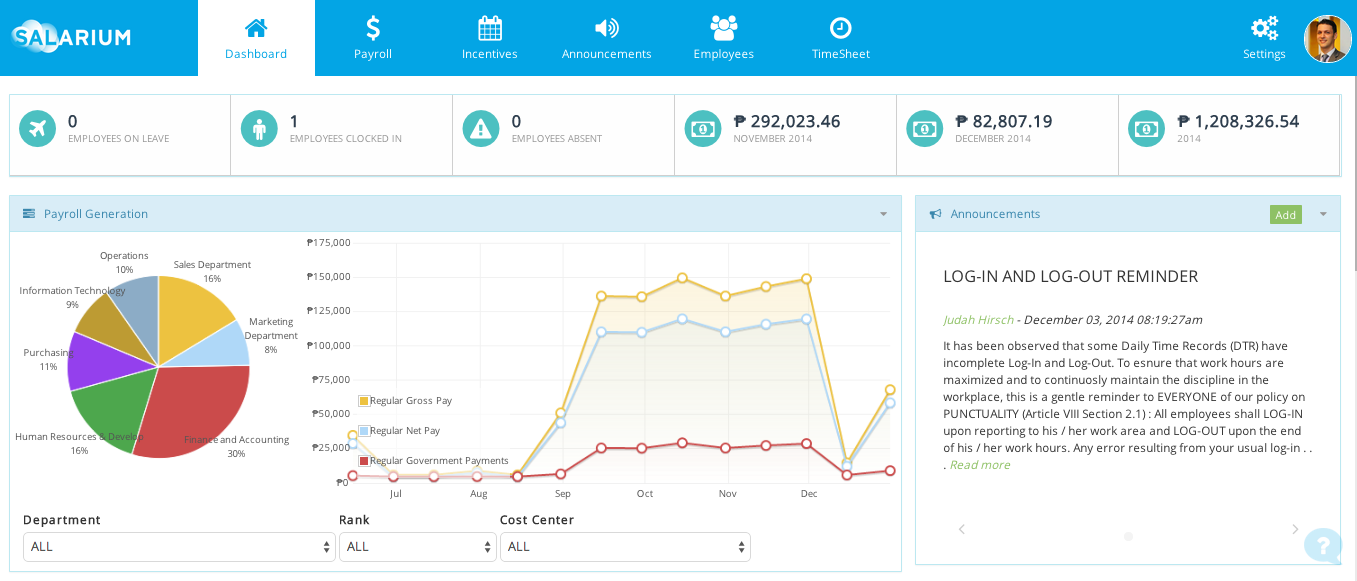
Other Top Recommended Human Resources Software
Most Helpful Reviews for Salarium
1 - 5 of 13 Reviews
Jovanie
Verified reviewer
Outsourcing/Offshoring, 11-50 employees
Used daily for less than 2 years
OVERALL RATING:
5
EASE OF USE
5
VALUE FOR MONEY
5
CUSTOMER SUPPORT
5
FUNCTIONALITY
5
Reviewed January 2019
THE BEST PAYROLL SYSTEM
Salarium is really good software when it comes to HR and Financial needs. You can have everything in less than a minute or so.
PROS- Friendly User Software - Good and accommodating Customer Service and they will help you with your problem - Disbursement of salary is now easy in just one click
CONS- how to compute 13month computation. It's hard to understand how to compute the 13th-month pay.
Mark Oliver
Verified reviewer
Information Technology and Services, 51-200 employees
Used daily for less than 2 years
OVERALL RATING:
4
EASE OF USE
3
VALUE FOR MONEY
4
CUSTOMER SUPPORT
5
FUNCTIONALITY
4
Reviewed January 2022
Web Developers view Salarium
clock-in / clock-out then track it. Create a leave request or a time dispute, send it have it approved or declined. Get your payslip and save it on PDF. what more basic things do you need?
PROSI loved the calendar on the site, you just click a past date and you can see your time in and out and how long you have worked. Documenting and sending any requests is a breeze saving time for both the employee and HR. Time disputes can also be requested and files, if for example you forgot to clock-in for the day, you can send a time dispute request and have your HR approve it.
CONSSometimes the site takes a while to load before you can clock out and when it does load, the calendar is not populated with past clock-in/clockouts. Its a hassle soemtimes, especially on fridays the ui/ux of the dashboard needs improvement. make everything easier to find. and solve the issue that every user has "what is this? what is that? what is this button? what does it to" yep... dumb everything down please.
Anonymous
201-500 employees
Used daily for less than 2 years
OVERALL RATING:
3
EASE OF USE
4
VALUE FOR MONEY
5
CUSTOMER SUPPORT
2
FUNCTIONALITY
2
Reviewed November 2019
Used to be a great service
Simple and straightforward user interface and round the clock chat support.
CONSThis is used to be a great service, but the platform has been slow and buggy recently probably because they're not able to keep up with the growth they're experiencing. What used to be lightning fast payroll processing is now painfully slow and problematic. I hope they fix their issues soon.
Anonymous
201-500 employees
Used daily for more than 2 years
OVERALL RATING:
5
EASE OF USE
5
FUNCTIONALITY
5
Reviewed September 2022
Salarium as our attendance tracker and payroll system
The clock in and out is easier to use it is not complicated as compare with other attendance tracker. Furthermore, when you forget to log-out due to unforeseen even it has a capability of manually editing your time which notify your superior for approval. Moreover, the platform is capable of generating and viewing our pay slip and available leave credits. It also supports filling of leaves and its status. Another thing, the navigation between desktop and mobile views is amazing!
CONSThe main downside of this application is the minimal crashing occurrences which I think due to internet connectivity.
Mae
Government Relations, 11-50 employees
Used daily for more than 2 years
OVERALL RATING:
5
EASE OF USE
4
VALUE FOR MONEY
4
CUSTOMER SUPPORT
4
FUNCTIONALITY
4
Reviewed April 2023
Pros and Cons
Filing and approval is very easy to do
PROSFiling and monitoring of my leave is easy
CONSBills payment options in SalPay is very limited, the charges are really high




