Roosted
About Roosted
Awards and Recognition
Roosted Pricing
We have pricing plans for every business from small businesses to enterprise. We're happy to guide you through our services to determine the best fit. Call us today.
Starting price:
$49.00 per month
Free trial:
Not Available
Free version:
Not Available
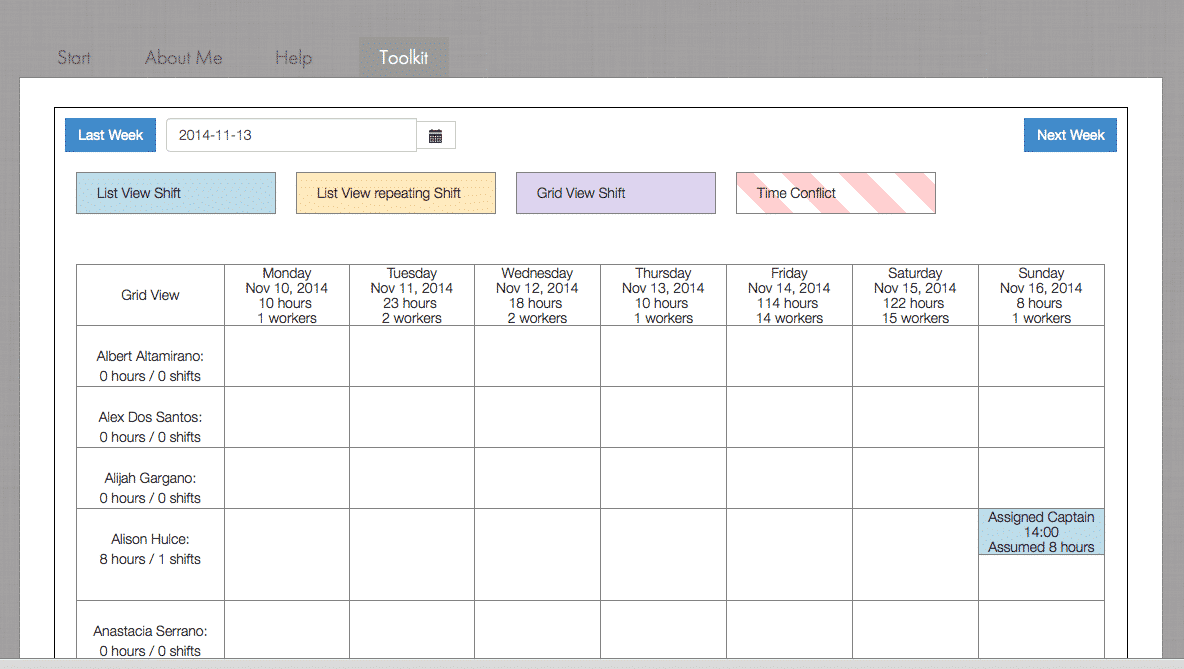
Other Top Recommended Human Resources Software
Most Helpful Reviews for Roosted
1 - 5 of 93 Reviews
Anonymous
2-10 employees
Used weekly for less than 2 years
OVERALL RATING:
5
EASE OF USE
5
VALUE FOR MONEY
5
FUNCTIONALITY
4
Reviewed October 2018
Small AV company
An easy way for the small management team and all freelancers to see where we're at in real time
CONSUnable to assign staff to multiple events in one day. Advising of a clash is a great feature, but an option to override / accept anyway would be a very useful feature.
Aurora
Entertainment, 51-200 employees
Used daily for less than 2 years
OVERALL RATING:
4
EASE OF USE
3
VALUE FOR MONEY
2
CUSTOMER SUPPORT
4
FUNCTIONALITY
2
Reviewed October 2018
Practical for Management and Employees
It's been very easy to pick up but there are still some flaws and kinks that could be worked out. Luckily, support is very helpful and attentive to any issues we have with Schedulehead. Issues we've brought to light have definitely been acknowledged.
PROSMakes employees be aware of shifts as soon as I get them up onto Schedulehead. I can also contact everyone on a shift immediately in case there are any last minute changes.
CONSThat bail out button needs to go! I don't like that employees are able to bail out, after confirming, with an ease of a button instead of canceling with an explanation. Also, I feel there are too many texts and emails that go out when working on filling work shifts.
Vendor Response
Hi Aurora! Thanks for the review! So that you're aware, you can disable the bailouts, and also customize them to fit your needs better. The goal of having bailouts is to allow workers to bailout (if they're going to anyway) but have them do so in a pre-approved timeframe and manner that works for your company. Otherwise, you can still disable them altogether. I hope that helps, and if we can help any further please email support@schedulehead.com Thanks!
Replied August 2019
Jayme
Arts and Crafts, 2-10 employees
Used daily for more than 2 years
OVERALL RATING:
3
EASE OF USE
3
FUNCTIONALITY
3
Reviewed October 2018
Solid scheduling system
Positive.
PROSI like that it is straightforward, easy to use.
CONSI am a tiny busy scheduling birthday party characters. I need lots of people who work very sporadically in their free time. I wish there was an option to have more than 10 workers in my case for free. I HATE the new view. Wish there was an option to just select the old view forever.
Chad
Events Services, 11-50 employees
Used more than 2 years
OVERALL RATING:
4
EASE OF USE
4
VALUE FOR MONEY
4
CUSTOMER SUPPORT
5
FUNCTIONALITY
4
Reviewed October 2018
Gets the basic job done
Liked being able to send out a job opening to our entire roster of staff all at once.
CONSWished they could be able to log their hours through the app. The app needs more work.
Vendor Response
Hi Chad! Thanks for taking the time to review Schedulehead! I just wanted to let you know that we've released a huge amount of new features over the last year, for example Time Tracking so that employees can log their hours directly through Schedulehead. Checkout our YouTube channel for some quick videos: https://www.youtube.com/channel/UCAr1gAyZ4tuZu-fvgZtCiHg/videos and of course, our website at www.schedulehead.com Thanks!
Replied October 2018
Jessika
Entertainment, 2-10 employees
Used daily for less than 12 months
OVERALL RATING:
4
EASE OF USE
3
VALUE FOR MONEY
2
CUSTOMER SUPPORT
5
FUNCTIONALITY
4
Reviewed October 2018
Need more time
I like being able to share schedule info among employees.
CONSToo many Spam messages. Sent to my email









