Tempo Timesheets
About Tempo Timesheets
Tempo Timesheets Pricing
Starting at $10/month for up to 10 users, then a per-user pricing model. Free 30-day trial available.
Starting price:
$10.00 per month
Free trial:
Available
Free version:
Not Available
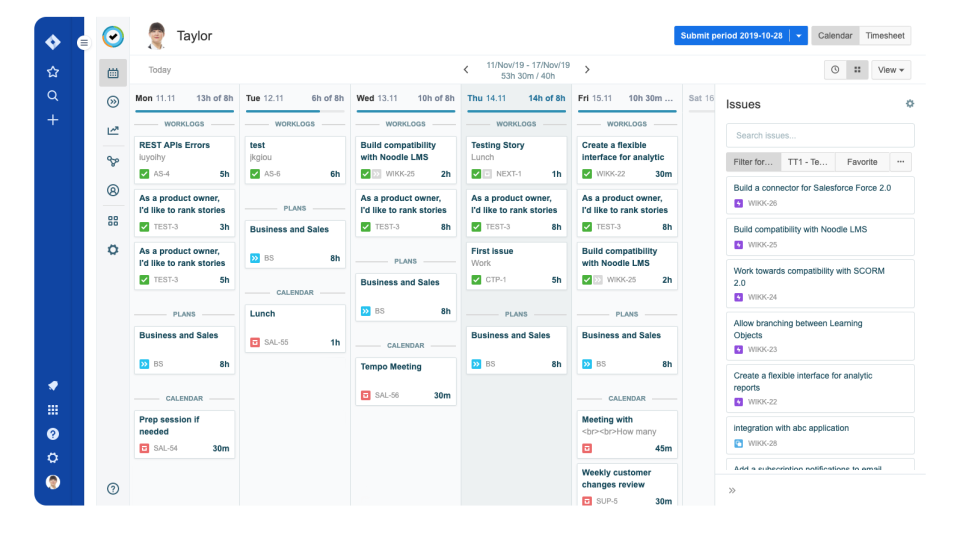
Other Top Recommended Human Resources Software
Most Helpful Reviews for Tempo Timesheets
1 - 5 of 206 Reviews
Danielle
2 - 10 employees
Used less than 2 years
OVERALL RATING:
4
Reviewed May 2021
Good, but not great
Wiktor
Verified reviewer
Computer Games, 51-200 employees
Used daily for more than 2 years
OVERALL RATING:
5
EASE OF USE
3
FUNCTIONALITY
3
Reviewed March 2022
Jira integrated time tracking
I can use mobile app for logging hours which is pretty convenient. It also gives you pretty neat working hours report so I can bill my clients accordingly.
CONSSometimes it's cumbersome to find Jira issues that I'd like to log hours in. On mobile application you cannot set worked hours directly (you can do it through website tho). You have to set specific begininning and end time which make the process longer.
Patricio
Computer Software, 11-50 employees
Used daily for less than 2 years
OVERALL RATING:
5
EASE OF USE
5
VALUE FOR MONEY
5
CUSTOMER SUPPORT
5
FUNCTIONALITY
4
Reviewed October 2019
Billing and tracking time with one simple tool
We've used different time tracking software in the past, but as soon we migrated to Jira, Tempo Timesheet helped us achieve many things. Mainly: - users DO log their time! - it took very few documentation and "training" for the whole team to be on board - Our customers appreciate the level of detail we can get from reports. No need to export Jira issues to give them detail - We can easily track "hours budgets" for our customer using the API! That way, we are able to generate new revenu with our customers.
PROSIt takes no time to configure and no time to bring the team to use it. There's also so many ways to add work logs that there's no reason to lose track of time worked on Jira. Users do not need to go to a different page or app to use it. It shows up in Jira issues, as trackers directly in Chrome and there's many Jira dashboard gadget available to keep track of our teams. Reporting is extremely easy. Not only is it easy to generate reports using different filters and groups but the exporting options work very well and we use them with every invoices we create The support team is also very good! They stay in touch and do everything they can to help.
CONSThere is not much that I don't like. As any customer I do have very specific wish list for potential features and some are not available. But in the end, Timesheets does what it is suppose to do.
Reason for choosing Tempo Timesheets
Customer service is awesome! Also, Tempo has other products that integrate with each other and make our life easy.
Reasons for switching to Tempo Timesheets
We needed a professional tool that would seamlessly integrate with Jira and our workflows.
Jason
Computer Software, 11-50 employees
Used daily for less than 2 years
OVERALL RATING:
3
EASE OF USE
3
VALUE FOR MONEY
3
CUSTOMER SUPPORT
2
FUNCTIONALITY
3
Reviewed October 2019
Close, but no cigar.
Its mostly fine, but if there was something that fit my needs better, I would switch.
PROSGenerally, it is fairly easy for my team to log their time, and it is good that they can log it on EPICs rather than specific issues.
CONSIt's really clunky to administer the team and projects. There's no way to automatically add new projects to the team, and add new team members by default. Most importantly, the billing model is really frustrating. We do client work, and clients have access to our Jira -- But, clients will never ever log time. I don't believe that I should have to pay for those users as Tempo users. There should be an actual per-seat billing model, where I only pay for users who use tempo.
Reasons for switching to Tempo Timesheets
Manage PM and time in the same system.
Ayomikun
Telecommunications, 1,001-5,000 employees
Used daily for more than 2 years
OVERALL RATING:
5
EASE OF USE
5
VALUE FOR MONEY
5
CUSTOMER SUPPORT
5
FUNCTIONALITY
5
Reviewed January 2024
Good for resource management
Tempo makes working with Project managers for resource assignment/planning easier
CONSIt's always a stress completing timesheets. Looking forward to see more AI features in Tempo









