Time Clock MTS
About Time Clock MTS
Awards and Recognition
Time Clock MTS Pricing
Starting price:
$99.00 one time
Free trial:
Available
Free version:
Available
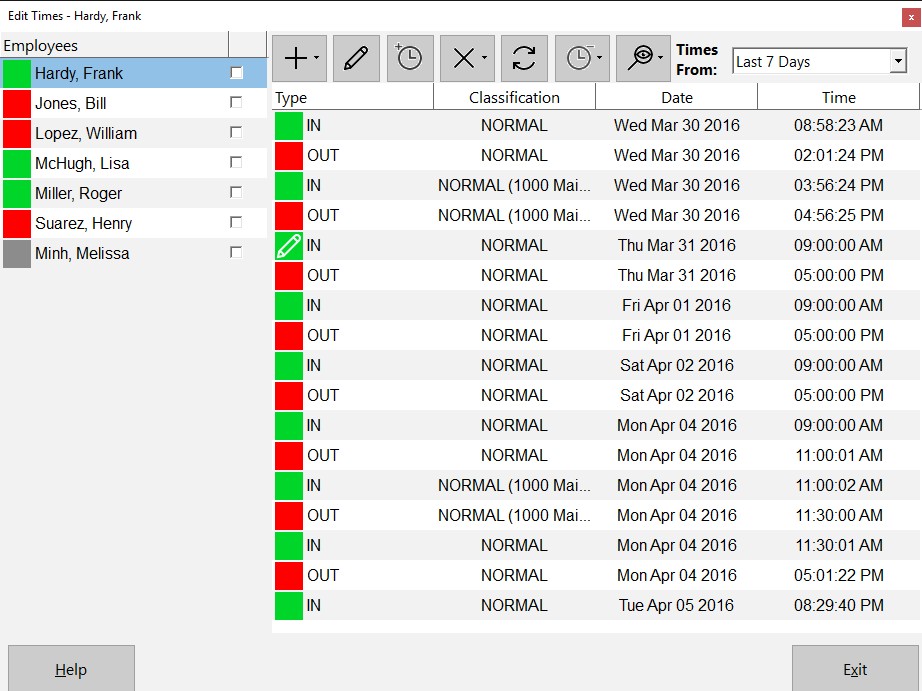
Other Top Recommended Human Resources Software
Most Helpful Reviews for Time Clock MTS
1 - 5 of 101 Reviews
Marilyn
Utilities, 2-10 employees
Used daily for more than 2 years
OVERALL RATING:
5
EASE OF USE
5
VALUE FOR MONEY
5
FUNCTIONALITY
5
Reviewed December 2017
Inexpensive timekeeping software that is so easy to use, a real time saver.
Simple time keeping.
PROSI have been using Timeclock MTS since 2012 and it is so easy to use! Features are easy to find and set up for the administrator. The employees like the punch card reports, so they can keep track of their time. I did not rate the customer support because I have not had a need to use them.
CONSOn the network version, you can only have one timeclock open at a time. It creates conflicting copies if two are open at the same time.
Vendor Response
Thanks for your review Marilyn! With regards to your comment only being able to have one time clock open at a time? That¿s because you¿ve got the time clock admin software installed on more than one computer. On computers where you just want your employees to punch in and out and you don¿t need to manage the software you should just have the time clock client software installed. It¿s simple to fix up, just uninstall the time clock admin software from those computers and install the time clock client software instead.
Replied December 2017
Scott
Information Technology and Services, 1 employee
Used daily for less than 6 months
OVERALL RATING:
5
EASE OF USE
4
VALUE FOR MONEY
3
CUSTOMER SUPPORT
5
FUNCTIONALITY
2
Reviewed January 2017
goes too far, time rounding on, punch in/out n you lose time...
Folks, this is an excellent product but seemingly as they are including nifty new features, some of the basic framework and minimal checks / measures are not in place. Case in point, if you set your rounding to the smallest time slice and then your rounding to 15 minutes, if you clock in / out a few times in a row, it has no internal method to identify if the rounding has been applied during the time allotted so you wind up with staff losing hours and depending on the settings, I worked on one site, five employees and rounded for one pay period had a difference of 12 hours, when changing "jobs" as suggested for lunch or other options, the rounding applies so although you need not punch in/out to change "jobs" - it will round your hours and depending on your rounding preferences, you can easily accumulate a hundred hours in one month - yup - easily done. The folks are GREAT to work with, they seem to get right back with me but this is a deep rooted error that should have popped up on the radar. If I can punch in and out twice in 15 minutes, I owe the company money... Anyhow for what its worth, love the software but it needs some tweaking, like setting a period of time rounding applies or setting rounding options per job vs globally, once you get into it you'll find out right quick, if you want to use rounding, this product is a catch 22 IF not, it seems fairly stable and prints out decent reports, still cannot find how to filter by job... Anyhow buyer beware, as in all software, always something!
PROSEase of use and setup
CONSFeature rich without checks and measures, "rounding" should not be a global setting that can allow a user to punch in/out in/out and find themselves losing hours, maybe they will get it fixed, as I am NOT an accountant, however years in the industry, this little "gotcha" could have cost a large installation some serious back pedaling....
Lance
Automotive, 2-10 employees
Used daily for more than 2 years
OVERALL RATING:
1
EASE OF USE
4
VALUE FOR MONEY
1
CUSTOMER SUPPORT
1
FUNCTIONALITY
1
Reviewed July 2019
Better options are available for less money and with better support
It was painful and problematic but we were able to keep it working well enough to run payroll for a small company. Wish we had gone to another software package years ago.
PROSIt does allow you to clock in and out and export the data to excel like all other products on the market.
CONSWe've had continual problems with registration errors, paid for support that was unable to help resolve the problems we had and eventually went with another application. Wish we had done that years ago.
Mary Ellen
Hospitality, 11-50 employees
Used daily for more than 2 years
OVERALL RATING:
5
EASE OF USE
5
VALUE FOR MONEY
5
CUSTOMER SUPPORT
3
FUNCTIONALITY
5
Reviewed November 2017
Very easy to use!!
Flexibility with staffing, payroll costs by department, ease of use, and accuracy of time clock data.
PROSThis program is very easy to use. I like that at a glance I can quickly see who is clocked in and who is not. I love that we can hide inactive employees and that we can easily adjust clock in and out times when needed. We really use the Job Code feature which enables us to track payroll by department.
Vendor Response
Thanks for your review Mary Ellen. We are always concerned when our users comment on the speed of our support as we pride ourselves on the responsiveness of our support. To improve ourselves and find out where we went wrong I've gone back through our logs and found one support incident with you from 25 October 2016. We responded to that within 2.5 hours and the matter was resolved within 10 minutes of that response. Obviously this is much different to "takes days to resolve issues".
Replied November 2017
Howard
Hospital & Health Care, 11-50 employees
Used daily for more than 2 years
OVERALL RATING:
5
EASE OF USE
4
VALUE FOR MONEY
5
CUSTOMER SUPPORT
5
FUNCTIONALITY
5
Reviewed January 2019
My Experience with Time Clock MTS
I have been using this the Time Clock MTS for several years now and find it to be extremely reliable. Our employees enjoy using this software because they can easily track their hours and print their timesheets. I highly recommend this software, especially for small businesses.
PROSWhat I like most about this software is its user-friendly interface, making it a smooth and easy process for my employees to clock in and out of work. The Time Clock MTS can also track vacation and paid time off, which is very effecient and cost-effective.
CONSThe only thing that I had an issue with was connecting our computers to the database. However, the support team quickly solved this issue and we haven't had a problem since.









