TimeStation
About TimeStation
TimeStation Pricing
TimeStation offers a 30-day free trial, after which the software is available across 5 pricing tiers, as outlined below: For 10 employees & 2 administrators - Free For 20 employees & 2 administrators - $19.95 per month For 50 employees & 3 administrators - $29.95 per month For 100 employees & 4 administrators - $39.95 per month For 200 employees & 5 administrators - $59.95 per month For 500 employees & 6 administrators - $79.95 per month For 1000 employees & 7 administrators - $89.95 per month For 2000 employees & 8 administrators - $99.95 per month
Starting price:
$19.95 per month
Free trial:
Available
Free version:
Available
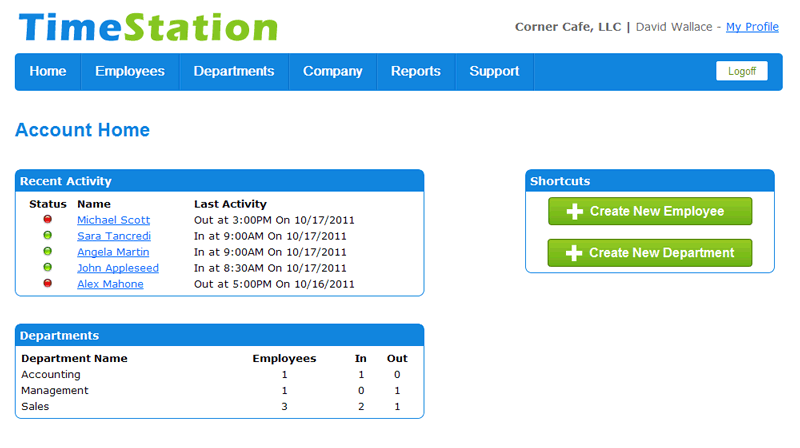
Other Top Recommended Human Resources Software
Most Helpful Reviews for TimeStation
1 - 6 of 6 Reviews
Noura
Construction, 2-10 employees
Used daily for more than 2 years
OVERALL RATING:
5
EASE OF USE
5
VALUE FOR MONEY
5
FUNCTIONALITY
5
Reviewed April 2021
User friendly and simple to use
Used it for several years with no issues. Did mostly everything we needed for a while.
PROSVery easy to use. Has all the basic necessities for every day punch ins and outs. Also has GPS Tracking to show where employees punch in and out from.
CONSDoes not integrate with accounting software. Did not provide many job costing options. The reports could be simpler.
Reason for choosing TimeStation
It worked for what we needed and was at a reasonable cost
Milly
Research, 2-10 employees
Used weekly for more than 2 years
OVERALL RATING:
4
EASE OF USE
4
VALUE FOR MONEY
2
FUNCTIONALITY
2
Reviewed July 2023
Acceptable time tracking - High cost
Found the overall reporting options difficult. Didn't find many of the reports covered our needs
PROSEmployees found the variety of ways to track time good. Some entered time in time out while others clocked in and out.
CONSNot able to generate job codes.Cost was a major factor.
Reasons for switching to TimeStation
Clockify gives much more functionality for free.We were able to specify work being completed and run better reports
Jessie
Entertainment, 2-10 employees
Used daily for less than 2 years
OVERALL RATING:
4
EASE OF USE
4
VALUE FOR MONEY
2
CUSTOMER SUPPORT
2
FUNCTIONALITY
3
Reviewed November 2020
Timestation
Good product. Just too expensive for us.
PROSWith the punch clock right on the wall it was so easy to get folks to punch in. And even though the camera function was really a QR code, it made the employees really feel like they needed to punch in and out themselves. It was super easy to onboard employees and find reports. We often cycle thru crew so we were constantly adding people.
CONSThe cost per person was what did us in. With a constancy cycle of employees we always hit the max then had to choice who to turn off and on.
Reason for choosing TimeStation
Fancy QR reader seemed like it would solve our issue of people clicking in for each other
LaDonna
Health, Wellness and Fitness, 11-50 employees
Used daily for more than 2 years
OVERALL RATING:
5
EASE OF USE
5
VALUE FOR MONEY
5
CUSTOMER SUPPORT
3
FUNCTIONALITY
3
Reviewed June 2022
Easy to keep track of hours
Being able to use on any mobile device and that it tracks your location when you clock in and out
CONSThat employees are not able to go in and fix clock in errors when forgetting to clock out
Teresa
Health, Wellness and Fitness, 2-10 employees
Used daily for less than 2 years
OVERALL RATING:
4
EASE OF USE
4
VALUE FOR MONEY
5
CUSTOMER SUPPORT
3
FUNCTIONALITY
4
Reviewed December 2022
Effective Timeclock
Overall is is a great fit for our company. It is easy to use and works well with very few issues.
PROSWe each have our individual code and the times and it is so easy and quick to clock in and out.
CONSLeaving the clock in/out screen on our iPad seems to drain the battery. No other program seems to do it. We have looked for a way to change this to no avail.
Brett
Restaurants, 2-10 employees
Used daily for more than 2 years
OVERALL RATING:
5
EASE OF USE
5
VALUE FOR MONEY
5
FUNCTIONALITY
5
Reviewed December 2021
Great Software for small business
Free for 10 or less employees, ease of use.
CONSMake it cheaper for a business that has more than 10 employees
Reason for choosing TimeStation
Free




