Trackforce Valiant
About Trackforce Valiant
Trackforce Valiant Pricing
Please get in touch with one of our security specialist for pricing and any other questions.
Free trial:
Not Available
Free version:
Not Available
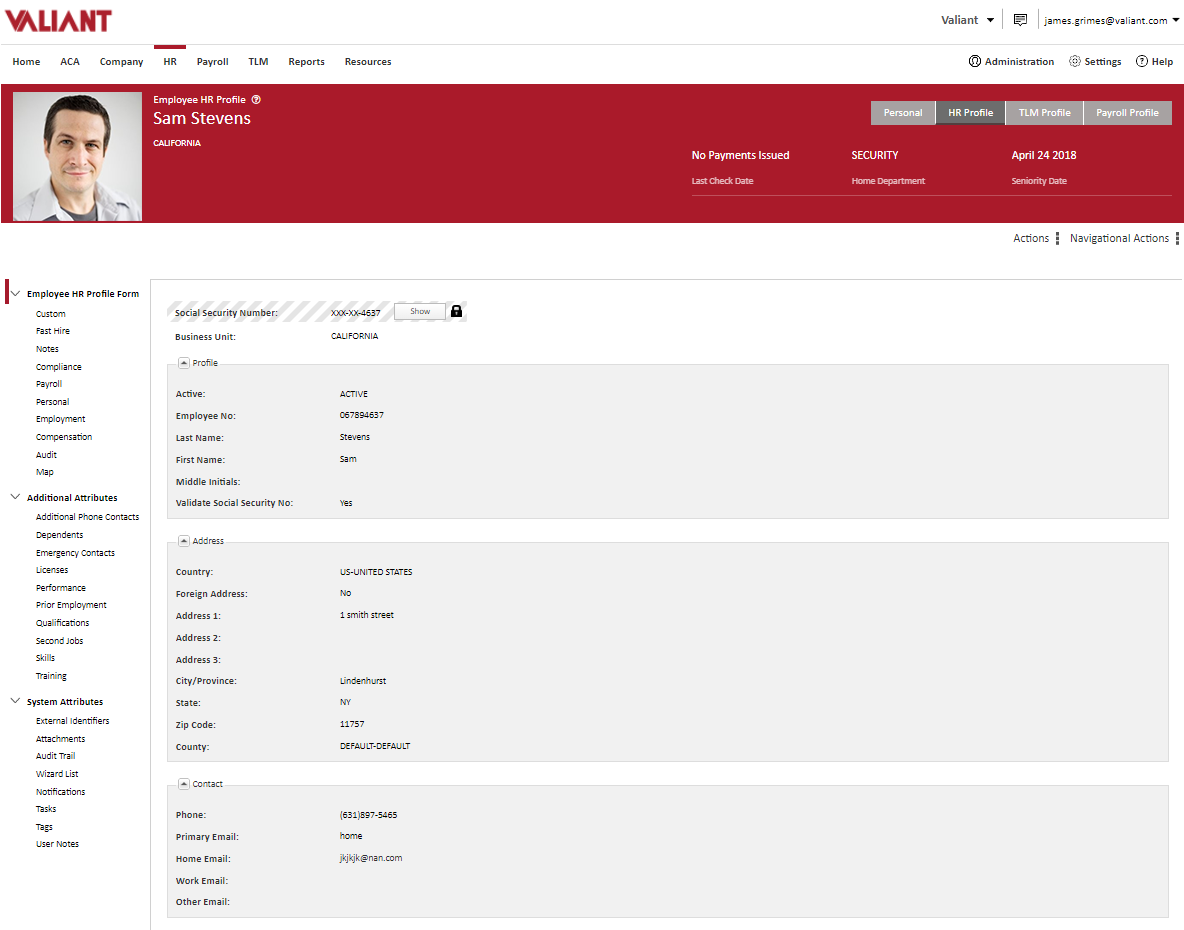
Other Top Recommended Human Resources Software
Most Helpful Reviews for Trackforce Valiant
1 - 5 of 33 Reviews
Angelica
Used daily for more than 2 years
OVERALL RATING:
5
EASE OF USE
5
VALUE FOR MONEY
5
CUSTOMER SUPPORT
5
FUNCTIONALITY
5
Reviewed May 2018
Easy Transition From Previous Payroll Company
Valiant made it a very easy process to change payroll companies. They came to out office on more then one occasion to ensure that everyone was trained properly. And they are always available by phone and quick to access and to assist in any way necessary.
CONSI don't know that I have anything in general that I like least about this software. The only difference between this payroll company and the previous one that we had that may be a downfall is that we are invoiced by them on a weekly basis as opposed to the monthly basis we were used to
Mercedes
Used daily for more than 2 years
OVERALL RATING:
5
EASE OF USE
5
VALUE FOR MONEY
5
CUSTOMER SUPPORT
5
FUNCTIONALITY
5
Reviewed February 2018
Best scheduling program yet!
It was really easy to learn! My whole work team had 2 over the phone conference calls with a support member of Valiant to walk us each individually through the scheduling process. Its really easy to use and really easy to schedule, especially when there are 400 plus employees to schedule.
CONSMy least favorite thing about Valiant is not being able to schedule guards on the open schedule tab. The Open schedule tabs show all areas on your schedule missing an employee, however, if you click to schedule an employee in the open schedule tab it will not allow you. Instead, you have to the click back on the regular schedule tab and open the location of the empty shift and then schedule. Other than this issue I still rate aliant one of the best scheduling systems yet.
Ron
Security and Investigations, 501-1,000 employees
Used daily for less than 12 months
OVERALL RATING:
1
EASE OF USE
1
VALUE FOR MONEY
1
CUSTOMER SUPPORT
2
FUNCTIONALITY
2
Reviewed August 2016
Not flexible or responsive enou
The system is not flexible or reponsive enough to work at organizations with more than 100 excellent employees or 20 undependable employees. It would best be described as looking for Waldo in a stadium full of people through a coffee stir stick. It holds a lot of information on hundreds of pages but very little is linked and you can only have one screen up. Example: Employee is lost and does not know where they are going. They do not know their Division as that is a notational system so they do not know it. The system will not let you search via employee number through multiple divisions. They know their name though so you bring up the employee roster which takes 10-60 seconds type in their name and wait 10-20 seconds then find the correct name among dozens of similar names. This is if you have heard and typed their name correctly, the system does not have a similarity search like modern search engines in google, so if they say their name is Dayvid and you type in David they will not show up. Finally you get their name right and see where they are supposed to be. Now you need the post information which isn't on the screen. So you delete the specific employee screen (remember you cannot have more than one working screen up at a time), the general employee screen, you bring up the correct weekly screen then look for the post they are supposed to be at as there is no bar search function. You finally find it and you bring up the note screen which tells you where it is actually at you type it into Google maps as well as the employees location and viola you guide them into their post. If everything goes well from beginning to end it takes 5-10 minutes. Nothing ever goes well so it can take as long as 30 minutes to help one employee. My company had about 5-10 post changes per hour and dispatch was running themselves into exhaustion. Which is why at 4 months I was the most senior employee doing it. Another problem is the security settings. If you have a supervisor that is a micro manager the system can be setup to allow the users to do only the most rote actions. Like scheduling. If you have a new site for example and dispatch a patrol driver to it you are declined because they are already working. If you need to schedule approved OT you are declined because it is OT. To further complicate matters the system does not have a popup that tells you why it is declined and you can spend 30 minutes trying to figure out why they are declined or kick them upstairs.
PROSIt gathers a lot of information.
CONSIt crashes a lot requiring you to constantly reset the system. It is not intuitive. It is not communicative. The information is not linked to each other. The system is slow. The system updates for as long as 4 hours at midnight which is the busy time for security. Customer service have workarounds and there are a few more I have figured out but the company does not make major improvements just minor tweaks. The system is sometimes 24 hours late reporting a late employee. Probably has something to do with Arizona does not use Daylight savings time.
Cassandra
Security and Investigations, 5,001-10,000 employees
Used daily for more than 2 years
OVERALL RATING:
5
EASE OF USE
5
VALUE FOR MONEY
5
CUSTOMER SUPPORT
5
FUNCTIONALITY
5
Reviewed December 2018
Great for your employees and Unnecessary Expenses
We have easily been able to transition to using technology from paper and stamps has cut down immensely on returned mail and money. The world is running off technology.
PROSVery easy to follow prompts to setup the account up for each employee. Also love how your employees can not only access thier payroll checks but their schedules. We were able to easily switch to technology with no problem, very smooth transition.
CONSNone, especially when employees think they have locked themselves out of their account they just have to wait awhile and can easily reset the password.
John
Security and Investigations, 201-500 employees
Used daily for less than 2 years
OVERALL RATING:
4
EASE OF USE
3
VALUE FOR MONEY
4
CUSTOMER SUPPORT
5
FUNCTIONALITY
5
Reviewed March 2018
Its functional, It does what it says, difficult at first to find your way around.
We were able to track our members by using the app/ System as well as the device from GuardTek. We could also monitor each patrol that was made.
PROSThe Functionality , The look of the system, The adaptability and the staff that is always willing to assist.
CONSNavigation - There are to many drop downs and this does confuse a person somewhat. It does get a bit confusing, navigating around the system at times.









