WebTimeClock
About WebTimeClock
WebTimeClock Pricing
Webtimeclock is priced at $3 per employee per month (minimum $12 per month). Administrators and supervisors are free and pricing includes all features. A 20% discount is available for annual billing.
Starting price:
$12.00 per month
Free trial:
Available
Free version:
Not Available
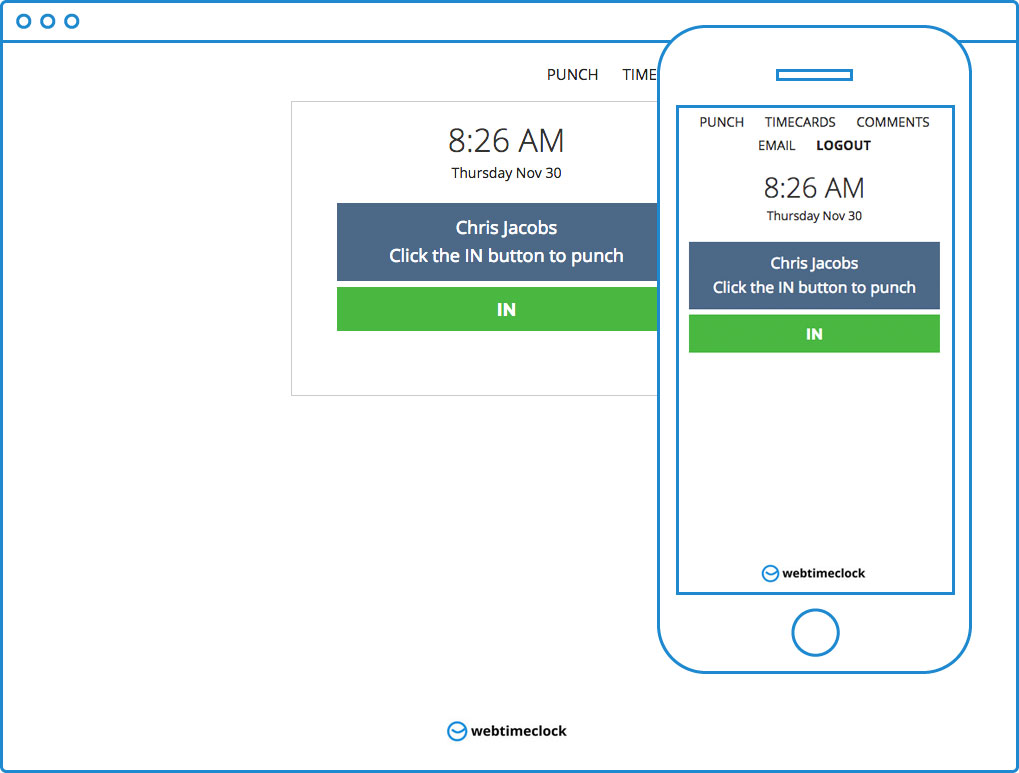
Other Top Recommended Human Resources Software
Most Helpful Reviews for WebTimeClock
1 - 5 of 5 Reviews
Jennifer
Verified reviewer
Used daily for more than 2 years
OVERALL RATING:
5
EASE OF USE
5
VALUE FOR MONEY
5
CUSTOMER SUPPORT
5
FUNCTIONALITY
5
Reviewed June 2018
Very easy to use
Keeps up with our time, lets me know if I'm short on my work week.
PROSThe best about this program is that it makes it very easy to clock in and out every day. Interface is user friendly. I can also print out my time sheet and it lets me know if I am either short or over on my time.
CONSSometimes the site goes down and we have to get a manager to correct the time once it comes back up.
Vendor Response
Hi Jennifer, thank you for the kind review. Much appreciated! No sure if this was your issue, but we recently noticed our site not being accessed because of a remote DNS server. We are looking to prevent that in the future. Thanks, Webtimeclock Support.
Replied July 2018
Jacob
Investment Management, 1,001-5,000 employees
Used daily for less than 12 months
OVERALL RATING:
5
EASE OF USE
5
VALUE FOR MONEY
5
CUSTOMER SUPPORT
5
FUNCTIONALITY
5
Reviewed December 2018
Webtimeclock is an excellent desktop application that will help you organize your life.
Webtimeclock has seemed an excellent application, what has shown so far has left us very satisfied with what we expected from the software, we would have liked to know if the developers had thought about changing the design and when its next version would be released
PROSWebtimeclock is a great software for desktop administration, it has a series of very simple and easy to use options for any user, with this application you can easily manage the files or other applications that you want.
CONSOne of its main problems is the rustic and little modern interface that it has, we also think that it has an unattractive logo for Marketing. Another thing that we must take into account is that its compatibility is not quite good with many devices.
Crystal
Hospitality, 11-50 employees
Used daily for less than 2 years
OVERALL RATING:
5
EASE OF USE
5
VALUE FOR MONEY
3
CUSTOMER SUPPORT
3
FUNCTIONALITY
4
Reviewed November 2023
Switched to a more user friendly software
The pricing was a tad higher than our new software, and the one we are currently using, after switching, is more logical for easy payroll.
PROSIt was easy to use, and the price was in line for what we expected. Having four locations, we decided to switch to OnTheClock. It worked better for our time keeping and payroll.
CONSHaving four locations, we decided to switch to OnTheClock. It worked better for our time keeping and payroll.
Reason for choosing WebTimeClock
We switched to OnTheClock from Web Time Clock
Chase
Facilities Services, 11-50 employees
Used daily for more than 2 years
OVERALL RATING:
5
EASE OF USE
5
VALUE FOR MONEY
5
CUSTOMER SUPPORT
5
FUNCTIONALITY
5
Reviewed September 2018
Great for small businesses!
All of our employees use time clock every day to clock-in and clock-out. The backend is easy to use when times need to be adjusted. Very reliable and great for small business!
PROS• Ease of use • Very reliable • Adjusting time-ins and time-outs is a breeze
CONSNo cons! They do one thing and do it well.
Vendor Response
Hi Chase, Thank you! We could not have said it better ourselves! Webtimeclock Support
Replied September 2018
Andres
Education Management, 10,000+ employees
Used weekly for less than 6 months
OVERALL RATING:
5
EASE OF USE
5
CUSTOMER SUPPORT
5
FUNCTIONALITY
5
Reviewed November 2018
Excellent software to moderate your schedules
The fact that Webtimeclock is not an easy program to use does not allow us to use it, our workers have spent more time trying to get familiar with the program than using it, which only takes time and energy.
PROSIt brings different functions that are useful for you to save time. It works well and fast when archiving, scanning and sending documents via e-mails.
CONSIt is a complicated program to use, even if you have already had experience with other similar programs. It has some options that go unnoticed because they are not very understandable.




