When I Work
About When I Work
Awards and Recognition
When I Work Pricing
Essentials plan starts at $2.50/user/month. When I Work is offered as a subscription on a month-to-month basis. There are no long-term contracts and a credit card is NOT required to start a free trial.
Starting price:
$2.50 per month
Free trial:
Available
Free version:
Not Available
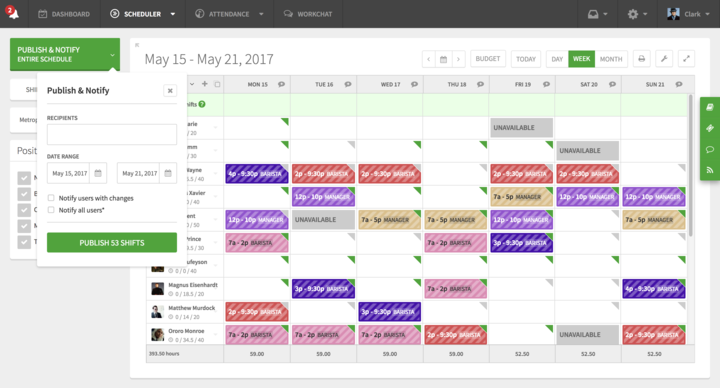
Other Top Recommended Human Resources Software
Most Helpful Reviews for When I Work
1 - 5 of 1,062 Reviews
Sarah
11 - 50 employees
Used less than 12 months
OVERALL RATING:
4
Reviewed November 2020
Its saved me a lot of time
Christopher
Verified reviewer
Food & Beverages, 11-50 employees
Used daily for more than 2 years
OVERALL RATING:
5
EASE OF USE
4
FUNCTIONALITY
5
Reviewed February 2020
When I Work User
The When I Work software is great at keeping track of my work schedule. On the Dashboard, it notifies me of my next upcoming shift, the date, and the time. It tells at which location I am working and what my position will be. It also tells what coworkers that I am working with during that shift. I can go into the schedule tab of the software and see what days during the week I am working. The software will also tally up my total hours that I will work per week. This is helpful because it allows me to see who is working and who is not so I can get a shift covered. The software also allows me to put in requests in advance of dates that I want to request off.
CONSThe availability scheduling feature takes some time to learn how to navigate. It is somewhat difficult to fully schedule availability. If you make a mistake and accidentally alter the availability for one day you have to go back to that day and fix it before adjusting your availability.
Vendor Response
Hi Christopher, Thank you so much for the detailed feedback. I am glad When I Work helps you keep track of your shifts, the shifts of your coworkers, and helps with getting the time off you need! If you have any questions about Availability Preferences please submit a ticket, we are happy to assist! https://help.wheniwork.com/submit-a-ticket/
Replied February 2020
Leo
Restaurants, 11-50 employees
Used daily for less than 2 years
OVERALL RATING:
4
EASE OF USE
5
VALUE FOR MONEY
5
CUSTOMER SUPPORT
5
FUNCTIONALITY
4
Reviewed June 2023
Solid scheduling platform
The platform was easy to use in general and the employee app was handy.
CONSWasn't the best solution for a restaurant. Wanted to be able to schedule without defined end times so that staff didn't get the idea they could leave exactly at that time. Some other platforms allow for this (such as scheduling to "business decline" or "close"). But it works well for businesses with fixed schedules.Dealt with some lagging on the backend when scheduling via a pc.
Reason for choosing When I Work
We ultimately switched away from WIW to 7Shifts.
Reasons for switching to When I Work
Wanted an employee app.
Vendor Response
Hi there Leo, Sarah here from the Care Team at When I Work. Thank you for taking the time to review the When I Work app and platform and we appreciate your here. I can see how it would be useful for your team as well as others to have the ability to schedule until "close", "business needs", or something of the like! We appreciate valuable suggestions like this as we consider enhancements and future updates to the product. Please don't hesitate to reach out to our Care Team by visiting https://help.wheniwork.com/submit-a-ticket/ with any additional questions or if we can assist with anything else. Thank you! Best, Sarah
Replied June 2023
Alizabeth
Education Management, 51-200 employees
Used daily for less than 6 months
OVERALL RATING:
3
EASE OF USE
3
VALUE FOR MONEY
3
CUSTOMER SUPPORT
3
FUNCTIONALITY
3
Reviewed March 2024
Review of wiw
So far it hasn’t been horrible. There are some things that need to get worked out.
PROSThe ease of putting schedules together. It’s nice to have all of my schedules in one place.
CONSThat I have to see everyone’s schedule when they are at other buildings.
Vendor Response
Hi Alizabeth, Shab here from When I Work. Thank you for your wonderful review of our app! We definitely want to improve your experience, so if there are any specific issues you are encountering or questions you have please reach out to our Customer Care team by submitting a ticket at https://help.wheniwork.com/submit-a-ticket/. Thank you. Warmly, Shab
Replied March 2024
Sasha
Retail, 51-200 employees
Used daily for more than 2 years
OVERALL RATING:
5
EASE OF USE
5
VALUE FOR MONEY
5
CUSTOMER SUPPORT
5
FUNCTIONALITY
5
Reviewed December 2023
LOVE WIW. Always what we need on the daily and brings tons of value
I love how easy the UI is. The UX for the employee and myself as a business owner is second to none. Makes scheduling and managing labor super efficient and easy.
CONSNot much to say about what I don't like. I think it does exactly what I need.
Vendor Response
Hi Sasha, Farrah here with the Care Team at When I Work. Thanks for the detailed review! It’s wonderful to see that scheduling and Forecast Tools are helping your workflow and making your teams’ and your work lives easier. If there is anything we can assist with, please reach out. We're here to help! Thanks for using When I Work! Kindly, Farrah
Replied December 2023









