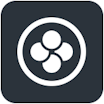ZoomShift
About ZoomShift
Awards and Recognition
ZoomShift Pricing
ZoomShift is offered as a subscription on a monthly or yearly basis. Subscriptions are based on the number of employees required and start as low as $1/mo per employee. Discounts are offered for yearly subscriptions.
Starting price:
$2.50 per month
Free trial:
Available
Free version:
Not Available
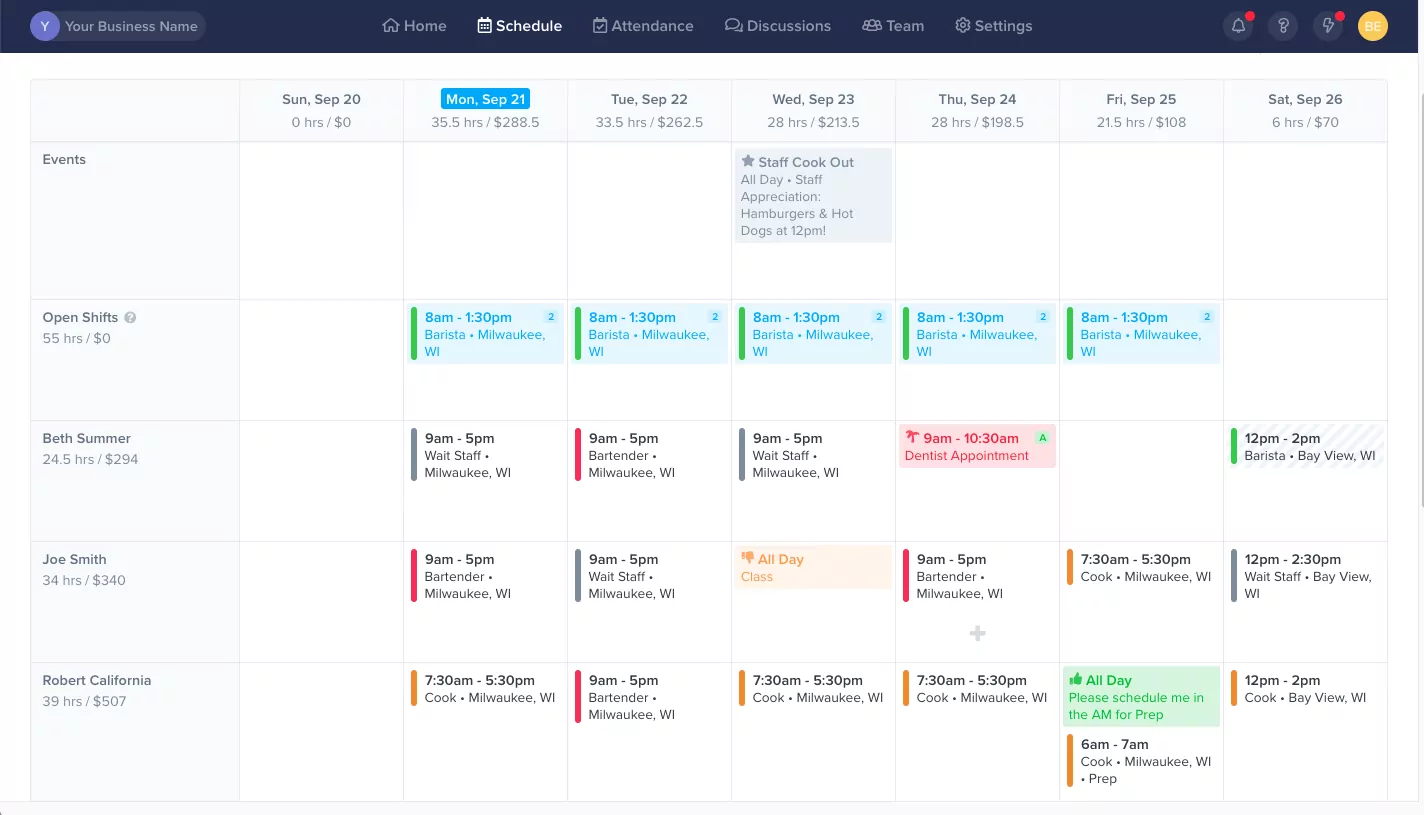
Other Top Recommended Human Resources Software
Most Helpful Reviews for ZoomShift
1 - 5 of 98 Reviews
Carlos
11 - 50 employees
Used less than 6 months
OVERALL RATING:
4
Reviewed March 2022
Employment Shift Application is Extremely Effective
Timothy
Veterinary, 11-50 employees
Used daily for more than 2 years
OVERALL RATING:
5
EASE OF USE
5
VALUE FOR MONEY
5
CUSTOMER SUPPORT
5
FUNCTIONALITY
5
Reviewed February 2020
Perfect schedule tool for our team to use to stay on track to meet our business goals.
Efficiency in scheduling and having information immediately connected to staff is a blessing compared to our previous manual individual set scheduling policy. It has normalized the regular need to adjust start times, stop times and work assignments (You know....Vacation liability, PTO, call outs, unexpected client demands and on and on). We can now focus on providing the excellent client and patient care that we strive to achieve every day with the comfort that we have the proper skilled labor in position to meet that goal. And when we don't we have a much easier time adapting.
PROSFor me it's quick and easy to set up a complex schedule of staff (They have varying skill) that collaboratively work with each other throughout our client/patient experience. Just when you have everyone where you want them something comes up. Problem solving is quick. Everyone sees the entire schedule, real time, on their phone. They proactively help ensure that we are ready to go for future days work. Payroll "time cards" are a breeze. The developers ask for ideas and every once and awhile your idea shows up in an update. They obviously are listening. I look forward to updates and have never lost a feature that I like.
CONSTechnology always finds a way to disappoint you. It's the way of the world. Not much to complain about here. User error is the only problem I have run into and that's on us. The help feature lets you get to the bottom of the problem quickly.
Reason for choosing ZoomShift
I was able to use ZoomShift free of charge for a month. Within a couple weeks I could tell it was going to solve all the problems we had with our manual system. It was easy to say yes and the dollars made sense for our size business.
Anne
Recreational Facilities and Services, 51-200 employees
Used daily for more than 2 years
OVERALL RATING:
5
EASE OF USE
5
VALUE FOR MONEY
5
CUSTOMER SUPPORT
5
FUNCTIONALITY
5
Reviewed February 2020
Essential Scheduling Software
Zoomshift has become essential to easily managing our staffing and schedule. With about 90 employees, it's so important to have everyone connected and Zoomshift keeps us all on the same page. The developers are fabulous and absolutely interested in making the program work for us as a client. I can't imagine operating without it!
PROSZoomshift makes managing the staff schedule simple and streamlined. It's so easy to communicate with the staff, all resources are in the same place and easily accessible, notifications mean no one misses a shift because they didn't know. Past shifts are all saved and it is simple to compile payroll data. Reports are useful and the user interface is excellent. Any questions or requests for features are addressed promptly and personally by Zoomshift support.
CONSOur company does not use the time clock because we pay by the day and the program records shifts in hours. But this does not interfere with how easy the program is to use; it's just a feature not necessary for us.
Reason for choosing ZoomShift
We moved from a physical schedule on a whiteboard to Zoomshift's digital scheduling program and it was the only program we found that allowed us to adapt the format of the physical schedule into a digital version so that it was easy to use for managers and staff alike. Every other program required compromises that made scheduling more complicated. Zoomshift is simple and makes our lives easier.
Leslie
Restaurants, 2-10 employees
Used weekly for less than 6 months
OVERALL RATING:
3
EASE OF USE
3
VALUE FOR MONEY
2
CUSTOMER SUPPORT
1
FUNCTIONALITY
3
Reviewed October 2023
I wouldn't purchase this again and do not recommend
I didn't find this overly intuitive to use. I used it to track time for my employees this summer but it wasn't smooth or easy to use for my employees or myself, at least not worth the amount we paid. I failed to cancel when we closed down for the season, and was charged for a full month that I did not use. I requested a refund a week after the charge went through, but they were not willing to refund the amount. I think this also shows bad faith on the part of the company. I would not recommend them, nor will I use them again in the future.
CONSCustomer service - It felt like they were trying to make money off of customers forgetting they had a subscription, as opposed to providing an actual product.
Steve
Education Management, 11-50 employees
Used daily for more than 2 years
OVERALL RATING:
5
EASE OF USE
5
VALUE FOR MONEY
5
CUSTOMER SUPPORT
5
FUNCTIONALITY
5
Reviewed February 2019
ZoomShift Helps Make Drama Kids Rock
We operate an after-school drama program and teach 50+ classes in 40+ elementary schools each week with a part-time staff of 20 teachers. Different class start times, snow days, teacher conference days with no classes and holidays make scheduling our employees a challenge! We began using ZoomShift almost 3 years ago when we started out with just 3 teachers and 5 elementary schools. We know as we grew that scheduling from a spreadsheet would become a nightmare and we needed a tool that would make it simple from the start. ZoomShift was that tool! Our workforce is remote so clocking-in at their assigned location helps us keep track that our teachers are where they are supposed to be!
PROSZoomShift is easy to use and helps is ensure we have coverage each week for all our classes. The mobile application is great and easy for our staff to use. Clocking in and out on the mobile app makes it easy to keep track of our staff. Pulling payroll hours each week is a breeze.
CONSWe did use the Discussions feature in the beginning, but then we opted for a more robust communication tool and no longer use this feature.