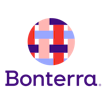All Bonterra Case Management Reviews
1-25 of 106 Reviews
Sort by
Andrea
Non-Profit Organization Management, 11 - 50 employees
Used more than 2 years
OVERALL RATING:
3
Reviewed August 2022
Great for system management
Jenny
Real Estate, 11-50 employees
Used daily for less than 12 months
OVERALL RATING:
5
EASE OF USE
5
VALUE FOR MONEY
5
CUSTOMER SUPPORT
5
FUNCTIONALITY
5
Reviewed February 2022
Easy to Use and Very Customizable
This solved a huge reporting problem for us as our old software did not allow custom reports.
PROSThe best part about Apricot is how customizable it is - even for a non-technical person (like me) I am able to implement customized forms and reports.
CONSConnect features (where clients fill out paperwork directly) rely on client email addresses. This could be improved if it accepted usernames or cell numbers (not all my clients have email addresses). In addition, there are 3 ways to track groups attendance right now in Apricot (all reported separately) with different functions - this is a bit confusing and I wish was better integrated.
Reason for choosing Bonterra Case Management
Ease of implementation (did not have to build something custom in Salesforce), and price
Reasons for switching to Bonterra Case Management
Penelope was unable to do custom reporting; unable to do uploads; and was difficult to customize.
Ale
Health, Wellness and Fitness, 51-200 employees
Used daily for more than 2 years
OVERALL RATING:
4
EASE OF USE
4
VALUE FOR MONEY
3
CUSTOMER SUPPORT
4
FUNCTIONALITY
4
Reviewed February 2022
Wonderful System But Too Expensive
This system helps us track our services very well and with a great level of detail. It has been challenging incorporating our entire org into it because of the cost. We cannot afford to have all the users we need because their pricing is cost-per-user.
PROSThe product is easy to use and highly customizable. If you understand the system (which takes a lot of self-led learning), it can really be a powerful tool.
CONSThe cost is the most prohibitive part of this software. Also, it's a bit difficult to find training or tutorials for specific things.
Reason for choosing Bonterra Case Management
We had someone to help build the system for us to start.
Kim
Non-Profit Organization Management, 11-50 employees
Used weekly for more than 2 years
OVERALL RATING:
2
EASE OF USE
3
VALUE FOR MONEY
2
CUSTOMER SUPPORT
1
FUNCTIONALITY
4
Reviewed July 2019
Started strong with CTK Technology, but Social Solutions is all about the profits from non-profits
Apricot should be able to track all client program activity, assessments, expenses, case management, and outcomes. We have only recently had our system re-designed after two years of not being able to do what we needed, so we haven't seen this level of performance yet. This is our first month online with the correctly re-designed system. Since we are having to manually migrate data, we will still not be able to pull more than monthly data for a while even though we signed contracts for Apricot almost four years.
PROSIt is customizable to your needs. It had a user-friendly design with CTK Technology. CTK was very knowledgeable about their product and focused on helping non-profits with their tracking needs.
CONSSocial Solutions bought out CTK right before we signed the contract. They didn't have knowledgeable staff and so our system was designed poorly and never functioned properly. We had to hire an outside contractor that had many years of experience with Apricot (under CTK Tech) to re-design our system this year. When we tried to get Social Solutions to migrate the last two years of data that wouldn't populate correctly, they wanted to charge us a permanent monthly fee to transfer the data from their Apricot design to our newly re-designed forms in Apricot. So we are having to manually transfer two years of data. They have also recently increased their annual fees significantly.
Reason for choosing Bonterra Case Management
It seemed to have a user-friendly and simplified format.
Reasons for switching to Bonterra Case Management
Charity Tracker could not be personalized to track the assessments and outcomes that we needed.
Jacob
Legal Services, 11-50 employees
Used daily for more than 2 years
OVERALL RATING:
4
EASE OF USE
5
VALUE FOR MONEY
4
CUSTOMER SUPPORT
5
FUNCTIONALITY
4
Reviewed February 2022
My Review
Product ease of use/implementation with our org.q
CONSI dont care for changes that are made during the reporting period.
Reasons for switching to Bonterra Case Management
Because it was 2016 and we had been using excel
Debbie
Individual & Family Services, 2-10 employees
Used daily for more than 2 years
OVERALL RATING:
4
EASE OF USE
3
VALUE FOR MONEY
4
CUSTOMER SUPPORT
4
FUNCTIONALITY
4
Reviewed September 2023
Apricot review
I am sure we are not using it to its full capacity. I do best with in person training. But I am happy with its use so far.
PROSBeing able to store data in one place and easily access data to run reports is critical to our nonprofit. The staff and majority of our volunteers use it daily.
CONSSometimes I’d prefer to talk with someone versus chat. I find the tiers of forms confusing.
Vendor Response
Hi Debbie, thank you for reviewing Bonterra Case Management. We are delighted to hear our case management software is serving your nonprofit's needs for accessible data and streamlined reporting. Thank you for your honest feedback regarding support options and your feedback will be shared with the appropriate people. Please continue sharing suggestions. We are committed to your success.
Replied October 2023
Danelle
Non-Profit Organization Management, 51-200 employees
Used daily for less than 2 years
OVERALL RATING:
4
EASE OF USE
4
VALUE FOR MONEY
1
CUSTOMER SUPPORT
3
FUNCTIONALITY
4
Reviewed September 2023
2023 NLC Reponse
The case management feature and the ease of ability to use the software for our staff is what I like most about it.
CONSThe price of the different levels of software purchases. We have hired an outside consultant to work with us to get Apricot to where we need it to be at a much cheaper cost, and have accomplished a whole lot more.
Reason for choosing Bonterra Case Management
We weren't given a choice on what software due to grant funding we received. However, we were able to find a local consultant who has been able to help get our database to where we need it to be.
Vendor Response
Hi Danelle, Thank you for your valuable feedback on Apricot Social Solutions. We're thrilled to hear the case management feature and software usability are beneficial for your staff. We will pass your feedback about software levels to our product team. It's great to know that your case management software is easy to use and the database is where you need it to be. Thank you for all you do to make the world a better place.
Replied September 2023
Gabriella
Medical Practice, 2-10 employees
Used daily for more than 2 years
OVERALL RATING:
4
EASE OF USE
4
VALUE FOR MONEY
4
CUSTOMER SUPPORT
4
FUNCTIONALITY
4
Reviewed September 2023
Very Customizable
I love how customizable it is. We can shape it to do whatever we want and whatever we need it to collect data on and report on.
CONSOnce you set something up a certain way in the forms, it's difficult to change and make an edit without having to make reporting way more complex. For example, if you start by collecting data as a radio button option, then realize for reporting or other purposes you want a checkbox option instead, you can't just transform that point into a check box. You'd have to either add more columns to your reporting and remember how to work with it every time you pull the report, or you'd have to export and reimport your data so that it's all a checkbox now.
Reasons for switching to Bonterra Case Management
it was useless
Kerry
Hospital & Health Care, 11-50 employees
Used daily for more than 2 years
OVERALL RATING:
4
EASE OF USE
4
VALUE FOR MONEY
4
CUSTOMER SUPPORT
3
FUNCTIONALITY
4
Reviewed September 2023
Solid Product
Flexibility and intuitiveness for users - ease of implementation
CONSNeed IOS compatibilityReporting formats, printing optionsDouble Entry Necessary when entering new clients - needs to be addressedTechnical Support Options - it's all of nothing - need ability to have smaller increments for paid support and the ability to have one person support a business - if not then all of your support people need same level of training and please stop with the 24 hour response on email support - too long. Need to deploy more mobile solutions for tablets and smartphones - current beta is ok but needs work.
Reasons for switching to Bonterra Case Management
Cost, ease of implementation and dynamics in the platform. Less customization
Anonymous
11-50 employees
Used daily for less than 2 years
OVERALL RATING:
4
EASE OF USE
4
VALUE FOR MONEY
4
CUSTOMER SUPPORT
5
FUNCTIONALITY
4
Reviewed September 2023
Apricot admin - nonprofit
Overall I really like Apricot overall as a robust online record system housing all type of client information.
PROSProduct is relatively easy to use and to train others on as needed. What's most impactful is how customizable Apricot is and it can be adjusted to our case management needs.
CONSDifficult aspects of the product have included missing notification systems to let case managers know of missing info in Apricot, the many form choice fields can be make it hard sometimes for building and pulling reports, ongoing tech issues when running reports so have to talk with customer support to help out. The inability to delete files all together would help with streamlining and data cleaning too.
Martina
Non-Profit Organization Management, 11-50 employees
Used daily for more than 2 years
OVERALL RATING:
4
EASE OF USE
4
VALUE FOR MONEY
3
CUSTOMER SUPPORT
5
FUNCTIONALITY
4
Reviewed September 2023
Martina's opinion
The staff are easy to work with, sometimes we have had some issues for example the word "Hidden "is in the name of one of our properties and unfortunately it was "hiding" words and data.
PROSEasy to login and apply case notes. When logging in it saves your information, which is easy for daily users.
CONScost and some of the features specifically adding the address to every client, wish there was a drop down button.
Reason for choosing Bonterra Case Management
I started right after they purchased this product.
Christine
Non-Profit Organization Management, 11-50 employees
Used daily for more than 2 years
OVERALL RATING:
5
EASE OF USE
5
VALUE FOR MONEY
5
CUSTOMER SUPPORT
4
FUNCTIONALITY
5
Reviewed March 2023
Administration is key to successful use of Apricot
Of course transitioning to Apricot as an electronic system was a learning curve for the whole agency, but with proper training and a little time it became a smooth process overall. I use Apricot on a daily basis and generally find it user friendly and easy to use. Using Apricot has given our office the ability to cut back on maintaining physical client records aside from the necessary information we still collect on paper.
PROSOur Apricot Administrator [sensitive content hidden] has been able to tailor aspects of Apricot for our agency needs so that we can do our day to day work smoothly and efficiently. I really like the way she was able to personalize Apricot for our agency use.
CONSThere are times when Apricot is running really slow or will put up a weird error message that can be frustrating. Also when I need to take a phone call and the session times out re-inputting the info can be a pain.
Reasons for switching to Bonterra Case Management
Our previous system was very old, basic and hard to pull critical information/data from.
Christie
Non-Profit Organization Management, 51-200 employees
Used daily for more than 2 years
OVERALL RATING:
5
EASE OF USE
5
VALUE FOR MONEY
4
CUSTOMER SUPPORT
5
FUNCTIONALITY
5
Reviewed September 2023
Great for our purpose
We have been with Apricot Social Solutions for over 5 years and it's been very easy to train new staff on how to use it. The ability to streamline case notes and create reports have been critical to saving time and streamlining overall efforts. The ability to upload documents into the digital file have allowed many of our programs to go nearly paperless, thereby freeing up real estate within our growing offices.
PROSThe features are easy to build and maintain. In an environment that is constantly changing due to funder requirements, we needed a program that would grow with our needs.
CONSSometimes new features aren't described very well to be able to use them right away or there's an extra cost to utilize.
Kellie
Individual & Family Services, 51-200 employees
Used daily for more than 2 years
OVERALL RATING:
4
EASE OF USE
5
VALUE FOR MONEY
4
CUSTOMER SUPPORT
5
FUNCTIONALITY
4
Reviewed February 2022
Kellie's Apricot Review
The ability to customize forms and fields to capture information in the exact way it is needed for reporting.
CONSRecord searching could be more intuitive, able to find partial or similar names, etc.
Reasons for switching to Bonterra Case Management
Support was ending for our current product.
Savannah
Non-Profit Organization Management, 11-50 employees
Used weekly for less than 2 years
OVERALL RATING:
3
EASE OF USE
2
VALUE FOR MONEY
2
CUSTOMER SUPPORT
1
FUNCTIONALITY
2
Reviewed October 2020
Waste of time and money
We've had this software over a year now and it still feels like we're trying to get it in decent working order. If you're using it for very simple, non-complex data entry, this may work for your basic needs. But if you have a lot of moving parts, I can't recommend.
PROSFinally got us digital so we could collect data more accurately and efficiently. Some of the straightforward data entry features aren't as difficult to navigate.
CONSThe ability to customize the software to our needs is seriously lacking. The interface and functionality are clunky and not at all intuitive. Reports that should be relatively simple to generate are overly complicated. We've had to rely on extended help from the programmers which means spending even more. We regularly experience glitches for no reason.
Carmen
Non-Profit Organization Management, 201-500 employees
Used daily for more than 2 years
OVERALL RATING:
4
EASE OF USE
4
VALUE FOR MONEY
4
CUSTOMER SUPPORT
5
FUNCTIONALITY
4
Reviewed February 2022
Flexible and Customizable
The Apricot team has been wonderful to work with! We have been able to build out a platform that captures our service delivery to easily report on SDOH impacts.
PROSI like the ability to make changes and customize forms and reports on my time; as opposed to having to wait for an Apricot employee to take on the task. The report building is so easy! I can build a new report in minutes to be able to capture or reflect data on nearly anything that a partner or funder may ask for.
CONSThere are some areas in the software that aren't very intuitive to use, and definitely require some Apricot support to figure out.
Reasons for switching to Bonterra Case Management
Ease of use. Accuracy. Reporting features.
Vickie
Government Administration, 51-200 employees
Used daily for more than 2 years
OVERALL RATING:
5
EASE OF USE
5
VALUE FOR MONEY
4
CUSTOMER SUPPORT
4
FUNCTIONALITY
4
Reviewed January 2022
Best case management and reporting software ever
Very satisfied with my overall experience using Apricot. It's been a great 7 years of development of our system.
PROSThe software is flexible, customizable and easy to use. It 100% meets our need for reporting on outcomes for a specific time period and for a clear picture of client engagement. The reports are used to evaluate the effectiveness of services, which informs contracting decisions and the development of services
CONSI'd like to be able to copy forms without having to submit a ticket to Social Solutions. I'd also like to be able to copy a record from one document folder to a different document folder.
Laura
Non-Profit Organization Management, 11-50 employees
Used daily for less than 12 months
OVERALL RATING:
4
EASE OF USE
4
VALUE FOR MONEY
4
CUSTOMER SUPPORT
3
FUNCTIONALITY
4
Reviewed February 2022
Apricot Social Solutions has solved our tracking and measuring needs
Overall, our experience with Apricot has been very positive. The learning curve for what and how we want things reported has been challenging, but the system is versatile and allows us to make changes and additions as we drill down on what we want to track and measure.
PROSApricots helps manage client services who have multiple staff member touch points. It makes the information available to all staff which helps us provide better service to our clients. The tracking and reporting system is easy to use and saves so much time.
CONSBeing a mid sized non-profit, we find the initial training for administrators to be lengthy and expensive, especially on top of the software costs itself. It would be helpful to have access to training videos at our fingertips.
Reason for choosing Bonterra Case Management
When we began our search Apricot stood out as one that would meet most of our needs. We tested it and were sold! We did not need to look elsewhere.
Nike
Non-Profit Organization Management, 51-200 employees
Used daily for more than 2 years
OVERALL RATING:
4
EASE OF USE
4
CUSTOMER SUPPORT
5
FUNCTIONALITY
3
Reviewed February 2022
Great if you have HUD funds
Overall, the system provides accurate reporting to our multiple funders. It lacks a few bells and whistles that some systems have but is overall a great system.
PROSHUD compatible, flexible forms and reporting, ability to segment program forms to specific users
CONSClient portal is lacking in functionality. The ability for the client to enter directly in the system into their own electronic client folder is limited. The reporting of services requires double-data entry by staff, wastes staff time entering data.
Reason for choosing Bonterra Case Management
Apricot software included built in HUD reporting features
Tara
Mental Health Care, 11-50 employees
Used daily for more than 2 years
OVERALL RATING:
4
EASE OF USE
3
VALUE FOR MONEY
4
CUSTOMER SUPPORT
4
FUNCTIONALITY
3
Reviewed September 2023
Apricot Review
Functioning well for our basic purposes now but not utilizing for all we initially intended due to challenges with user friendliness
PROSOnce I got the hang of it, then relatively easy to use and edit
CONSNot user friendly, odd quirks, difficult to navigate permissions; survey reporting
Melody
Mental Health Care, 11-50 employees
Used daily for more than 2 years
OVERALL RATING:
4
EASE OF USE
4
VALUE FOR MONEY
2
CUSTOMER SUPPORT
1
FUNCTIONALITY
4
Reviewed September 2023
Data Software Review
I like the ability to write different reports and the ease of getting customer support with simple issues
CONSnot having the ability to print the profile search pagesfrustration of customer support with more difficult issues
Joseph
Non-Profit Organization Management, 11-50 employees
Used daily for more than 2 years
OVERALL RATING:
4
EASE OF USE
4
VALUE FOR MONEY
3
FUNCTIONALITY
4
Reviewed March 2023
Apricot Data base program
I like the ease keeping track of our clients.
CONSI would like more access to creating and maintaining reports. Some features I can not change but I have to call social solution to make changes.
Vendor Response
Thank you for taking time to provide feedback, Joseph. If you contact your Client Success Manager, she should be able to help you see the best ways to create and maintain your reports. If you don't know who that is, please feel free to contact me directly.
Replied March 2023
Jan
Non-Profit Organization Management, 2-10 employees
Used daily for more than 2 years
OVERALL RATING:
5
EASE OF USE
5
VALUE FOR MONEY
4
CUSTOMER SUPPORT
4
FUNCTIONALITY
5
Reviewed September 2023
crossroads
Easst of use, ease of making changes to forms. Flexibility of developing reports, good customer support.
CONSSometimes customer support does not get back to you on an issue,
Megan
Non-Profit Organization Management, 51-200 employees
Used daily for more than 2 years
OVERALL RATING:
5
EASE OF USE
5
CUSTOMER SUPPORT
5
FUNCTIONALITY
5
Reviewed January 2022
Apricot is great for our organization
The best thing about Apricot is how incredibly customizable it is. We can build any forms or reports we need in house and as soon as it is requested as opposed to only having a set of forms to choose from or having to go to a developer to have items built.
CONSSome parts of Apricot are not always the most intuitive or user friendly.
Maria
Non-Profit Organization Management, 201-500 employees
Used daily for less than 2 years
OVERALL RATING:
1
EASE OF USE
2
VALUE FOR MONEY
1
CUSTOMER SUPPORT
3
FUNCTIONALITY
1
Reviewed February 2022
ASPRI Review
My experience has been awful.
PROSI don't like anything about this software.
CONSThe reports run very slow and inefficient.
Reasons for switching to Bonterra Case Management
Thinking it would be a better product.
Vendor Response
Maria, We are so sorry that this is your experience. I've forwarded your input to the appropriate teams. We'd very much like to hear more about your concerns in order to address them. Our Director of Client Success would like to schedule time with you to discuss. Please respond to this comment if you'd like to speak to our Director. Thank you.
Replied May 2022